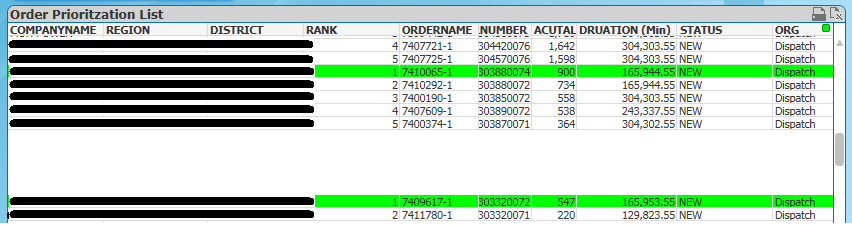Unlock a world of possibilities! Login now and discover the exclusive benefits awaiting you.
- Qlik Community
- :
- Discover
- :
- About
- :
- Water Cooler
- :
- ajax Issue with Straight table not scrolling to sh...
- Subscribe to RSS Feed
- Mark Topic as New
- Mark Topic as Read
- Float this Topic for Current User
- Bookmark
- Subscribe
- Mute
- Printer Friendly Page
- Mark as New
- Bookmark
- Subscribe
- Mute
- Subscribe to RSS Feed
- Permalink
- Report Inappropriate Content
ajax Issue with Straight table not scrolling to show data
I have a straight table with approx. 10,000 rows and 12 columns. When rendered in desktop or using ie Plugin, the straight table behaves properly and allows me to scroll to see all records. When using "Full Browser" (ajax) client, if I drag the slider and scroll in the table using the arrows on the straight table it will randomly blank out the data and show nothing more than a white background in the table. Does anyone have any suggestions? I'm new to Qlikview and apologize if this has been asked before. I've attempted to search via the web but no such luck on an answer.
Thanks Adam
- Mark as New
- Bookmark
- Subscribe
- Mute
- Subscribe to RSS Feed
- Permalink
- Report Inappropriate Content
Can you post a screen shot of this please?
- Mark as New
- Bookmark
- Subscribe
- Mute
- Subscribe to RSS Feed
- Permalink
- Report Inappropriate Content
Hopefully this helps. I apologize for lack of information shown, However it is a fairly accurate representation of what I'm seeing. As scrolling I will encounter areas and even more so the majority of the 2nd half of the data completely blanks out white as shown below. there never seems to be consistency at what point in scrolling this will occur. I'm running this through accesspoint using the ajax client on ie 10. I don't know if this helps, but on the QlikView demo's page there is a demo for "Movie's Database". We as well have this same sample qvw on or server. when I run the demo from the QlikView server as they have it posted, on the "Traditional OLAP" tab I am able to scroll through the dataset with no issue. However, with the Same Sample QVW on our server I experience the same issues as shown below. Maybe its an issue with some type of configuration on the server in some way?
Thanks, adam