Unlock a world of possibilities! Login now and discover the exclusive benefits awaiting you.
- Qlik Community
- :
- All Forums
- :
- QlikView App Dev
- :
- Re: Remove scrollbars in accesspoint
- Subscribe to RSS Feed
- Mark Topic as New
- Mark Topic as Read
- Float this Topic for Current User
- Bookmark
- Subscribe
- Mute
- Printer Friendly Page
- Mark as New
- Bookmark
- Subscribe
- Mute
- Subscribe to RSS Feed
- Permalink
- Report Inappropriate Content
Remove scrollbars in accesspoint
Hello,
Does anyone have a clue on how to remove the horisontal scrollbar in the bottom?
The report is included in a iframe. Even if i make my iframe bigger it does the same.
If i scroll down the horsiontal scrollbar removes, but comes back at some point.
Look at my screenshot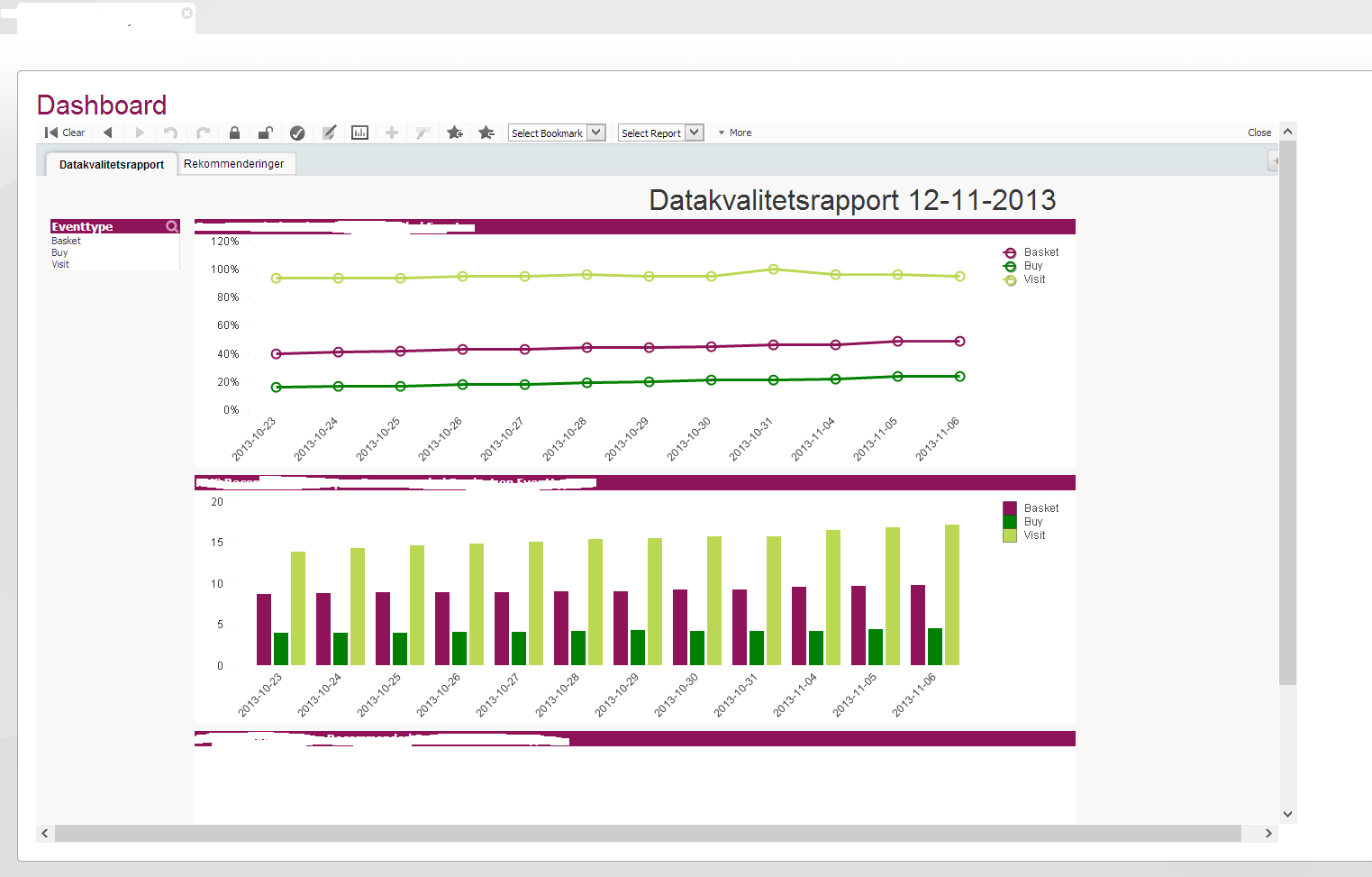
- « Previous Replies
-
- 1
- 2
- Next Replies »
- Mark as New
- Bookmark
- Subscribe
- Mute
- Subscribe to RSS Feed
- Permalink
- Report Inappropriate Content
hehe thanks ![]() Actually why didnt i think of the empty sheet?
Actually why didnt i think of the empty sheet?
I just tried with an empty sheet and there was no scrollbars...
But i dont have any hidden objects, and none of my object is far away from the visuel content?
- Mark as New
- Bookmark
- Subscribe
- Mute
- Subscribe to RSS Feed
- Permalink
- Report Inappropriate Content
blank sheet = no scrollbars - But why???
Maybe a setting i have made? or?
- Mark as New
- Bookmark
- Subscribe
- Mute
- Subscribe to RSS Feed
- Permalink
- Report Inappropriate Content
Well, you think they are far away, and they "think" they are too close...![]()
Now you can start copying objects from real tab to the empty one. Either you'll find the culprit, or get rid of the scrollbar...
- Mark as New
- Bookmark
- Subscribe
- Mute
- Subscribe to RSS Feed
- Permalink
- Report Inappropriate Content
As Michael Solomovich suggested, copy the objects to new sheet, one by one and find the "brat" one ![]()
- Mark as New
- Bookmark
- Subscribe
- Mute
- Subscribe to RSS Feed
- Permalink
- Report Inappropriate Content
I founded the problem i think - IT has nothing do to with my object going to far to one side.
When i have too many object vertically - it makes thw scrollbar
Look at these two screenshots:
So this one i tried to add the top object to the bottom- It then creates a horisontal scrollbar (BUT when scrolling down - the horisiontal scrollbar dissapear)
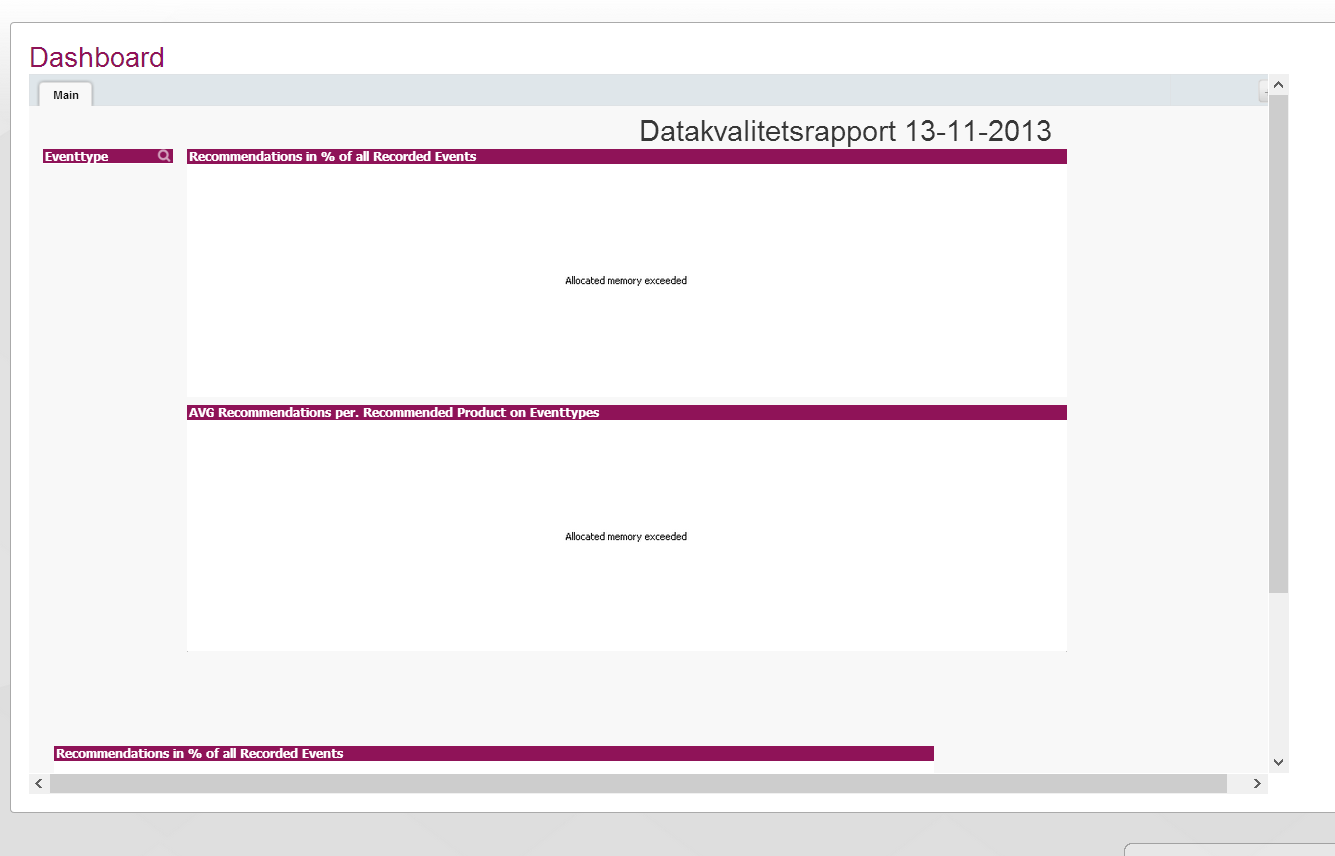
This screenshot i have removed the last object so all can be on one page - Here there is no scrollbards
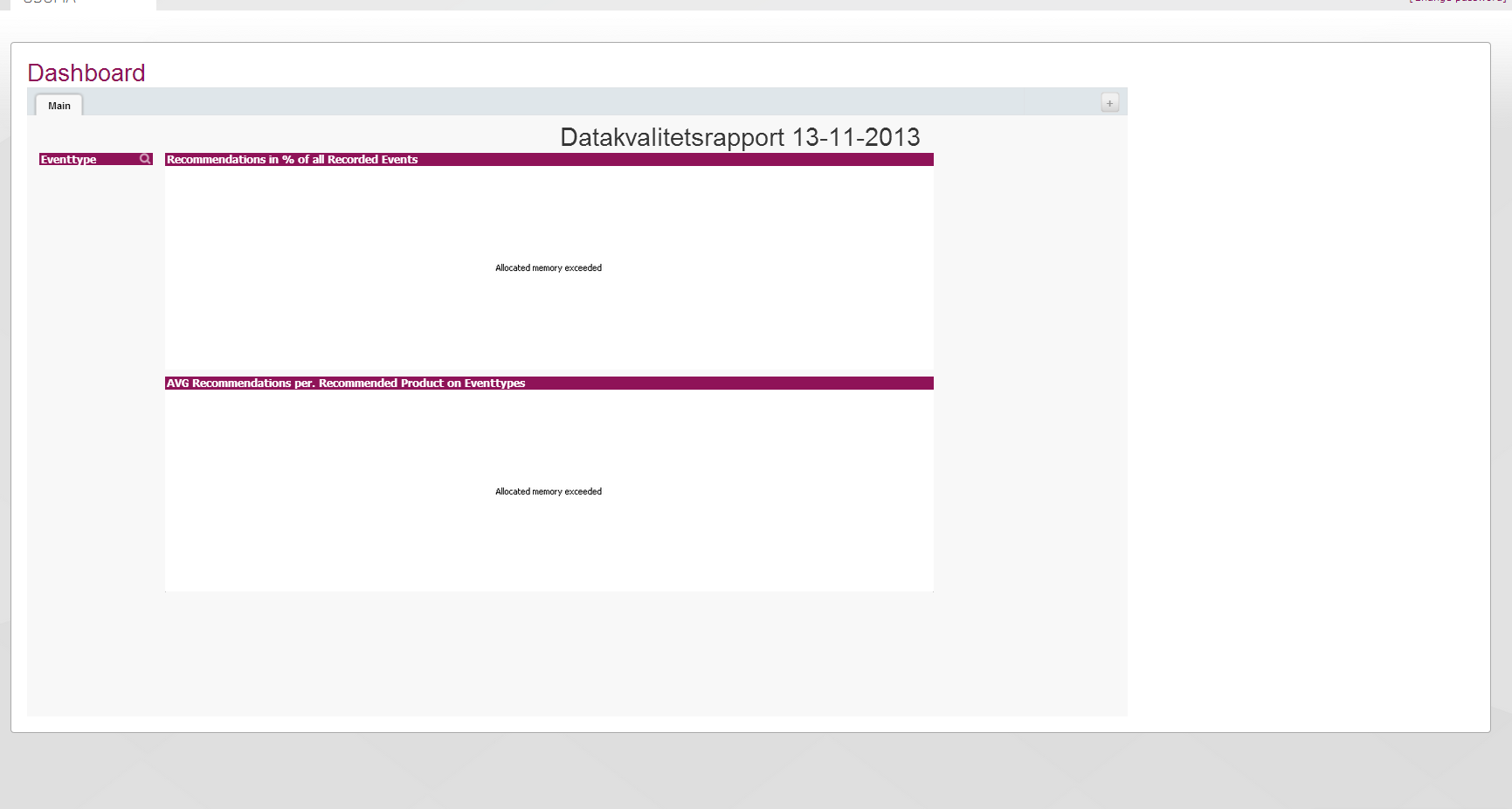
- Mark as New
- Bookmark
- Subscribe
- Mute
- Subscribe to RSS Feed
- Permalink
- Report Inappropriate Content
take at look at my answer to Clever Anjos. The issue is coming when i have to many objects vertically.
- Mark as New
- Bookmark
- Subscribe
- Mute
- Subscribe to RSS Feed
- Permalink
- Report Inappropriate Content
What is the width of this object set into Caption Tab?
- Mark as New
- Bookmark
- Subscribe
- Mute
- Subscribe to RSS Feed
- Permalink
- Report Inappropriate Content
all my captions on the big charts have an width of 978
- Mark as New
- Bookmark
- Subscribe
- Mute
- Subscribe to RSS Feed
- Permalink
- Report Inappropriate Content
Have you tried minimizing your objects?
If the icon for minimized places itself outside your Iframe it will create a scrollbar.
Disabling minimizing doesn't help.
- Mark as New
- Bookmark
- Subscribe
- Mute
- Subscribe to RSS Feed
- Permalink
- Report Inappropriate Content
Hi Thomas
If you want both scrollbars hidden in your access point, put this in the custom.css file:
html{
overflow: hidden
}
If you want just the horizontal one gone, put this in the custom.css file:
html{
overflow-x: hidden
}
Best regards
Thomas
- « Previous Replies
-
- 1
- 2
- Next Replies »