Unlock a world of possibilities! Login now and discover the exclusive benefits awaiting you.
- Qlik Community
- :
- All Forums
- :
- QlikView Administration
- :
- Re: Best practice: offline use on dekstops
- Subscribe to RSS Feed
- Mark Topic as New
- Mark Topic as Read
- Float this Topic for Current User
- Bookmark
- Subscribe
- Mute
- Printer Friendly Page
- Mark as New
- Bookmark
- Subscribe
- Mute
- Subscribe to RSS Feed
- Permalink
- Report Inappropriate Content
Best practice: offline use on dekstops
Hi there,
we are currently discussing the "right" way of granting users access to our applications.
Some say users should always open applications from server and others favor opening the applications from a network path.
Opening from server is for sure a good thing to always have a leased license but it affects the performance of the applications. In some applications it takes several seconds to update the dashboard after filtering for examples customers or dates.
Another problem is the offline use of the applications. I don't think it is a comfortable way to manually copy the files to your local disc when you want to go on a business trip.
I prefer opening the application always from the local disc. Therefore we have a script (cmd-file) that checks if there is a connection to the server. If so the application is copied from the network path to the users local disc and is the opened from the local path. If the user is offline the local file is opened that was copied the last time a server connection was existing.
Basically this is what we want but unfortunately the cmd-file does not work properly (the license renewal does not really work).
How do your users work offline and are they always opening files from the server when they are connected to the server?
Thanks for your input and best regards,
Chris
- Mark as New
- Bookmark
- Subscribe
- Mute
- Subscribe to RSS Feed
- Permalink
- Report Inappropriate Content
The recommended way is to access QlikView applications via the browser and the zero footprint Ajax client, providing you have a QlikView Server license.
There are several advantages:
- Centrally managed security
- Easy centralised deployment
- No installation required on client machines
- Access via smartphones and tablets
- Redundancy and backup
- Direct control over performance
- etc
This access method is used by most customers.
Offline access can be given in the following ways:
- Use a QlikView Publisher to automatically email applications (with security applied on a per user or per group basis) to offline users, who either have a QlikView local client license, or have a Named User CAL that they have leased from the QlikView Server to their desktop edition
- Same as above but get the Publisher to save the applications to a network location instead of email them, again with per user/group security applied. You could even combine it with folder-level security (Windows). Allows users to download the applications themselves.
- Same as 1. but use the optional PDF Distributor to send static PDF reports to selected users who don't require QlikView's dynamic capabilities
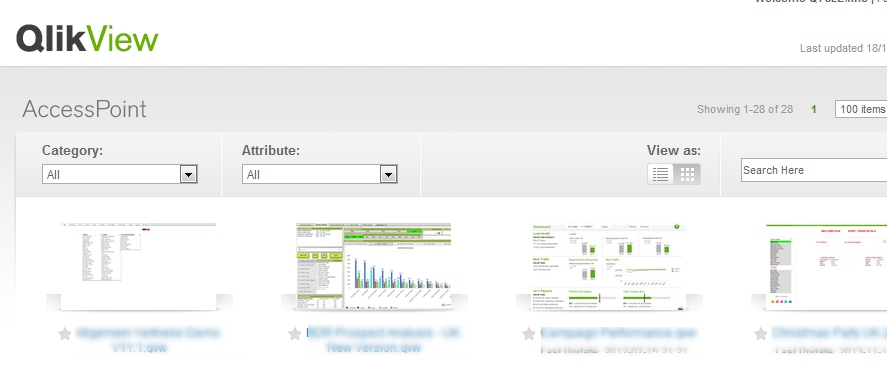
- Mark as New
- Bookmark
- Subscribe
- Mute
- Subscribe to RSS Feed
- Permalink
- Report Inappropriate Content
Kai, thanks for your answer.
We could use the acces point, but this way does not work for offline use.
Or is there a way to "save" the application to your disc?
Thanks,
Chris
- Mark as New
- Bookmark
- Subscribe
- Mute
- Subscribe to RSS Feed
- Permalink
- Report Inappropriate Content
I updated my response above re offline use. See the last section.