Unlock a world of possibilities! Login now and discover the exclusive benefits awaiting you.
- Qlik Community
- :
- All Forums
- :
- QlikView App Dev
- :
- "TOTAL" is not working in the script?
- Subscribe to RSS Feed
- Mark Topic as New
- Mark Topic as Read
- Float this Topic for Current User
- Bookmark
- Subscribe
- Mute
- Printer Friendly Page
- Mark as New
- Bookmark
- Subscribe
- Mute
- Subscribe to RSS Feed
- Permalink
- Report Inappropriate Content
"TOTAL" is not working in the script?
Hey community,
I found that my expression : =avg(DISTINCT total <Route> loadfactor)
is working fine in chart.
But when I want to load this expression in script, it is not working.
Chart expression:
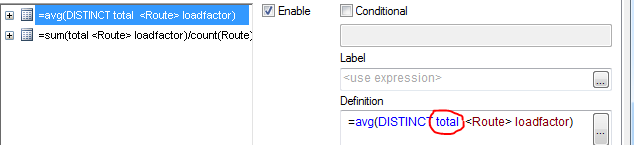
Script:
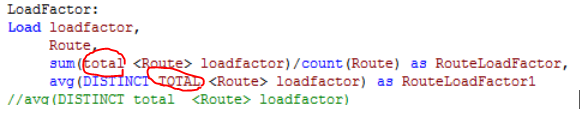
Anyone know why TOTAL is not in blue color in the script?
Thanks and best regards,
Chanel
Accepted Solutions
- Mark as New
- Bookmark
- Subscribe
- Mute
- Subscribe to RSS Feed
- Permalink
- Report Inappropriate Content
Hi,
Total field is not available to use in script, it is allowed only in charts and front end.
Regards,
Kaushik Solanki
- Mark as New
- Bookmark
- Subscribe
- Mute
- Subscribe to RSS Feed
- Permalink
- Report Inappropriate Content
Hi,
Total field is not available to use in script, it is allowed only in charts and front end.
Regards,
Kaushik Solanki
- Mark as New
- Bookmark
- Subscribe
- Mute
- Subscribe to RSS Feed
- Permalink
- Report Inappropriate Content
Thanks Kaushik Solanki for fast response!
But do you have any idea about the workaround to show this expression?
Thanks and best regards,
Chanel
- Mark as New
- Bookmark
- Subscribe
- Mute
- Subscribe to RSS Feed
- Permalink
- Report Inappropriate Content
Hi,
You can use the normal Avg function with group by of the field and then you can join them together to get the values.
Regards,
Kaushik Solanki