Unlock a world of possibilities! Login now and discover the exclusive benefits awaiting you.
- Qlik Community
- :
- All Forums
- :
- QlikView App Dev
- :
- Re: Issue with Pie Chat colouring - doesn't align ...
- Subscribe to RSS Feed
- Mark Topic as New
- Mark Topic as Read
- Float this Topic for Current User
- Bookmark
- Subscribe
- Mute
- Printer Friendly Page
- Mark as New
- Bookmark
- Subscribe
- Mute
- Subscribe to RSS Feed
- Permalink
- Report Inappropriate Content
Issue with Pie Chat colouring - doesn't align with the legends colour convention
Hi folks,
Really need some clarification, if you guys could shed some light would be much appreciated.
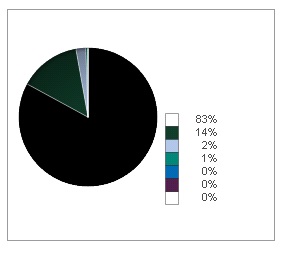
Based on the image above, as you guys can see all the colours in the legend and the pie chart aligns well except for the majority (83%) part. Its white in the legend, but black in the pie chart. :S
Is it safe to assume, due to the fact that the background of the dashboard sheet is white - QV somehow converts it to black so that it could be visible? Am just making a huge guess here.
Could anyone advise me on how I could maybe do some changes to the colour scheme, so that the legend and the pie charts' colours could align well?
My user is up to my neck on this matter. Please advise. Thanks in advance!
Best Regards,
Ram
- « Previous Replies
-
- 1
- 2
- Next Replies »
Accepted Solutions
- Mark as New
- Bookmark
- Subscribe
- Mute
- Subscribe to RSS Feed
- Permalink
- Report Inappropriate Content
Hi Ram,
I too had this problem and the reason I have given below. You can also have a check on this and correct if it is the same.
Go to chart properties--> Expression Tab
then expand your expression by clicking on + sign beside it.
This will open some options--> click on Background color--> Go to its definition and check whether there is any expression written there.
Color will be black if there is any problem with expression.
I have attached screen shot of the same.

- Mark as New
- Bookmark
- Subscribe
- Mute
- Subscribe to RSS Feed
- Permalink
- Report Inappropriate Content
Right click on chart->'Colors' tab-> Data Appearance
- Mark as New
- Bookmark
- Subscribe
- Mute
- Subscribe to RSS Feed
- Permalink
- Report Inappropriate Content
Hi tresesco,
I have tried that, fiddled around with the options in provided in the Colors tab still can't seem to get rid of the BLACK.
Any other ideas?
Thanks.
- Mark as New
- Bookmark
- Subscribe
- Mute
- Subscribe to RSS Feed
- Permalink
- Report Inappropriate Content
Hi Ram,
Can you post the some data qvw.
-Regards,
Neha
- Mark as New
- Bookmark
- Subscribe
- Mute
- Subscribe to RSS Feed
- Permalink
- Report Inappropriate Content
Hi Neha,
Unfortunately, due to confidentiality issues I cannot post any data here. Plus, its a report which has massive data.
Do you reckon it has something to do with the data? Why is that so, if you don't mind elaborating?
Thanks in advance.
- Mark as New
- Bookmark
- Subscribe
- Mute
- Subscribe to RSS Feed
- Permalink
- Report Inappropriate Content
Hi Ram,
Please find the attached qvw. I took sample data and I also got the same color problem when i change it to white color.
But when I change the chart style the problem is resolve in some extent.
Hope it will help you.
-Neha
- Mark as New
- Bookmark
- Subscribe
- Mute
- Subscribe to RSS Feed
- Permalink
- Report Inappropriate Content
Hi Asokan,
I would recommend that you contact Qliktech support to get some help investigate the problem, and if necessary, file a bug on the issue to get R&D to look at it.
- Mark as New
- Bookmark
- Subscribe
- Mute
- Subscribe to RSS Feed
- Permalink
- Report Inappropriate Content
Thanks Neha. Much appreciated.
- Mark as New
- Bookmark
- Subscribe
- Mute
- Subscribe to RSS Feed
- Permalink
- Report Inappropriate Content
Hi Hampus,
Do you reckon it might have something to do with the tool and nothing to do with my report?
- Mark as New
- Bookmark
- Subscribe
- Mute
- Subscribe to RSS Feed
- Permalink
- Report Inappropriate Content
Ram Asokan wrote:
Is it safe to assume, due to the fact that the background of the dashboard sheet is white - QV somehow converts it to black so that it could be visible? Am just making a huge guess here.
I guess your guess is right and makes sense as well. If you try with some different styles that do have clear border line for the pie slices, the problem would go. otherwise without a proper border for a slice you can't differentiate the slice portion from the background, so QV is intelligent here to decide a different color for the slice so that you can identify it clearly.
Isn't this fair? I feel it makes sense.
- « Previous Replies
-
- 1
- 2
- Next Replies »