Unlock a world of possibilities! Login now and discover the exclusive benefits awaiting you.
- Qlik Community
- :
- All Forums
- :
- QlikView Administration
- :
- Re: Do you know how to appear the selected data in...
- Subscribe to RSS Feed
- Mark Topic as New
- Mark Topic as Read
- Float this Topic for Current User
- Bookmark
- Subscribe
- Mute
- Printer Friendly Page
- Mark as New
- Bookmark
- Subscribe
- Mute
- Subscribe to RSS Feed
- Permalink
- Report Inappropriate Content
Do you know how to appear the selected data in input box?
Hi, all.
I wonder about input box.
When we make selections in List box, they can appear in other chart like a Straight table as we made.
so I wanna show only that selections in Input box.
now, I made up whole data in input box regardless to selections
I think its difficult method to find list which user want.
 if there are 100 more data, user can't find easily.
if there are 100 more data, user can't find easily.
Is there any idea?
thank you.
- Tags:
- qlikview_publisher
- Mark as New
- Bookmark
- Subscribe
- Mute
- Subscribe to RSS Feed
- Permalink
- Report Inappropriate Content
Not sure if I understand you correctly.
Do you want the selections made in any List box to appear in the input box?
Guessing from the image you have in your post, I can suggest that you can use a multi box instead of input box.
- Mark as New
- Bookmark
- Subscribe
- Mute
- Subscribe to RSS Feed
- Permalink
- Report Inappropriate Content
... but is there any solutions ..?
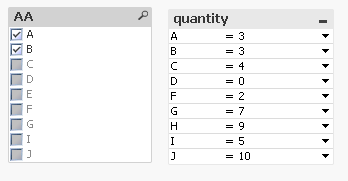 (X)
(X)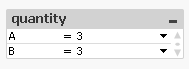 (O)
(O)
its small sample.
I want when user check two(A,B), the two appear in input box not whole...
- Mark as New
- Bookmark
- Subscribe
- Mute
- Subscribe to RSS Feed
- Permalink
- Report Inappropriate Content
Can you post a sample app?
- Mark as New
- Bookmark
- Subscribe
- Mute
- Subscribe to RSS Feed
- Permalink
- Report Inappropriate Content
I want to show lists I selected.
nothing special..
just i want change format (of quantity).
- Mark as New
- Bookmark
- Subscribe
- Mute
- Subscribe to RSS Feed
- Permalink
- Report Inappropriate Content
So, this means you have a field "AA" which has values as A,B,C,D,E etc.
and then these fields have values from 1-10, is this correct?
If so, then I don't have a direct solution for this, but a work around.
You can create number of input boxes each with Layout conditional as:
=GetFieldSelections(AA)='A'
and so on for each value in each input box i.e. B,C,D etc.
Then you can place all the input boxes one below the another and hide the caption of all others except for the input box 'A'.
Now, when you will select 'A', the input box with 'A' only will appear and so on.
You can try this, will post a sample as soon as I get time.
Hope this helps!
- Mark as New
- Bookmark
- Subscribe
- Mute
- Subscribe to RSS Feed
- Permalink
- Report Inappropriate Content
Hi,
I think its worth to take lot of variables in your app according to field value.
If you want to update your Straight table expression using list box selection and set different variable value then you can done this in straight table using InputSum.
Check this attach file and let me know.
Regards,
Ashutosh
- Mark as New
- Bookmark
- Subscribe
- Mute
- Subscribe to RSS Feed
- Permalink
- Report Inappropriate Content
thank you
but, if I have many values in field 'AA', whenever I selected some values, many input boxes will appear.
that's uncomfortable for user and not good in space.
want first a whole input box,
if choice 'A', only 'A' appear on input box.
and choice 'B', both 'A' and 'B' appear on input box.
and 'C' -> 'A','B' and 'C' on input box.
thank you for user reply.