Unlock a world of possibilities! Login now and discover the exclusive benefits awaiting you.
- Qlik Community
- :
- All Forums
- :
- QlikView App Dev
- :
- Re: Re: Dual function qlikview not working
- Subscribe to RSS Feed
- Mark Topic as New
- Mark Topic as Read
- Float this Topic for Current User
- Bookmark
- Subscribe
- Mute
- Printer Friendly Page
- Mark as New
- Bookmark
- Subscribe
- Mute
- Subscribe to RSS Feed
- Permalink
- Report Inappropriate Content
Dual function qlikview not working
Hi,
I have attached the sample QVW file
In the Data details tab,
Using table box i am populating the data.i am hiding the column DD_ID and sorting based on it in Sort Tab{Properties}.Screenhot 1:
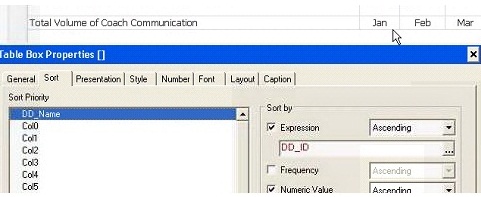
I have used Dual function for it in the script to hide the column in the table box and sort table rows based on it.
But when i tried to import it to excel i am getting the row number in the excel as shown in screenshot below:{Rowid 8}
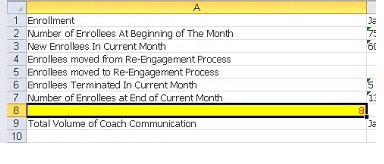
The same function used for Dashboard is working fine.When you try to import it its working fine without displaying any numbers
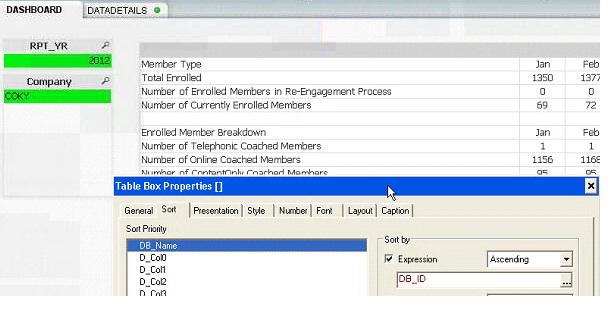
- « Previous Replies
-
- 1
- 2
- Next Replies »
Accepted Solutions
- Mark as New
- Bookmark
- Subscribe
- Mute
- Subscribe to RSS Feed
- Permalink
- Report Inappropriate Content
Hi
Use straight table to solve your problem. PFA, refer sheet2
Please close the thread by marking correct answer & give likes if you like the post.
- Mark as New
- Bookmark
- Subscribe
- Mute
- Subscribe to RSS Feed
- Permalink
- Report Inappropriate Content
Hi,
I also export your table in excel but I dint find any problem like you.
Check this attach file and let me know.
Regards,
Ashutosh
- Mark as New
- Bookmark
- Subscribe
- Mute
- Subscribe to RSS Feed
- Permalink
- Report Inappropriate Content
can u please check the data details tab?
For dashboard tab it works
- Mark as New
- Bookmark
- Subscribe
- Mute
- Subscribe to RSS Feed
- Permalink
- Report Inappropriate Content
Hi
Try like this
DASHBOARD:
LOAD DB_ID,Dual(DB_RowName,DB_ID) AS DB_Name,
Col0 As D_Col0, Col1 As D_Col1, Col2 As D_Col2, Col3 As D_Col3, Col4 As D_Col4, Col5 As D_Col5, Col6 As D_Col6, Col7 As D_Col7
,Col8 As D_Col8, Col9 As D_Col9, Col10 As D_Col10, Col11 As D_Col11, Col12 As D_Col12,
COMP_DESC, RPT_YR
FROM C:\Hummingbird\CustomerReporting\0_QVD_Generators\Complex_QVDs\DIM_DASHBOARD.qvd (qvd);
DATADETAILS:
Load *, Text(DD_Name) as TextDD_Name;
LOAD DD_ID,Dual(DD_RowName,DD_ID) AS DD_Name,
Col0,Col1,Col2,Col3,Col4,Col5,Col6,Col7,Col8,Col9,Col10,Col11,Col12,Col13,Col14,Col15,Col16,Col17,Col18,Col19,Col20,
Col21,Col22,Col23,Col24,Col25,COMP_DESC,RPT_YR
FROM C:\Hummingbird\CustomerReporting\0_QVD_Generators\Complex_QVDs\DIM_DATADETAILS.qvd (qvd);
Then, use TextDD_Name As Dimension in TableBox instead of DD_Name;
or
Use Straight table, and use Text(DD_Name) as calculated dimension;
Hope tat helps
Please close the thread by marking correct answer & give likes if you like the post.
- Mark as New
- Bookmark
- Subscribe
- Mute
- Subscribe to RSS Feed
- Permalink
- Report Inappropriate Content
Hi its nt wrkn.
can you please look in the sample QVW shared
- Mark as New
- Bookmark
- Subscribe
- Mute
- Subscribe to RSS Feed
- Permalink
- Report Inappropriate Content
Hi
Can you provide the qvds to reload the file?
Please close the thread by marking correct answer & give likes if you like the post.
- Mark as New
- Bookmark
- Subscribe
- Mute
- Subscribe to RSS Feed
- Permalink
- Report Inappropriate Content
PFA for the QVD's
- Mark as New
- Bookmark
- Subscribe
- Mute
- Subscribe to RSS Feed
- Permalink
- Report Inappropriate Content
Hi
PFA
When i reload the qvd file, its vary from attached qvw file. When you export the file, you can see the difference between usage of dual function and text function dd_name column.
Please close the thread by marking correct answer & give likes if you like the post.
- Mark as New
- Bookmark
- Subscribe
- Mute
- Subscribe to RSS Feed
- Permalink
- Report Inappropriate Content
Hi ,
Sry i din get you.
Are u trying to say that using Dual function we are not getting the intented results?
- Mark as New
- Bookmark
- Subscribe
- Mute
- Subscribe to RSS Feed
- Permalink
- Report Inappropriate Content
Hi
Dual function contains both id and text.
I think, when we export to excel, if there is null value for text, it takes number from dual function. So i asked you to load text() alone and use tat. is solve your export problem?
Please close the thread by marking correct answer & give likes if you like the post.
- « Previous Replies
-
- 1
- 2
- Next Replies »