Unlock a world of possibilities! Login now and discover the exclusive benefits awaiting you.
- Qlik Community
- :
- All Forums
- :
- QlikView App Dev
- :
- Re: Hiding columns in a pivot table
- Subscribe to RSS Feed
- Mark Topic as New
- Mark Topic as Read
- Float this Topic for Current User
- Bookmark
- Subscribe
- Mute
- Printer Friendly Page
- Mark as New
- Bookmark
- Subscribe
- Mute
- Subscribe to RSS Feed
- Permalink
- Report Inappropriate Content
Hiding columns in a pivot table
Hi All,
I am trying to hide columns in a pivot table. We are on V11 and I was told I could do this using conditions, but have yet to go down that route. I have What-if columns that I do not want to display, but want the results in the last two columns. Help. Thanks
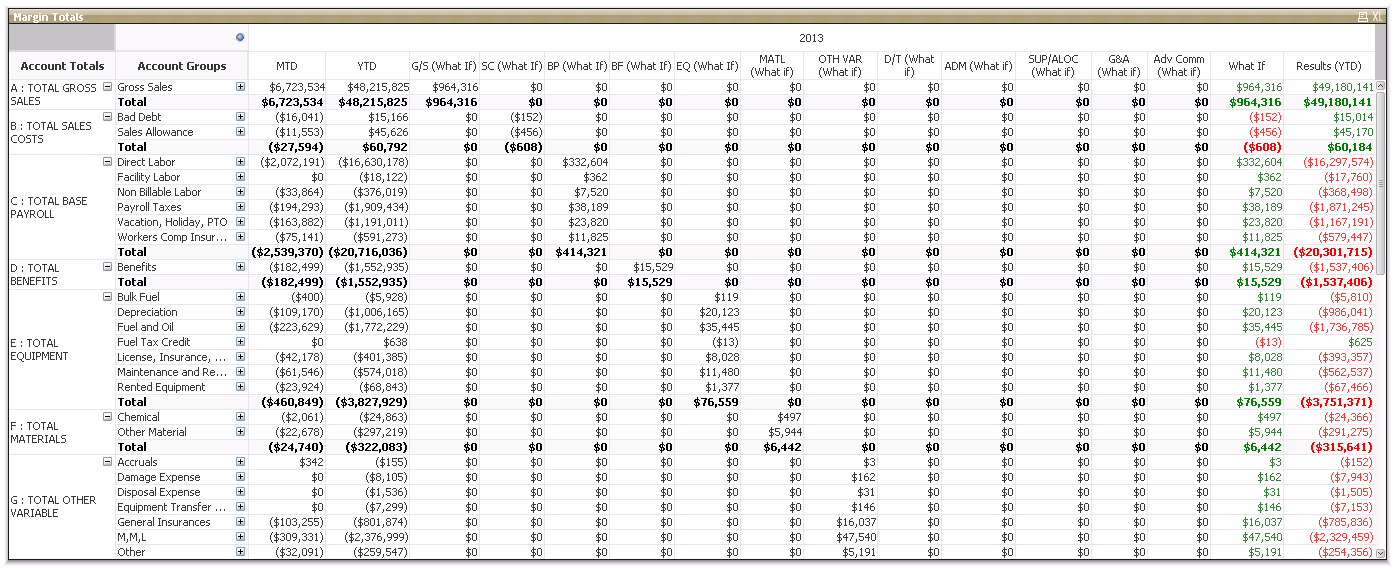
Accepted Solutions
- Mark as New
- Bookmark
- Subscribe
- Mute
- Subscribe to RSS Feed
- Permalink
- Report Inappropriate Content
Just keep the value "Conditional" unchecked in those two columns, and enable it the rest of columns. In the condition box, write something that will always be false (1>1 will do for example).
- Mark as New
- Bookmark
- Subscribe
- Mute
- Subscribe to RSS Feed
- Permalink
- Report Inappropriate Content
Hello,
you can hide / unhide the columns in a pivot table by enabling / disabling the "conditional" checkbox in the "Expressiones" tab of the pivot table, and writing a condition in the box below the checkbox.
Hope this helps.
- Mark as New
- Bookmark
- Subscribe
- Mute
- Subscribe to RSS Feed
- Permalink
- Report Inappropriate Content
I want to be able to use the column though in the columns labeled "What If" and Results (YTD). Not too sure how to use the conditions to achieve this.
- Mark as New
- Bookmark
- Subscribe
- Mute
- Subscribe to RSS Feed
- Permalink
- Report Inappropriate Content
Just keep the value "Conditional" unchecked in those two columns, and enable it the rest of columns. In the condition box, write something that will always be false (1>1 will do for example).
- Mark as New
- Bookmark
- Subscribe
- Mute
- Subscribe to RSS Feed
- Permalink
- Report Inappropriate Content
Thanks SALTO....That was exactly what I wanted ot do.
- Mark as New
- Bookmark
- Subscribe
- Mute
- Subscribe to RSS Feed
- Permalink
- Report Inappropriate Content
I am glad it worked! Don't forget to mark the answer as correct - it may help other users.
Regards.
El 22/10/2013, a las 16:34, Thom Mumaw <qcwebmaster@qlik.com> escribió:
QlikCommunity
Hiding columns in a pivot table
reply from Thom Mumaw in Layout & Visualizations - View the full discussion
Thanks SALTO....That was exactly what I wanted ot do.
Reply to this message by replying to this email, or go to the message on QlikCommunity
Start a new discussion in Layout & Visualizations by email or at QlikCommunity
Following Hiding columns in a pivot table in these streams: Inbox
© 1993-2013 QlikTech International AB Copyright & Trademarks | Privacy | Terms of Use | Software EULA
- Mark as New
- Bookmark
- Subscribe
- Mute
- Subscribe to RSS Feed
- Permalink
- Report Inappropriate Content
Perhaps I am missing the objective here (or my objective is different), but I would like to know how to Hide an Expression without Disabling it in a pivot table.
When you use the conditional tick (and expression) on an expression to "disable" it the Expression can no longer be used as a input result in other expressions.
Let's say I have CurrencyRate expression - the value of which I use in 5 other expressions, but I do not want to show the CurrentRate expression.
All this in a Pivot table - any ideas?
- Mark as New
- Bookmark
- Subscribe
- Mute
- Subscribe to RSS Feed
- Permalink
- Report Inappropriate Content
Write =False() in condition. All Expressions would count for this hided dimension as well.