Unlock a world of possibilities! Login now and discover the exclusive benefits awaiting you.
- Qlik Community
- :
- All Forums
- :
- QlikView App Dev
- :
- Re: Combo Chart
- Subscribe to RSS Feed
- Mark Topic as New
- Mark Topic as Read
- Float this Topic for Current User
- Bookmark
- Subscribe
- Mute
- Printer Friendly Page
- Mark as New
- Bookmark
- Subscribe
- Mute
- Subscribe to RSS Feed
- Permalink
- Report Inappropriate Content
Combo Chart
Hi Folks,
I have a requirement to create Combochart with and without stacked bars. ( example attached ).
Would it be possible to create such chart in qlikview, your kind suggestion really needed.
Thank you.
- Mark as New
- Bookmark
- Subscribe
- Mute
- Subscribe to RSS Feed
- Permalink
- Report Inappropriate Content
Yes Combo chart is possible
Just right Click on blank sheet
NewSheetObject->chart->3rd tab(that is a combo chart
you give required dimensions and then you can get it
- Mark as New
- Bookmark
- Subscribe
- Mute
- Subscribe to RSS Feed
- Permalink
- Report Inappropriate Content
thank you Saumya for the posting.
however, if you see attached file. the requirement is to create Stacked combo. and that is a real challenge.
Regards,
- Mark as New
- Bookmark
- Subscribe
- Mute
- Subscribe to RSS Feed
- Permalink
- Report Inappropriate Content
Hi Gaurav,
It should not create any problem,
We have that feature too
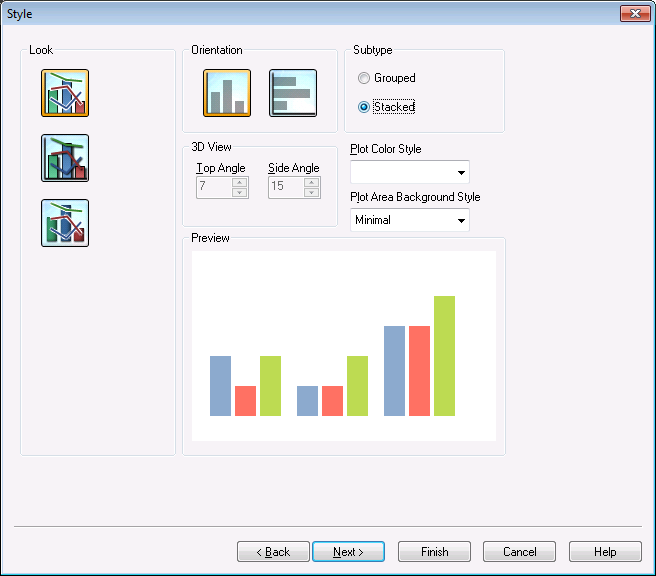
- Mark as New
- Bookmark
- Subscribe
- Mute
- Subscribe to RSS Feed
- Permalink
- Report Inappropriate Content
Saumya,
I understand that too, but could you please see my attached file.
Combo + Stacked is still okay, but how do we achieve Combo with 3 expression where,
1. First expression is to draw line.
2. Second expression is to draw stacked bar
3. Third expression is to draw bar.
Regards,
- Mark as New
- Bookmark
- Subscribe
- Mute
- Subscribe to RSS Feed
- Permalink
- Report Inappropriate Content
Yeah Gaurav both(Stacked and Grou[ bars) on the same time is not possible in QlikView Combo chart
- Mark as New
- Bookmark
- Subscribe
- Mute
- Subscribe to RSS Feed
- Permalink
- Report Inappropriate Content
looking for some work around, if possible ! ![]()
- Mark as New
- Bookmark
- Subscribe
- Mute
- Subscribe to RSS Feed
- Permalink
- Report Inappropriate Content
Just a thought, but an option might be to layer 3 charts:
1st chart would be bars for 1-7 days, received, delivered
2nd chart would be bars for 8-30 days (bar offset based on 1-7), received, delivered
3rd chart would be bars for 31+ (bar offset based on 1 -30), received, delivered
The lines could be on any of the charts.
You would have to play with the axis min/max to make sure everything lines up.
- Mark as New
- Bookmark
- Subscribe
- Mute
- Subscribe to RSS Feed
- Permalink
- Report Inappropriate Content
Thx Frank, for a sec I had a same thought. but then user wants to copy/export image. in that case it would not work together as Qlikview does not support group charts.
You know what I mean. any ways thank again.
- Mark as New
- Bookmark
- Subscribe
- Mute
- Subscribe to RSS Feed
- Permalink
- Report Inappropriate Content
You Have Option for that, After you Create a chart,
You can convert it into a report and get it in pdf format