Unlock a world of possibilities! Login now and discover the exclusive benefits awaiting you.
- Qlik Community
- :
- All Forums
- :
- QlikView App Dev
- :
- Re: Apply condition to bar chart dimension total
- Subscribe to RSS Feed
- Mark Topic as New
- Mark Topic as Read
- Float this Topic for Current User
- Bookmark
- Subscribe
- Mute
- Printer Friendly Page
- Mark as New
- Bookmark
- Subscribe
- Mute
- Subscribe to RSS Feed
- Permalink
- Report Inappropriate Content
Apply condition to bar chart dimension total
Hi,
Does anyone know as a way to conditionally show/hide a dimension total in a bar chart?
My dimension is Region (AMS,EMEA,APJ), in dimension limits tab properties of the chart, I've got checked "show total" label = WW
The problem is, I'm using section access for the region, therefore I want to hide WW total when they are restricted to just 1 region, because if it shows up, will show the same number as filtered region, and the user gets confused.
Here's an example if they are restricted to just "EMEA"
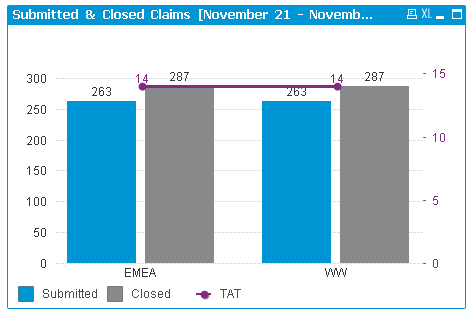
Accepted Solutions
- Mark as New
- Bookmark
- Subscribe
- Mute
- Subscribe to RSS Feed
- Permalink
- Report Inappropriate Content
Hello Oscar,
I don't think it's possible to conditionally show/hide the 'Total bar' however what I have done in the past to get around this is to overlay 2 charts, 1 with the Total and the other without. Then use a simple count(DISTINCT Region)>1 to show/hide the object (on the layout tab).
Hope this helps...
- Mark as New
- Bookmark
- Subscribe
- Mute
- Subscribe to RSS Feed
- Permalink
- Report Inappropriate Content
Hello Oscar,
I don't think it's possible to conditionally show/hide the 'Total bar' however what I have done in the past to get around this is to overlay 2 charts, 1 with the Total and the other without. Then use a simple count(DISTINCT Region)>1 to show/hide the object (on the layout tab).
Hope this helps...
- Mark as New
- Bookmark
- Subscribe
- Mute
- Subscribe to RSS Feed
- Permalink
- Report Inappropriate Content
Thanks Alberto, I never thought of that trick.