Unlock a world of possibilities! Login now and discover the exclusive benefits awaiting you.
- Qlik Community
- :
- All Forums
- :
- QlikView App Dev
- :
- Possible to provide list box pull down when button...
- Subscribe to RSS Feed
- Mark Topic as New
- Mark Topic as Read
- Float this Topic for Current User
- Bookmark
- Subscribe
- Mute
- Printer Friendly Page
- Mark as New
- Bookmark
- Subscribe
- Mute
- Subscribe to RSS Feed
- Permalink
- Report Inappropriate Content
Possible to provide list box pull down when button click ?
Hi All
http://community.qlik.com/thread/100491
Some time back i post a question on above for how to handle too many Tab ?
Now i have think of solution , but i am not sure how to implement it.
what i mean is , when i Click a button label as More. ( The last button )
it will create pull down list of button. so that i user can select which items to click.
So that my row of blue color button will be shorter.
Paul
- Mark as New
- Bookmark
- Subscribe
- Mute
- Subscribe to RSS Feed
- Permalink
- Report Inappropriate Content
Mr. Paul,
I know this reply is not the exact what you looking for. But at lease we share an idea each other. For me, to handle this, I decide to create new list box for next button then set hide condition.
You may refer to this doc for more detail.
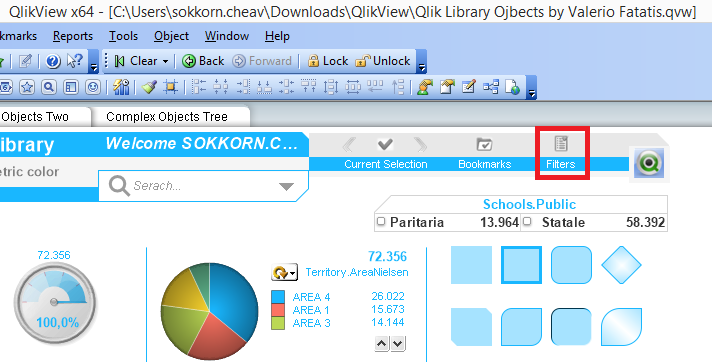
Regards,
Sokkorn
- Mark as New
- Bookmark
- Subscribe
- Mute
- Subscribe to RSS Feed
- Permalink
- Report Inappropriate Content
Hi Sok
Thank for your link . i can see the QV doc must be design by a design who are very creative , totally diff from other.
I found a way to do this :-
http://yahqblog.blogspot.com/search?updated-max=2011-02-07T21:14:00%2B02:00&max-results=7
- Mark as New
- Bookmark
- Subscribe
- Mute
- Subscribe to RSS Feed
- Permalink
- Report Inappropriate Content
Hi Paul,
As per my understanding you are in need of a solution to handle too many tabs.
You can create a list(Tab Names) in a Inline table and then use the same in the UI instead of creating more buttons.
The display of the tab names can be in a multibox. You can apply the conditional show for all the sheets to get it done.
Hope this helps!
--
Vinoth
- Mark as New
- Bookmark
- Subscribe
- Mute
- Subscribe to RSS Feed
- Permalink
- Report Inappropriate Content
Hi Sir
I try to create the in line load as per your advise , then i notice that for my application , the sheet condition i have :-
vSheetVisible = 27
which is control by the buttom action command.
I have create a qv doc to demo what i want to achieve.
Hope you can advise me.
- Mark as New
- Bookmark
- Subscribe
- Mute
- Subscribe to RSS Feed
- Permalink
- Report Inappropriate Content
Hi Paul,
Please Find attached file.
This is my idea hope you like it.
- Mark as New
- Bookmark
- Subscribe
- Mute
- Subscribe to RSS Feed
- Permalink
- Report Inappropriate Content
Hi Paul,
Find the document attached.
In this the buttons are hidden, based on the selection the buttons will be visible.
Another way is that you can add all the actions required while opening the sheet instead of specifying in the buttons.
To add actions:-
Sheet Properties->Triggers-OnActivateSheet
Hope this helps!
- Mark as New
- Bookmark
- Subscribe
- Mute
- Subscribe to RSS Feed
- Permalink
- Report Inappropriate Content
Hi Paul,
Vinoth's advice is sheet selection based on list box.
Find my attachment...
Karthik
- Mark as New
- Bookmark
- Subscribe
- Mute
- Subscribe to RSS Feed
- Permalink
- Report Inappropriate Content
Hi Adeel , I like your button approach , it is very simple and easy to maintenance. mine is more complicated.