Unlock a world of possibilities! Login now and discover the exclusive benefits awaiting you.
- Qlik Community
- :
- All Forums
- :
- QlikView App Dev
- :
- Re: Colors for active/inactive tabs
Options
- Subscribe to RSS Feed
- Mark Topic as New
- Mark Topic as Read
- Float this Topic for Current User
- Bookmark
- Subscribe
- Mute
- Printer Friendly Page
Turn on suggestions
Auto-suggest helps you quickly narrow down your search results by suggesting possible matches as you type.
Showing results for
Not applicable
2013-12-09
01:59 PM
- Mark as New
- Bookmark
- Subscribe
- Mute
- Subscribe to RSS Feed
- Permalink
- Report Inappropriate Content
Colors for active/inactive tabs
How can we change the color of the tabs when they are active versus inactive?
664 Views
2 Replies
Specialist II
2013-12-09
02:07 PM
- Mark as New
- Bookmark
- Subscribe
- Mute
- Subscribe to RSS Feed
- Permalink
- Report Inappropriate Content
By tabs, i'm assuming you mean the tabrow of the sheets?
Make a calculated color under sheet properties on every tab with something like:
if(GetActiveSheetId() = 'Document\SH02', rgb(100, 100, 100), black())
Hope this helps!
503 Views
MVP
2013-12-09
02:09 PM
- Mark as New
- Bookmark
- Subscribe
- Mute
- Subscribe to RSS Feed
- Permalink
- Report Inappropriate Content
goto
Sheet properties --> General --> Tab settings --> Custom Colors
If the sheet is SH01
in Tab color
If(GetActiveSheetId()='Document\SH01',red(),white())
and Tab text color
If(GetActiveSheetId()='Document\SH01',white(),black())
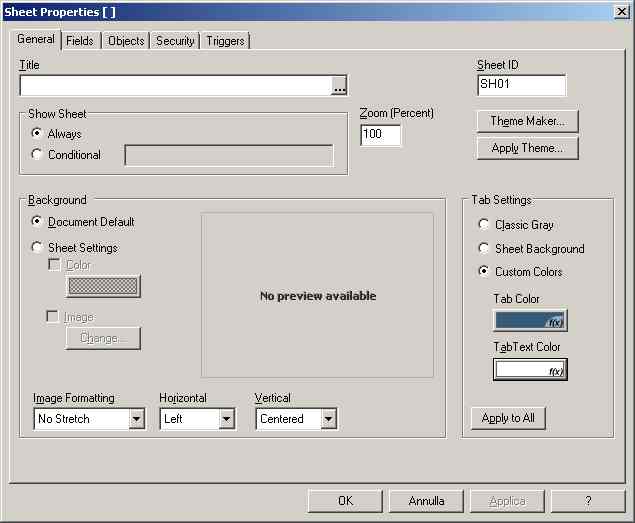
503 Views