Unlock a world of possibilities! Login now and discover the exclusive benefits awaiting you.
- Qlik Community
- :
- All Forums
- :
- QlikView App Dev
- :
- Coloring the top left or bottom left cell of Pivot...
- Subscribe to RSS Feed
- Mark Topic as New
- Mark Topic as Read
- Float this Topic for Current User
- Bookmark
- Subscribe
- Mute
- Printer Friendly Page
- Mark as New
- Bookmark
- Subscribe
- Mute
- Subscribe to RSS Feed
- Permalink
- Report Inappropriate Content
Coloring the top left or bottom left cell of Pivot table
Hi guys,
Sometimes when we create a pivot table with multiple dimensions, then we get a cell either at top left or bottom left that has the grey color. I'm wondering that if there is a way to color that cell or hide that cell in some way.
Please suggest!!!
-Abhishek
- Mark as New
- Bookmark
- Subscribe
- Mute
- Subscribe to RSS Feed
- Permalink
- Report Inappropriate Content
Hi Abhishek,
If your pivot table is not dynamic then we can put a text box on that space and write something related to the chart.
Else we can do is to convert that grey color to white. For that kindly refer the attachment below.
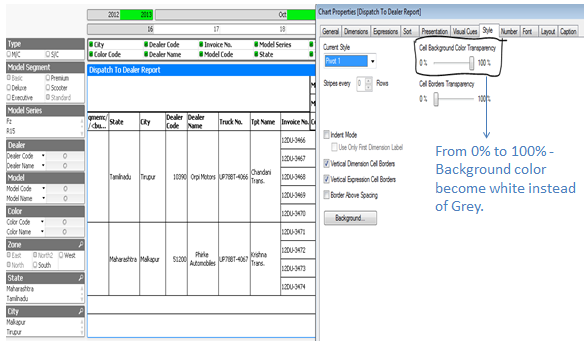
Regards
Suresh Rawat
- Mark as New
- Bookmark
- Subscribe
- Mute
- Subscribe to RSS Feed
- Permalink
- Report Inappropriate Content
Thanks Suresh for your response!!!
I've already tried both the options and putting a textbox on that grey cell will the last option I use in case if we can't figure out the proper approach.
And if we do the "Cell background color transparency" to 100% then it will apply to all the cells and that's what I don't want. Because we have corporate color policies and because of that I just need to color that particular cell as per the policies.
Thanks for your help!!!
-Abhishek
- Mark as New
- Bookmark
- Subscribe
- Mute
- Subscribe to RSS Feed
- Permalink
- Report Inappropriate Content
Abhishek,
Yes with the transparency - it will apply to all cells.
So, I think textbox will be the last option.
Regards
Suresh Rawat
- Mark as New
- Bookmark
- Subscribe
- Mute
- Subscribe to RSS Feed
- Permalink
- Report Inappropriate Content
Hi Abhishek,
You can try following steps, I have not tried myself so not sure:
1. Chage the view to Grid from Menu-Design Grid or ctrl+G.
2. Right click on that particular cell and click on "Custom Format Cell".
There you can change the background color for a particular cell.
Hope this helps!
- Mark as New
- Bookmark
- Subscribe
- Mute
- Subscribe to RSS Feed
- Permalink
- Report Inappropriate Content
Hi Shyamal,
After doing this, it will change the background color for all the healer cells if we select any particular healder cell in a table.
Regards
Suresh Rawat