Unlock a world of possibilities! Login now and discover the exclusive benefits awaiting you.
- Qlik Community
- :
- All Forums
- :
- QlikView App Dev
- :
- Fetching Server Address in Front End
- Subscribe to RSS Feed
- Mark Topic as New
- Mark Topic as Read
- Float this Topic for Current User
- Bookmark
- Subscribe
- Mute
- Printer Friendly Page
- Mark as New
- Bookmark
- Subscribe
- Mute
- Subscribe to RSS Feed
- Permalink
- Report Inappropriate Content
Fetching Server Address in Front End
Dear All,
Is it possible in qlikview to find out out server IP Address through Front End
What I want is to show ServerIP Address without Reloading Application on that server.
I searched for direct function available something like ServerAddress() similar to existing functions ComputerName(),OSName(),ClientPlatform()? but not found.
It will be greatly appreciated if someone can give any alternate solution.
-Best Regards,
Kiran
- Mark as New
- Bookmark
- Subscribe
- Mute
- Subscribe to RSS Feed
- Permalink
- Report Inappropriate Content
database server o qlikview server?
- Mark as New
- Bookmark
- Subscribe
- Mute
- Subscribe to RSS Feed
- Permalink
- Report Inappropriate Content
Sorry to mention that... I required IP Addrees of Server where QlikView Server resides..
Thanks
- Mark as New
- Bookmark
- Subscribe
- Mute
- Subscribe to RSS Feed
- Permalink
- Report Inappropriate Content
no macro, no function...
- Mark as New
- Bookmark
- Subscribe
- Mute
- Subscribe to RSS Feed
- Permalink
- Report Inappropriate Content
It should be done in such a way that without reloading application on server, I can get Server IP Address.
In my post, I have mentioned two three functions that gives info of the machine without reloading the application.
1.ComputerName() - Returns a string containing the name of the computer as returned by the operating system.
2.OSUser() - Returns a string containing the name of the current user as returned by the operating system.
But unfortuntly there is no system function available to solve my purpose... hence I am finding altenate solution.
Thanks
- Mark as New
- Bookmark
- Subscribe
- Mute
- Subscribe to RSS Feed
- Permalink
- Report Inappropriate Content
Kiran
When (if) you get this QV Server IP Address what do you plan to do with it ?
Best Regards, Bill
- Mark as New
- Bookmark
- Subscribe
- Mute
- Subscribe to RSS Feed
- Permalink
- Report Inappropriate Content
hello Kiran,
was u able top fetch the server address ?
trying to do the same in here so will be glad if you share the method
Thanks,
- Mark as New
- Bookmark
- Subscribe
- Mute
- Subscribe to RSS Feed
- Permalink
- Report Inappropriate Content
Hi
May not be an Ideal solution but define a key in the registry with a string value with the IP Address and use the following function
=getregistrystring('HKEY_LOCAL_MACHINE\SOFTWARE\QlikTech\QlikView','IP')
hth
Sasi
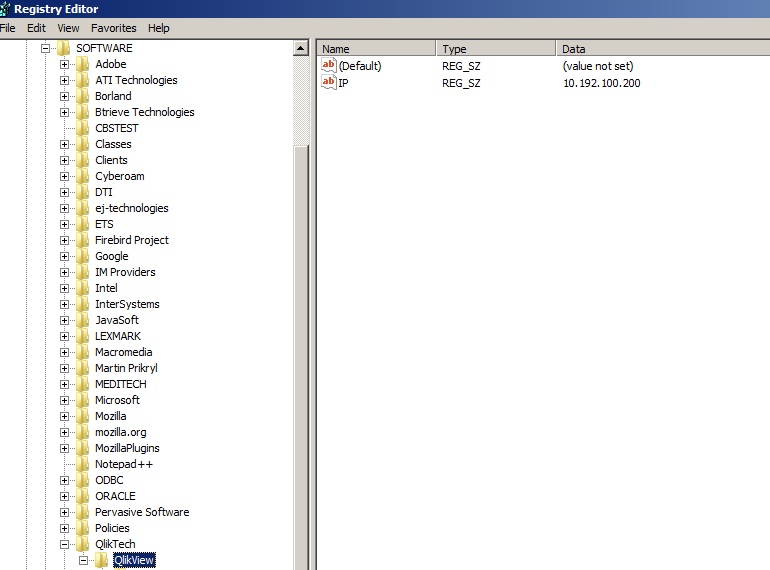
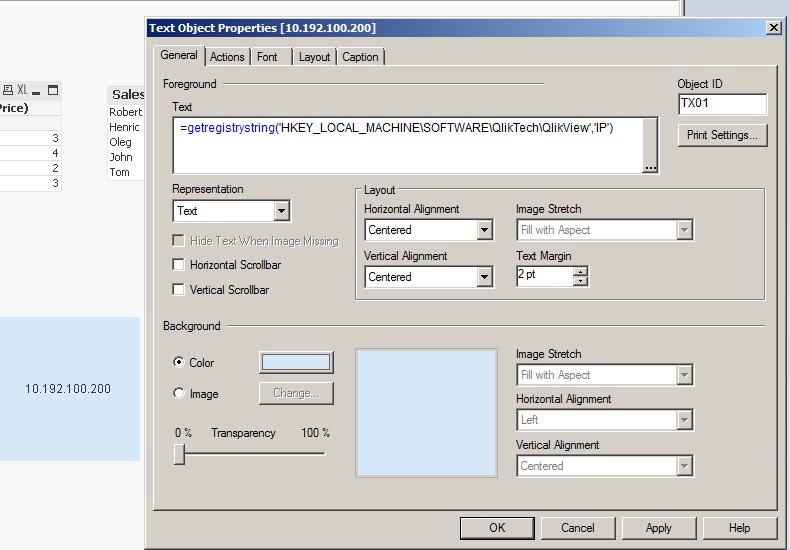
- Mark as New
- Bookmark
- Subscribe
- Mute
- Subscribe to RSS Feed
- Permalink
- Report Inappropriate Content
Hello Experts,
It was too delayed reply from my side.. but yes, I found something to cheer for after this solution.
Thanks Sasi !! ![]() This might help someone.
This might help someone.
What I exactly looking for was, my client has two separate servers for Production & UAT. (Normal Case)
Both the servers has qlikview server installed on it. Its a constant support environment where we do development as per user requirement & send them UAT Server URL for data validation. & once UAT is done we update (upload) the application on Production server.
we gave users the direct accesspoint URL of application.
There were some applications that interconnected to each other & user can navigate it through button click. (URL was placed into button action -Open Qlikview Document)
So,If I could get server IP address at front end, then I could set it into a variable, & without changing a single line of code, application will work fine on both the servers.
PS. My requirement was completed since we applied simple approach of writing QlikView Application Name
instead of writing complete URL. (for this,both the applications should be in same folder.)
-Regards,
Kiran Shinde