Unlock a world of possibilities! Login now and discover the exclusive benefits awaiting you.
- Qlik Community
- :
- All Forums
- :
- QlikView App Dev
- :
- Re: Compare values from different fields
- Subscribe to RSS Feed
- Mark Topic as New
- Mark Topic as Read
- Float this Topic for Current User
- Bookmark
- Subscribe
- Mute
- Printer Friendly Page
- Mark as New
- Bookmark
- Subscribe
- Mute
- Subscribe to RSS Feed
- Permalink
- Report Inappropriate Content
Compare values from different fields
Hi folks,
here's a challenge I'm currently facing: I got three Fields (Code A, Code B, Wert) (Wert is German for value). The values in Code A und Code B a from the same co-domain, but from different sources (hence two fields). I need to compare the summed Wert for each distinct value from this co-domain depending on the source. The appended image serves as an example of what I'm planning to do.
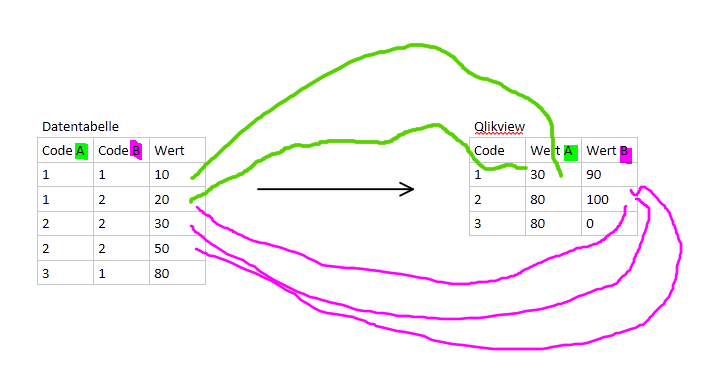
Is there any way to get this done efficiently in Qlikview? Any help would be appreciated! Thanks a lot in advance!
I added an example QV document for you to modify and experiment with if required.
Bests!
- Mark as New
- Bookmark
- Subscribe
- Mute
- Subscribe to RSS Feed
- Permalink
- Report Inappropriate Content
You can do it in the script like
INPUT:
LOAD * INLINE [
CodeA, CodeB, Wert
1, 1, 10
1, 2, 20
2, 2, 30
2, 2, 50
3, 1, 80
];
LOAD CodeA as Code,
sum(Wert) as WertA
Resident INPUT GROUP BY CodeA;
JOIN LOAD CodeB as Code,
sum(Wert) as WertB
Resident INPUT GROUP BY CodeB;
- Mark as New
- Bookmark
- Subscribe
- Mute
- Subscribe to RSS Feed
- Permalink
- Report Inappropriate Content
Thanks, a lot! This is the correct answer to the initial question. However, it seem like I forgot to add that there are various additional attributes associated with each row (like Year, see the updated, attached qvw).
Using your suggested solution will cause ignorance of selections being made. Right? Any way to circumvent this except for using additional attributes in the group by clause which isn't really efficient given the number of attributes I have got in my original application.
- Mark as New
- Bookmark
- Subscribe
- Mute
- Subscribe to RSS Feed
- Permalink
- Report Inappropriate Content
Hello,
If you want that at chart level, please find the attached document.
Thanks,
Angad
- Mark as New
- Bookmark
- Subscribe
- Mute
- Subscribe to RSS Feed
- Permalink
- Report Inappropriate Content
Not sure if I understand what you mean, selections in Year should be working.
What do you expect to see using your sample file?
- Mark as New
- Bookmark
- Subscribe
- Mute
- Subscribe to RSS Feed
- Permalink
- Report Inappropriate Content
Hi Andreas,
Please find the attached application as per your requirement.
Hope this helps.
Warm Regards
Rahul
- Mark as New
- Bookmark
- Subscribe
- Mute
- Subscribe to RSS Feed
- Permalink
- Report Inappropriate Content
Hi Angad!
Thanks for your solution! It is close but behaves unexpected whenever you select a certain value from Code A or Code B (see image, and try it in your solution).
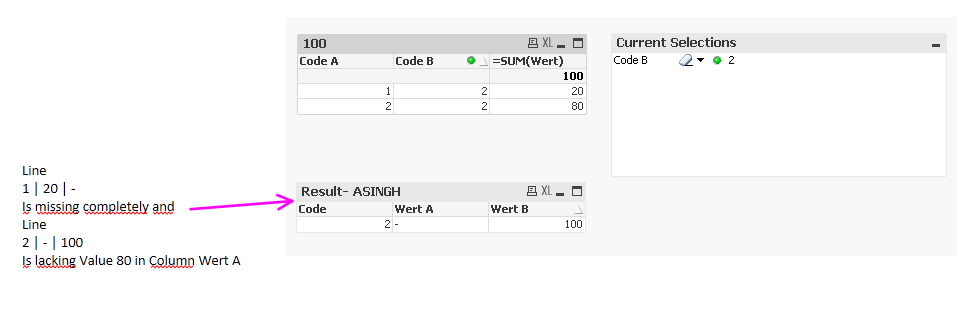
I think the RangeMax swallows the 1 here, doesn't it?
- Mark as New
- Bookmark
- Subscribe
- Mute
- Subscribe to RSS Feed
- Permalink
- Report Inappropriate Content
Hi Rahul,
yes, your solution will work, but only with the minimal example. Whenever you get another Field in the INPUT table, you would need to add it to the computed table and the GROUP BY statement, which is very inflexible.