Unlock a world of possibilities! Login now and discover the exclusive benefits awaiting you.
- Qlik Community
- :
- All Forums
- :
- QlikView App Dev
- :
- Make Column Data into Clickable HTML Link?
- Subscribe to RSS Feed
- Mark Topic as New
- Mark Topic as Read
- Float this Topic for Current User
- Bookmark
- Subscribe
- Mute
- Printer Friendly Page
- Mark as New
- Bookmark
- Subscribe
- Mute
- Subscribe to RSS Feed
- Permalink
- Report Inappropriate Content
Make Column Data into Clickable HTML Link?
I am importing a table into a view where one of the columns contains an HTML address.
It imports, of course, as text, but I am being asked to make that data "clickable" so that the owner here can click on whichever link he wants and be brought straight to the document in question.
Is this something that can be done? I have tried the a href tags and such and all that does is print the a href info in the field.
If it matters, we are currently using Qlikview 8.5 but I could probably upgrade if it made a difference.
Thanks in advance,
Rayna
Accepted Solutions
- Mark as New
- Bookmark
- Subscribe
- Mute
- Subscribe to RSS Feed
- Permalink
- Report Inappropriate Content
Try something like this:
='Click ID - '&OpportunityId&'<url>https://eu1.salesforce.com/'&OpportunityId
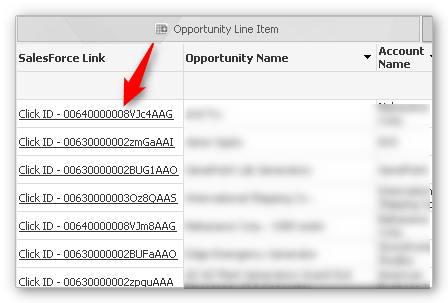
- Mark as New
- Bookmark
- Subscribe
- Mute
- Subscribe to RSS Feed
- Permalink
- Report Inappropriate Content
Ryana,
You can use expression with representation "Link". Expression itself is like this:
=<string expression which will be shown in cell as text> & '<URL>' & 'web address'
Regards,
Michael
Edit: Yes, you have to upgrade. It doesn't exist in 8.5.
- Mark as New
- Bookmark
- Subscribe
- Mute
- Subscribe to RSS Feed
- Permalink
- Report Inappropriate Content
Try something like this:
='Click ID - '&OpportunityId&'<url>https://eu1.salesforce.com/'&OpportunityId
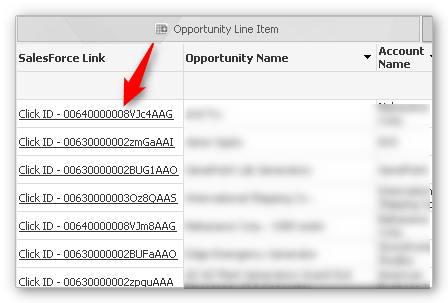
- Mark as New
- Bookmark
- Subscribe
- Mute
- Subscribe to RSS Feed
- Permalink
- Report Inappropriate Content
Thanks, Michael! This was extremely helpful. Since my company was still on an old version of Qlikview there was no Link option under "Representation".
- Mark as New
- Bookmark
- Subscribe
- Mute
- Subscribe to RSS Feed
- Permalink
- Report Inappropriate Content
Thank you SO much, Kai! You are a lifesaver - this worked great!