Unlock a world of possibilities! Login now and discover the exclusive benefits awaiting you.
- Qlik Community
- :
- All Forums
- :
- QlikView App Dev
- :
- Re: Is it possible to make a input box wider?
- Subscribe to RSS Feed
- Mark Topic as New
- Mark Topic as Read
- Float this Topic for Current User
- Bookmark
- Subscribe
- Mute
- Printer Friendly Page
- Mark as New
- Bookmark
- Subscribe
- Mute
- Subscribe to RSS Feed
- Permalink
- Report Inappropriate Content
Is it possible to make a input box wider?
just like the title I said, I know we can make a input box longer and can I make it wider?
- Mark as New
- Bookmark
- Subscribe
- Mute
- Subscribe to RSS Feed
- Permalink
- Report Inappropriate Content
Hi,
Place mouse pointer on right side or center(the split between the variable and the value) of the Input box, you will find that the mouse pointer change to some Two-sided arrow then you click and drag to increase or decrease the size.
Regards,
Jagan.
- Mark as New
- Bookmark
- Subscribe
- Mute
- Subscribe to RSS Feed
- Permalink
- Report Inappropriate Content
thanks, Jagan.
But I know that, sorry, I think I need to clarify my question.
I want to make the input box higher, the higher height is it possible?
thank you!
- Mark as New
- Bookmark
- Subscribe
- Mute
- Subscribe to RSS Feed
- Permalink
- Report Inappropriate Content
Hi,
There is no such setting to increase the height of the Input box, if you add more variables then the height increases. For a single variable you can't increase the height.
Regards,
Jagan.
- Mark as New
- Bookmark
- Subscribe
- Mute
- Subscribe to RSS Feed
- Permalink
- Report Inappropriate Content
thank you so much!
- Mark as New
- Bookmark
- Subscribe
- Mute
- Subscribe to RSS Feed
- Permalink
- Report Inappropriate Content
Hi,
In case of a single variable you can increase the height of an input box by unchecking the option "Size to Data" on Layout tab. Then you can increase the height either by going to Caption tab and changing the values in "Height" box or by using the tw sided arrow(which appears when you keep the cursor on the boundary) and dragging it.
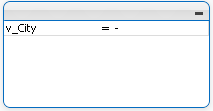
Hope this helps!
- Mark as New
- Bookmark
- Subscribe
- Mute
- Subscribe to RSS Feed
- Permalink
- Report Inappropriate Content
thank you so much