Unlock a world of possibilities! Login now and discover the exclusive benefits awaiting you.
- Qlik Community
- :
- All Forums
- :
- QlikView App Dev
- :
- How to make list box into check box ?
- Subscribe to RSS Feed
- Mark Topic as New
- Mark Topic as Read
- Float this Topic for Current User
- Bookmark
- Subscribe
- Mute
- Printer Friendly Page
- Mark as New
- Bookmark
- Subscribe
- Mute
- Subscribe to RSS Feed
- Permalink
- Report Inappropriate Content
How to make list box into check box ?
Hi All
I have a list box , which allow user to select the region they want to analyse.
I like to change to list box like below :-
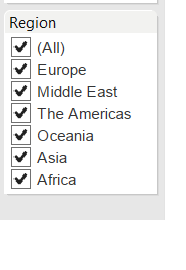
Accepted Solutions
- Mark as New
- Bookmark
- Subscribe
- Mute
- Subscribe to RSS Feed
- Permalink
- Report Inappropriate Content
- Mark as New
- Bookmark
- Subscribe
- Mute
- Subscribe to RSS Feed
- Permalink
- Report Inappropriate Content
Hey Paul,
In the presentation tab of the list box properties, change the "Selection Style Override" to "LED Check boxes".
- Mark as New
- Bookmark
- Subscribe
- Mute
- Subscribe to RSS Feed
- Permalink
- Report Inappropriate Content
Hi Jean,
You need to do in the presentation tab, find the attachment.
- Mark as New
- Bookmark
- Subscribe
- Mute
- Subscribe to RSS Feed
- Permalink
- Report Inappropriate Content
Hi Vishnu
Yes this is what i want. Thank you so much.
But it is possible to modify further so that i allow tick the square box , so that i can ckeck and un-check . now when check on SG , other will automatic switch to off.
Meaning using just one hand , i can freely select any 2 items as on ,
Now i need to use two hand to achieve the above . one hand i need to press on control and another hand to select the item i want.
Paul
- Mark as New
- Bookmark
- Subscribe
- Mute
- Subscribe to RSS Feed
- Permalink
- Report Inappropriate Content
Hi Vishnu
I found the solution , now i can use one hand operation. many thank
Paul