Unlock a world of possibilities! Login now and discover the exclusive benefits awaiting you.
- Qlik Community
- :
- All Forums
- :
- QlikView Administration
- :
- Re: Qlikview Server Installation with Domain User
- Subscribe to RSS Feed
- Mark Topic as New
- Mark Topic as Read
- Float this Topic for Current User
- Bookmark
- Subscribe
- Mute
- Printer Friendly Page
- Mark as New
- Bookmark
- Subscribe
- Mute
- Subscribe to RSS Feed
- Permalink
- Report Inappropriate Content
Qlikview Server Installation with Domain User
Hi,
I have a Issue actually my query is more related with Network team but if any one can Help/suggest will be appreciated ![]() .
.
Scenario 1:
I am working on a client where I have Installed Qlikview Server as TEST Server and is WORKING FINE.
I have installed Qlikview services on a Physical Machine with Local administrator Account (Administrator) as that Machine is itself part of their Domain.
Checked on My Computer -->Properties-->
Say Computer Name : QVTestServer
Full Computer Name: QVTestServer.<Company_name>
Domain: <Company_name>
All Users are able to hit Access point and can work around.
Scenario 2:
Need your guidance for this ![]() .
.
Now we have a Production Server (Virtual Environment) Ready with good configuration and I need to install my Qlikview on that environment. but instead of Local Admin Account I want to use Domain User which I have "Company_Name\Qvadmin".
My Computer -->Properties--> are same instead of Name <QVTestServer it is now <QVProductiontServer>.
when I try to install i get stuck on the wizard where I need to browse my Domain Server and Username with Password.
when I Browse I can see only my Machine name in Domain/Server when click on Browse which is QVProductionServer in this case.
and because I can see only my Machine name I can't see see any Domain Users, only Local Machine Accounts in User list as I have only 1 Domain listed which is Machine Name as shown below:

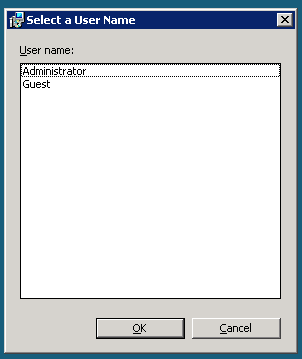
I am not sure but may be my Machine is part of Domain not work group that is why?
My Computer -->Properties-->System Properties->Computer Name-->Computer name/Domain Changes its Member of Domain instead of work group screen shot below
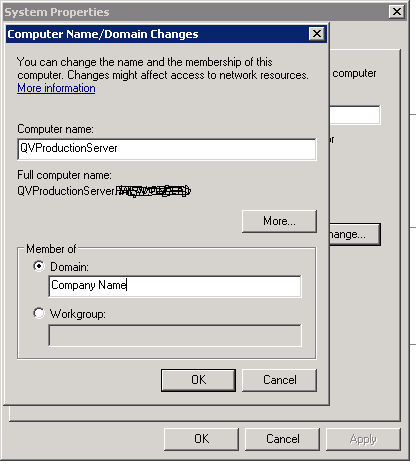
I hope from above Screen shots you will be able to understand my problem I have already done several Installations where I can have entire list and select their Company Domain with respective Domain User and used to work fine.
Now here I need to make my Client understand could any one can suggest me who to approach to my Client network team here he used to say its Qlikview Wizard tool issue and his Machine is already a part of Domain which make me angry to hit him hard, need to learn Networking now ![]() .
.
Thanks for reading and will waiting for replies/suggestions ![]()
- Tags:
- qlikview_deployment
- « Previous Replies
-
- 1
- 2
- Next Replies »
Accepted Solutions
- Mark as New
- Bookmark
- Subscribe
- Mute
- Subscribe to RSS Feed
- Permalink
- Report Inappropriate Content
If you check the box the services will be setup to run under "Local System". Once the install is complete and before you reboot the server, you will need to set the QlikView Services to run under the correct user that has Administrator rights.
Bill
To help users find verified answers, please don't forget to use the "Accept as Solution" button on any posts that helped you resolve your problem or question.
- Mark as New
- Bookmark
- Subscribe
- Mute
- Subscribe to RSS Feed
- Permalink
- Report Inappropriate Content
Hi Rohit,
Can you check that Are you Able to fetch the name from the ADL.
- Mark as New
- Bookmark
- Subscribe
- Mute
- Subscribe to RSS Feed
- Permalink
- Report Inappropriate Content
- Open System by clicking the Start button
 , right-clicking Computer, and then clicking Properties.
, right-clicking Computer, and then clicking Properties. - Under Computer name, domain, and workgroup settings, you will see either the word Workgroup or Domain, followed by the name.

check this first on your machine do you get a domain or workgroup?
bury your and client expectation of Installing QVS by Domain Account .
of course you may get to see several workstations like in my company when
i installed QVS on a virtual environment i was able to see several workstation when i clicked
Espire\EIL-sw1 , Espire\Fin-act i can see which are individual machines ,
but you can see only your in your case that is totally the network design case
and restrictions. of course you may succeed in seeing other workstations by help of ur good heart intelligent
IT admin. you have to die with Local Admin account added to administrator group
Qlikview installer i believe never browse random Domain account its all the way installer made to behave like
by qliktech .
anant.
anant
- Mark as New
- Bookmark
- Subscribe
- Mute
- Subscribe to RSS Feed
- Permalink
- Report Inappropriate Content
Hi Anant,
Thanks for Quick response but I am not getting clear although the screen shot attached by you I have Domain instead of workgroup and I think this is where I need to work I believe.
Correct me if I am wrong
- Mark as New
- Bookmark
- Subscribe
- Mute
- Subscribe to RSS Feed
- Permalink
- Report Inappropriate Content
Hi Alok,
if you are saying about Domain user then yes it is listed in AD but I don't thing that is where I need to work around It should be the Machine in Domain or Workgroup which I am not sure enough.
- Mark as New
- Bookmark
- Subscribe
- Mute
- Subscribe to RSS Feed
- Permalink
- Report Inappropriate Content
Are you installing as Local Administrator?
Then try these steps instead:
- Log into your (virtual) server as Local Administrator and add the Domain account that'll run the services to the local group Administrators.
- Log out.
- Log in into your (virtual) server as the Domain account that you want to run the QlikView services. Make sure that this account is a service account: no password timeout and no special domain permissions.
- Install QlikView. When asked for an account, just type in the current domain\account combination, and the corresponding password. The installer will then verify whether this is a suitable existing account.
- Complete the installation.
- Reset the server. Not really necessary, but you'll see whether QlikView services are starting as expected.
Makes QVS work out-of-the-box in almost all cases .
Peter
- Mark as New
- Bookmark
- Subscribe
- Mute
- Subscribe to RSS Feed
- Permalink
- Report Inappropriate Content
ok Rohit so you are in domain,
i know you want to browse your machine which you say in domain and browse a Domain\Qvadmin i understood you
1. you are seeing machine as QVPrduction server bcz may be the way you logging into the target
machine and that is why you are seeing it you can log in to your machine by two ways
a.) by CompanyName\accountname as Espire\anant.dubey or by Local Machine name say Administrator and password or a local machine account created with help of Administrator of computer by which account you are login.
action you must take : talk to admin ask for machine loging account that is the machine where you are trying to install
i have done same thing which you are trying to do my senior manager asked me to craeted a sample HR dashboard
and for this he preapared a virtual machine and my It team has provided a Espire\QVadmin name with passowrd
are you logging in with that if yes then you must see that machine you are seeing your machine ??? where are
you running your setup in your machine or the on the machine in which you looged in?
ok to continue when i logged in by Espire\Qvadmin and password of virtual machine i created a local service
account and installed its not that you can add Espire\Qvadmin as local user . i feel you are getting me
b.) Its clear very clear i have talked directly to senior system engineer of IT admin of my company you cannot add
a domain account like Espire\anant.dubey to local admin account of that system and can run a service no its not possible at least he says this.
anant
- Mark as New
- Bookmark
- Subscribe
- Mute
- Subscribe to RSS Feed
- Permalink
- Report Inappropriate Content
Hi Rohit,
The function ISNetValidateLogonName used in the Installshield script requires ComputerBrowser service and this service is disabled by default on Windows 2008. So, a work around is to check the box to input information later and run with the install. Once the install is completed and before you reboot, you will need to go into services and at the account to all the QlikView services and the Application Pool if you are using IIS. The account needs to be a member of the Local Administrator Group and the QlikView administrator Group.
Once this is done reboot the server.
Bill
To help users find verified answers, please don't forget to use the "Accept as Solution" button on any posts that helped you resolve your problem or question.
- Mark as New
- Bookmark
- Subscribe
- Mute
- Subscribe to RSS Feed
- Permalink
- Report Inappropriate Content
Hi Peter,
From above Step 1,2,3 are already done and as you said in Step 4 I can't go ahead as when I browse I can only see only 1 Machine name listed in Domain which is mine. and users which are local machine accounts only.
Even If try to type in the current domain\account combination, and the corresponding password it through an Error ![]()
- Mark as New
- Bookmark
- Subscribe
- Mute
- Subscribe to RSS Feed
- Permalink
- Report Inappropriate Content
Hi Bill,
well you sound a positive to me can you please tell where exactly this
"So, a work around is to check the box to input information later and run with the install."
Are you saying I should install my Services on Local account and later I can change the services?
Also, I am not using IIS and my account is a Member of local administrator group.
- « Previous Replies
-
- 1
- 2
- Next Replies »