Unlock a world of possibilities! Login now and discover the exclusive benefits awaiting you.
- Qlik Community
- :
- All Forums
- :
- QlikView Administration
- :
- Re: Architecture error while connecting oracle 11g...
- Subscribe to RSS Feed
- Mark Topic as New
- Mark Topic as Read
- Float this Topic for Current User
- Bookmark
- Subscribe
- Mute
- Printer Friendly Page
- Mark as New
- Bookmark
- Subscribe
- Mute
- Subscribe to RSS Feed
- Permalink
- Report Inappropriate Content
Architecture error while connecting oracle 11g from Qlikview
Hi all,
I installed and created listener for oracle 10g and I had created a USER DSN in ODBC Administrator.
Now while Connecting it from my Qlikview Application it is showing the error as shown in the below screen shot 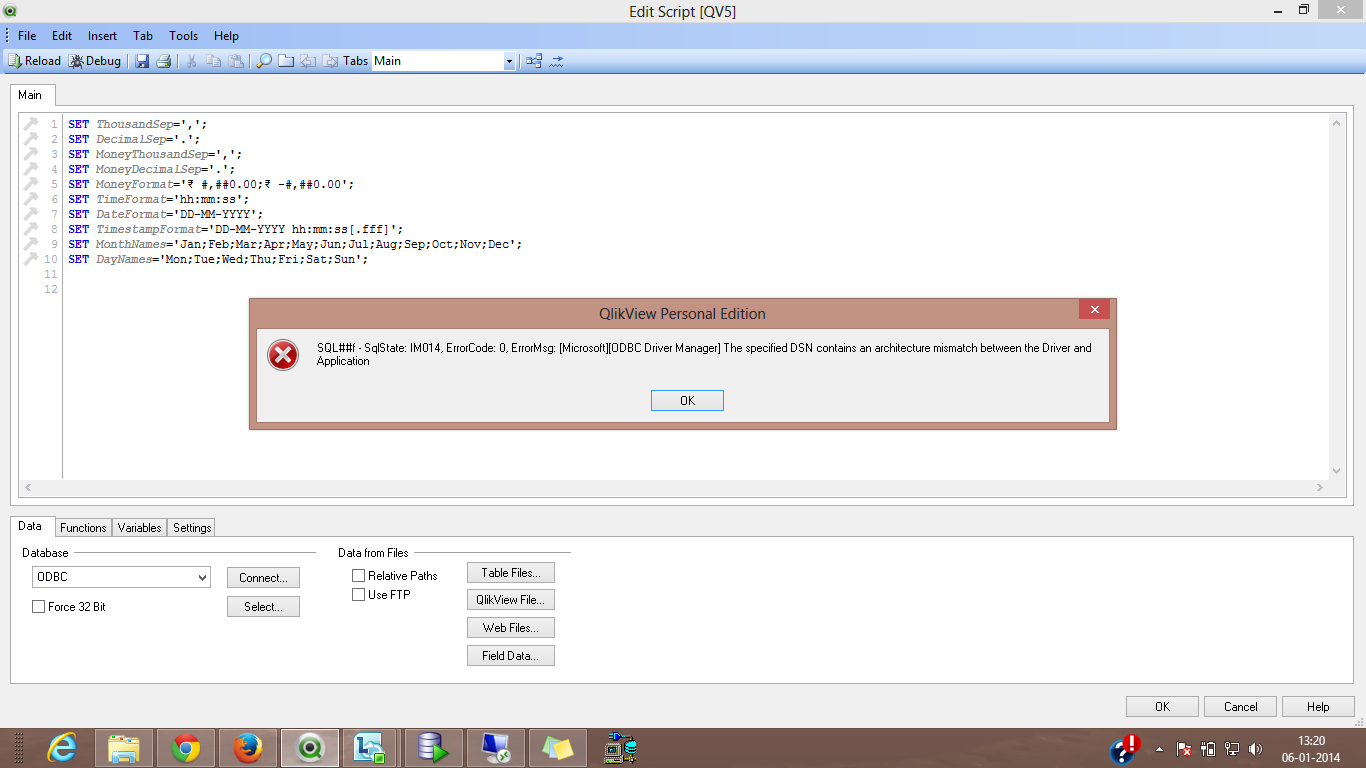
What may be the issue????
- « Previous Replies
-
- 1
- 2
- Next Replies »
- Mark as New
- Bookmark
- Subscribe
- Mute
- Subscribe to RSS Feed
- Permalink
- Report Inappropriate Content
Hi Massimo Grossi ,
In my qlikview The "oracle administrator 64 bit "got disabled
- Mark as New
- Bookmark
- Subscribe
- Mute
- Subscribe to RSS Feed
- Permalink
- Report Inappropriate Content
Hi Jessica,
I tried using the way u said it is displaying the error . screen shot is attached 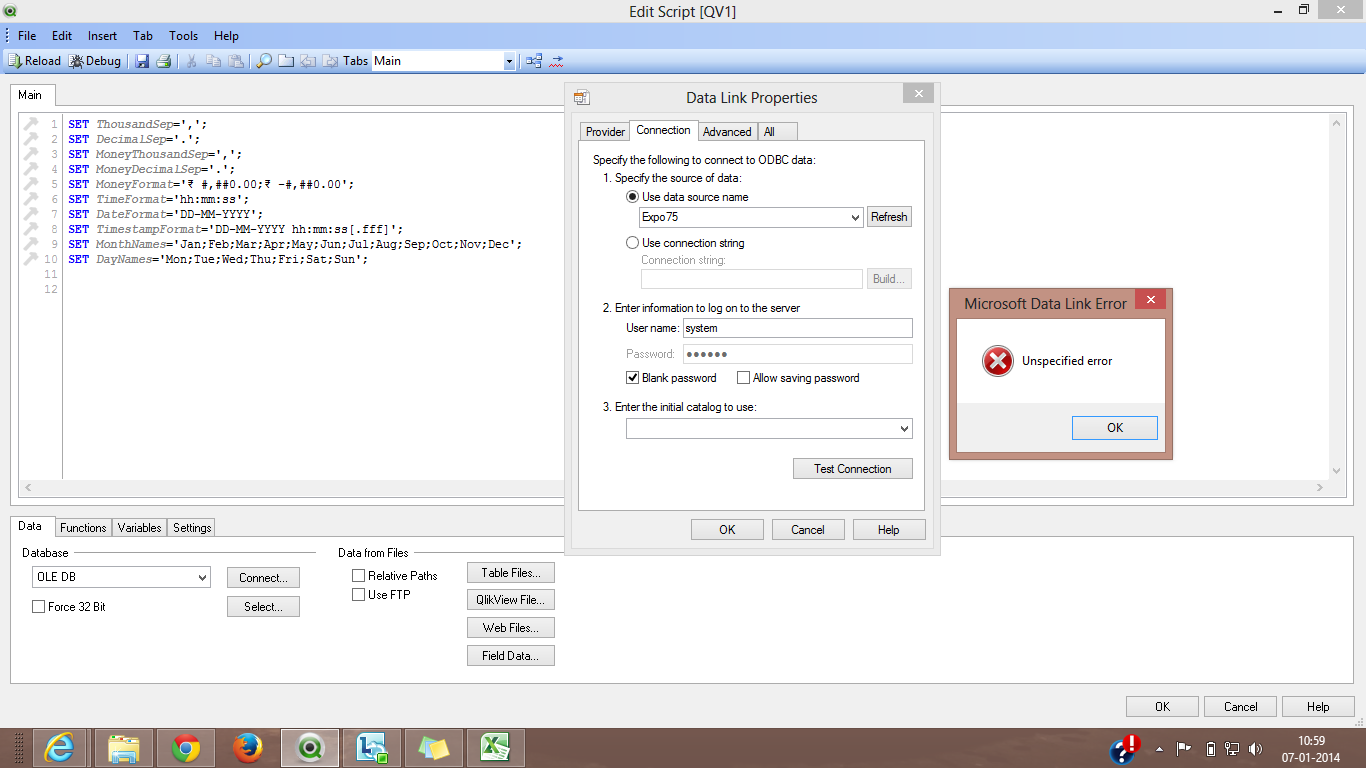
- Mark as New
- Bookmark
- Subscribe
- Mute
- Subscribe to RSS Feed
- Permalink
- Report Inappropriate Content
do you installed oracle client 11g properly ?
if you installed correctly then ,follow below steps :
check the OLEDB radio button >>Connect>>
then you can get lest of providers in that find ...one provider named "Oracle Provider for OLE DB" in data link properties>>provider tab
- Mark as New
- Bookmark
- Subscribe
- Mute
- Subscribe to RSS Feed
- Permalink
- Report Inappropriate Content
Hi prem,
It is showing the below mentioned error while connecting in the method u said
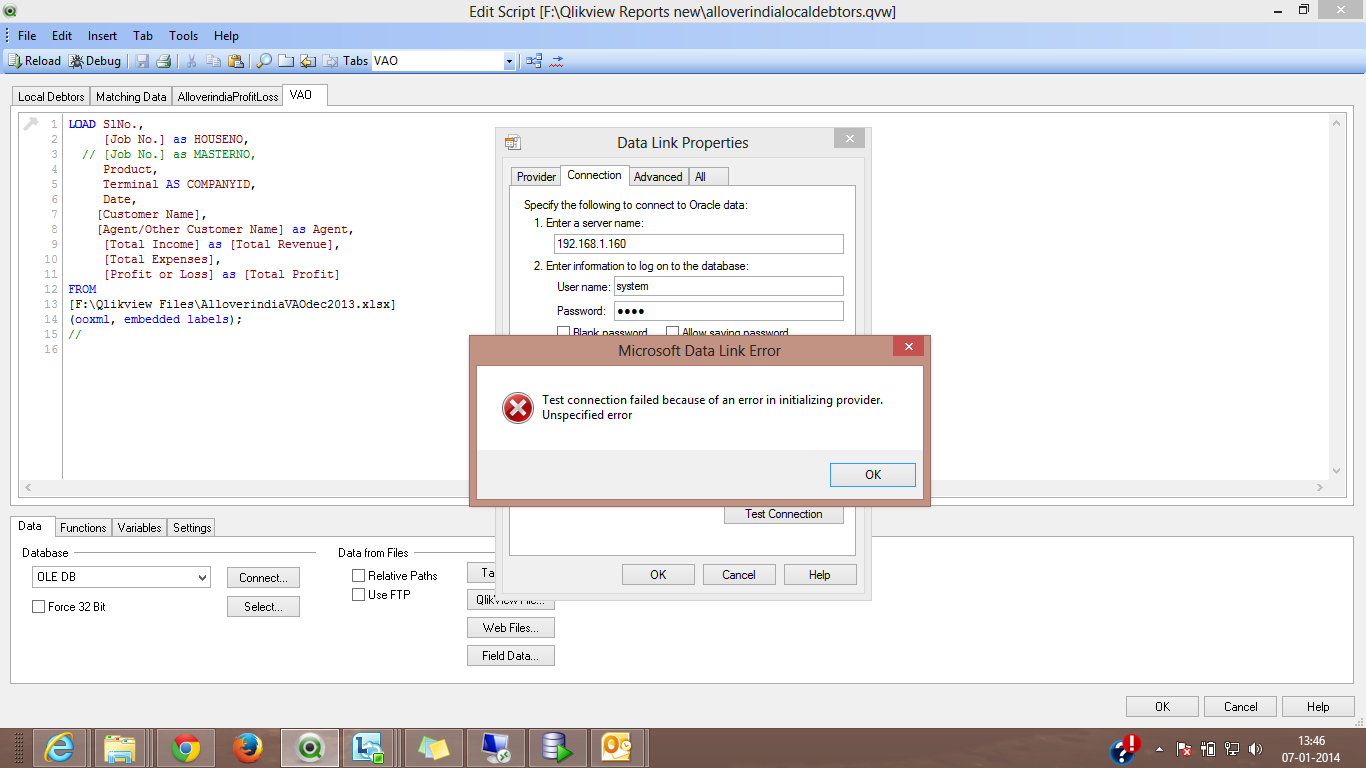
- Mark as New
- Bookmark
- Subscribe
- Mute
- Subscribe to RSS Feed
- Permalink
- Report Inappropriate Content
Hi,
provider is available in oracle 11g by default.....so u can install 11g and try it to connect....to connect from qlikview u need a provider....and install 32bit
- Mark as New
- Bookmark
- Subscribe
- Mute
- Subscribe to RSS Feed
- Permalink
- Report Inappropriate Content
If your 64-bit ODBC Administrator is disabled, then you are probably running 32-bit QlikView. See more on http://community.qlik.com/blogs/qlikviewdesignblog/2014/02/10/odbc-confusion
You need to have a CONNECT statement that matches the ODBC data source. CONNECT32 for the 32-bit driver, and CONNECT64 for the 64-bit driver.
HIC
- Mark as New
- Bookmark
- Subscribe
- Mute
- Subscribe to RSS Feed
- Permalink
- Report Inappropriate Content
First, make sure that the config for the Oracle are OK.
Tnsping yourDataBase
= ok
So,
move the folder Qlickview:
From: c:\Program Files (x86)\QlikView
To c:\Program Files\QlikView
Or any place else..
Make a new shortcut pointed to: c:\Program Files\QlikView\Qv.exe
Just fine...
The problem are the "("..")"...
Oracle get lost itself there...
- « Previous Replies
-
- 1
- 2
- Next Replies »