Unlock a world of possibilities! Login now and discover the exclusive benefits awaiting you.
- Qlik Community
- :
- All Forums
- :
- QlikView App Dev
- :
- Re: Setting transparent background over datapoint ...
- Subscribe to RSS Feed
- Mark Topic as New
- Mark Topic as Read
- Float this Topic for Current User
- Bookmark
- Subscribe
- Mute
- Printer Friendly Page
- Mark as New
- Bookmark
- Subscribe
- Mute
- Subscribe to RSS Feed
- Permalink
- Report Inappropriate Content
Setting transparent background over datapoint in graph
I have a combo chart, with a line graph, where I am trying to skip over a value on the X axis (basically make it blank) and restart the line after the point. I'm looking for something like this:
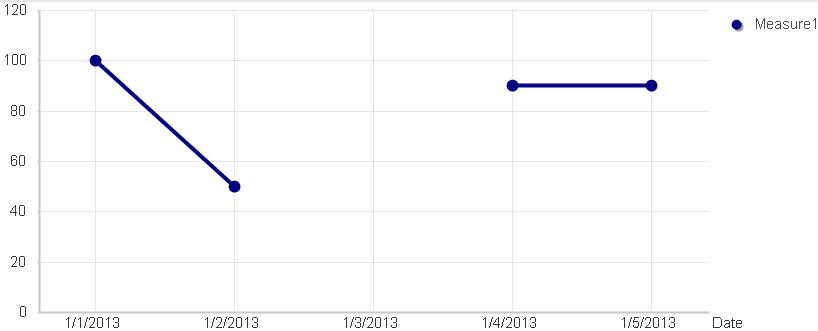
However, my chart looks something like this:
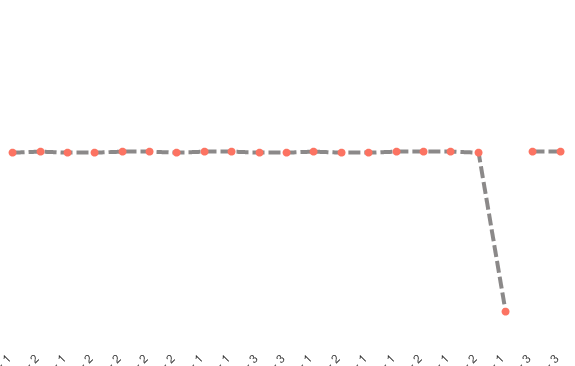
I want the line on the left side of the chart to also be transparent. I'm setting the background to white, but it only whites out the right side of the point.
Any ideas?
Thanks in advance.
- Mark as New
- Bookmark
- Subscribe
- Mute
- Subscribe to RSS Feed
- Permalink
- Report Inappropriate Content
Hi Zohaid,
In the properties go to Axis Tab keep the width of dimension and expression tab as 1 then you will get the Axis line for both axis.
Santhosh G
- Mark as New
- Bookmark
- Subscribe
- Mute
- Subscribe to RSS Feed
- Permalink
- Report Inappropriate Content
Please share sample app to make your requirement clear.
- Mark as New
- Bookmark
- Subscribe
- Mute
- Subscribe to RSS Feed
- Permalink
- Report Inappropriate Content
Go to Axis tab,
Make all the colors in entire tab 'White()'
- Mark as New
- Bookmark
- Subscribe
- Mute
- Subscribe to RSS Feed
- Permalink
- Report Inappropriate Content
Can you share a sample app?