Unlock a world of possibilities! Login now and discover the exclusive benefits awaiting you.
- Qlik Community
- :
- All Forums
- :
- QlikView App Dev
- :
- Re: List of field names of a table
- Subscribe to RSS Feed
- Mark Topic as New
- Mark Topic as Read
- Float this Topic for Current User
- Bookmark
- Subscribe
- Mute
- Printer Friendly Page
- Mark as New
- Bookmark
- Subscribe
- Mute
- Subscribe to RSS Feed
- Permalink
- Report Inappropriate Content
List of field names of a table
Hi all,
I'm getting an empty table from Hive, only with the field names.
I need to create a list with all the field names.
I want to use a loop.
and QvdNoOfFields function.
can somebody assist?
regards,
Boris
- Tags:
- qlikview_scripting
Accepted Solutions
- Mark as New
- Bookmark
- Subscribe
- Mute
- Subscribe to RSS Feed
- Permalink
- Report Inappropriate Content
Hi.
QvdNoOfFields - returns the number of fields for the QVD file.
The usage could be something like this:
Let fieldsCount = QvdNoOfFields($(fileName))
LOAD
QvdFieldName($(fileName), rowno()) as Fields
Autogenerate($(fieldsCount));
If you get the empty table with a query, you can use 'CrossTable' functionality of QlikView or 'Transformation step' to transpose the table.
- Mark as New
- Bookmark
- Subscribe
- Mute
- Subscribe to RSS Feed
- Permalink
- Report Inappropriate Content
Hi.
QvdNoOfFields - returns the number of fields for the QVD file.
The usage could be something like this:
Let fieldsCount = QvdNoOfFields($(fileName))
LOAD
QvdFieldName($(fileName), rowno()) as Fields
Autogenerate($(fieldsCount));
If you get the empty table with a query, you can use 'CrossTable' functionality of QlikView or 'Transformation step' to transpose the table.
- Mark as New
- Bookmark
- Subscribe
- Mute
- Subscribe to RSS Feed
- Permalink
- Report Inappropriate Content
Hi Boris,
You may try this with ListBox
1. Create a list box to list all table name. Right click on blank sheet -> New Sheet Object -> List Box -> Click on drop down list then select on <Expression> (last item at the bottom) -> Use $Table in expression
2. Create another list box to list all field name. Right click on blank sheet -> New Sheet Object -> List Box -> Click on drop down list then select on <Expression> (last item at the bottom) -> Use $Field in expression
After that you can select Table name and get associate field in your next list box
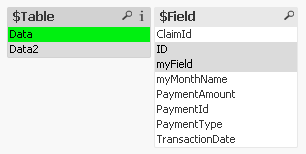
Regards,
Sokkorn