Unlock a world of possibilities! Login now and discover the exclusive benefits awaiting you.
- Qlik Community
- :
- All Forums
- :
- QlikView App Dev
- :
- Re: Flat table
- Subscribe to RSS Feed
- Mark Topic as New
- Mark Topic as Read
- Float this Topic for Current User
- Bookmark
- Subscribe
- Mute
- Printer Friendly Page
- Mark as New
- Bookmark
- Subscribe
- Mute
- Subscribe to RSS Feed
- Permalink
- Report Inappropriate Content
Flat table
Hi All
Hope someone can assist me. I am trying to write a Qlikview dashboard that takes a multi level bill of material and makes it a flat bill of material. The ERP System that is currently in use is Syspro. The is the current table structure.
I need to put all the levels in one table with all linked to a parent.
Hope I make sense. And thanks to all for the awesome Community!
- Tags:
- qlikview_scripting
- Mark as New
- Bookmark
- Subscribe
- Mute
- Subscribe to RSS Feed
- Permalink
- Report Inappropriate Content
Please use the Left Join like below:
FLAT_TABLE:
LOAD LEVEL1,
PARENT,
LEV1_QTY
FROM LEV1_SOURE;
LEFT JOIN
LOAD LEVEL1, LEVEL2, LEV2_QTY FROM LEV2_SOURCE;
LEFT JOIN
LOAD LEVEL2, LEVEL3, LEV3_QTY FROM LEV3_SOURCE;
If your data sources are huge in size then use the ApplyMap (make sure the that values should be in distinct nature)
- Mark as New
- Bookmark
- Subscribe
- Mute
- Subscribe to RSS Feed
- Permalink
- Report Inappropriate Content
Hi
Thanks for this, but how would I make the items in the tables appear in one list box.
Regards
Varshan
- Mark as New
- Bookmark
- Subscribe
- Mute
- Subscribe to RSS Feed
- Permalink
- Report Inappropriate Content
Right Click, "Select Fields", choose which fields you want
- Mark as New
- Bookmark
- Subscribe
- Mute
- Subscribe to RSS Feed
- Permalink
- Report Inappropriate Content
Hi Guys
Have a look at the list boxes on the attached picture. I have a level 1 and a level 2. What I need to for level 1 and level 2 to live on the same list box.
So all tiers of the Bill of material listed as a single tier.
Regards
V
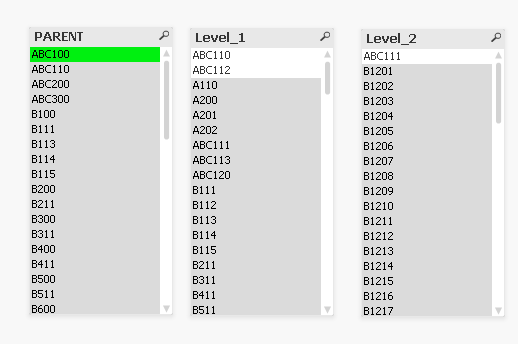
- Mark as New
- Bookmark
- Subscribe
- Mute
- Subscribe to RSS Feed
- Permalink
- Report Inappropriate Content
Create a field into your table using
Field1 & '/' & Field2
And mark "Show as a tree view"