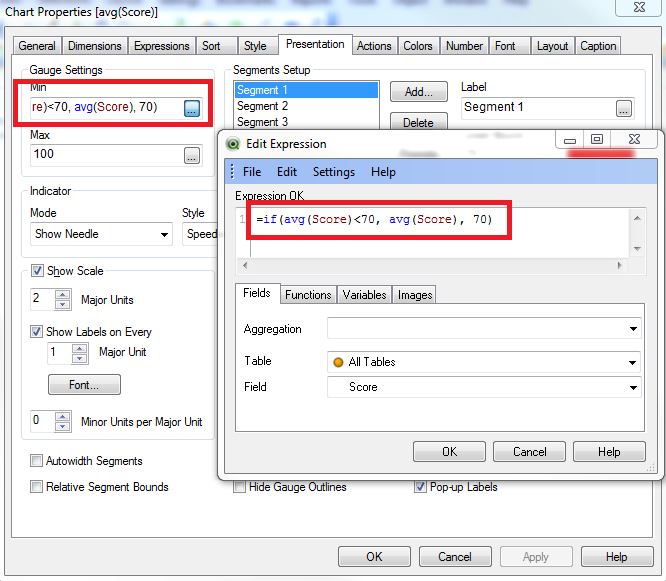Unlock a world of possibilities! Login now and discover the exclusive benefits awaiting you.
- Qlik Community
- :
- All Forums
- :
- QlikView App Dev
- :
- Re: Gauge segment scales
- Subscribe to RSS Feed
- Mark Topic as New
- Mark Topic as Read
- Float this Topic for Current User
- Bookmark
- Subscribe
- Mute
- Printer Friendly Page
- Mark as New
- Bookmark
- Subscribe
- Mute
- Subscribe to RSS Feed
- Permalink
- Report Inappropriate Content
Gauge segment scales
Does anyone know if it is possible to have different scales for different segments within the same gauge chart?
For example, the gauge would have 3 equally sized sections, however the scale for the first section would be for 0% to 80%, then the second section 80% to 90%, and the final section 90% to 100%.
- Mark as New
- Bookmark
- Subscribe
- Mute
- Subscribe to RSS Feed
- Permalink
- Report Inappropriate Content
Hi Gilbert,
I don't think you can do that. In your example, why would you want to have equally sized sections when scales are different? To me, it looks like you need those 2 scales (80%-90%, 90%-100%) bigger because most of the time the needle should point there.
It might be a solution to dynamically change the scale depending on the value of the KPI. So, for every value that is more than 70%, then you can display 3 segments with equal sizes: 70-80%, 80-90%, 90-100%.
Have a nice day!
- Mark as New
- Bookmark
- Subscribe
- Mute
- Subscribe to RSS Feed
- Permalink
- Report Inappropriate Content
Thank you,
This was a request from the users to have equally sized sections but to have the scale different for the 'red' section - we initially had the gauge at 0-100%, but as most of the scale was 'red' (0-80%) they weren't happy with the look of it.
In the interim we have set it to start at 70% (as per your suggestion) and label it '0-70%'. We have a separate text box showing the actual value, so if it is less than 70% the user would get the value from the text box instead.
I thought it might not be possible the first way, but thought I'd check anyway.
- Mark as New
- Bookmark
- Subscribe
- Mute
- Subscribe to RSS Feed
- Permalink
- Report Inappropriate Content
Another option...
If you don't want to have a separate text box in case the number is smaller than what will display on the gauge, you can change the min of the gauge based upon what the number is (also see attached for an example .qvw):