Unlock a world of possibilities! Login now and discover the exclusive benefits awaiting you.
- Qlik Community
- :
- All Forums
- :
- QlikView Administration
- :
- Re: Status "Warning" in Management console
- Subscribe to RSS Feed
- Mark Topic as New
- Mark Topic as Read
- Float this Topic for Current User
- Bookmark
- Subscribe
- Mute
- Printer Friendly Page
- Mark as New
- Bookmark
- Subscribe
- Mute
- Subscribe to RSS Feed
- Permalink
- Report Inappropriate Content
Status "Warning" in Management console
Hi,
my question is largely in the title:
=> In the mgmt_console, I see a yellow triangle-icon and the status "Warning" next to two of the apps.
When I look at the task_history, the last RELOAD succeeded and produced no errors that I noticed.
The log of the qvw also shows no errors or other odd things that I notice.
Can someone plz tell me what this warning is about and where I should look for details?
Thanks a lot!
Best regards,
DataNibbler
- Tags:
- management_console
- Mark as New
- Bookmark
- Subscribe
- Mute
- Subscribe to RSS Feed
- Permalink
- Report Inappropriate Content
Seems that you are missing the config file
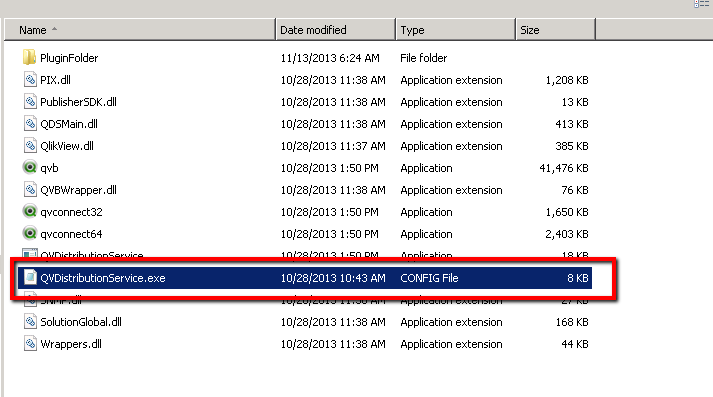
- Mark as New
- Bookmark
- Subscribe
- Mute
- Subscribe to RSS Feed
- Permalink
- Report Inappropriate Content
well, you are not missing it, but you need to add that .config at the end of the file Staffan highlighted.
Good catch Staffan!
- Mark as New
- Bookmark
- Subscribe
- Mute
- Subscribe to RSS Feed
- Permalink
- Report Inappropriate Content
something like this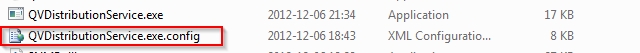
- Mark as New
- Bookmark
- Subscribe
- Mute
- Subscribe to RSS Feed
- Permalink
- Report Inappropriate Content
Hi Staffan,
seems you're right. I can do nothing myself, though, I can only forward your messages to the IT_guys who, as a rule, are overworked and not available on short notice 😉 There's nothing more I can do.
Thanks a lot, though!
Best regards,
DataNibbler
- Mark as New
- Bookmark
- Subscribe
- Mute
- Subscribe to RSS Feed
- Permalink
- Report Inappropriate Content
Then tell the IT guys that qlikview is more importent than anything else ![]()
- Mark as New
- Bookmark
- Subscribe
- Mute
- Subscribe to RSS Feed
- Permalink
- Report Inappropriate Content
Hi Staffan,
good one 😉 Everyone is telling them that about whatever is his/her problem 😉
- Mark as New
- Bookmark
- Subscribe
- Mute
- Subscribe to RSS Feed
- Permalink
- Report Inappropriate Content
Hi all,
don't wonder, I've deleted one post inbetween - on the screenshot was some information I was not supposed to share.
It seems there are a nr. of discussions around here by people who have the same problem.
It also seems that our >>> QVDistributionService.exe <<< is damaged. I already asked our external QlikView_expert to send us a new one. That should solve the problem. Let's see.
Since there seem to be others here with the same issue, I'll be back with news in any case.
Best regards,
DataNibbler
- Mark as New
- Bookmark
- Subscribe
- Mute
- Subscribe to RSS Feed
- Permalink
- Report Inappropriate Content
Hi all,
that seems to have been the problem - and the solution seems to have been simply to replace it:
=> There is a possibility, though I don't know exactly how, to execute the primary installation_file into a temporary directory like C\Temp
and unpack the >> QVDistributionService.exe << from there.
That's that - the issue seems to be solved.
Best regards,
DataNibbler
- Mark as New
- Bookmark
- Subscribe
- Mute
- Subscribe to RSS Feed
- Permalink
- Report Inappropriate Content
so does this mean that you don't get any warnings on your QMC neither?
That's great, thank you for the feedback!
- Mark as New
- Bookmark
- Subscribe
- Mute
- Subscribe to RSS Feed
- Permalink
- Report Inappropriate Content
Yes - no - sure, it all works now 😉
Actually, the idea of getting a new *.exe file out of our own installation package is something we might have thought of earlier - but well, if all people would themselves think of all the solutions that, in the aftermath, seem easy, many things would be a lot faster in this world ... Another Columbus' egg 😉