Unlock a world of possibilities! Login now and discover the exclusive benefits awaiting you.
- Qlik Community
- :
- All Forums
- :
- QlikView Administration
- :
- Re: "Failed to open document. You don't have acces...
- Subscribe to RSS Feed
- Mark Topic as New
- Mark Topic as Read
- Float this Topic for Current User
- Bookmark
- Subscribe
- Mute
- Printer Friendly Page
- Mark as New
- Bookmark
- Subscribe
- Mute
- Subscribe to RSS Feed
- Permalink
- Report Inappropriate Content
"Failed to open document. You don't have access to this document"
Hi there,
our user from abroad are facing a problem with opening our application via the desktop client.
If the use "Open in Server" everything is ok. Unfortunately our users shall be able to use the application offline so they open it directly from a network drive or save the application to their local disc an open this copy.
Both ways do not work for them - but only for international users. The users here in our main office do not have any problems.
Even using a command line prompt to open the application via server does not work. The only way for our international users so far is to use the "open in server".
This is the error message the users see: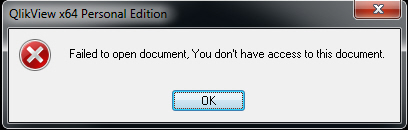
I am not sure if this has someting to do with our section access but that was what I found looking for this error message. In this case we only use section access to grant users acces to the application, we do not limit the data with section access in any way.
Could it be a problem with section access? Or might there be something wrong with network connection, ports, firewalls or whatever? Has anyone ever had a problem like this?
Thanks for your help and best regards,
Chris
- Tags:
- qlikview_deployment
- « Previous Replies
-
- 1
- 2
- Next Replies »
- Mark as New
- Bookmark
- Subscribe
- Mute
- Subscribe to RSS Feed
- Permalink
- Report Inappropriate Content
Hi there,
I could solve the problem:
We start our application by using a command line. To provide new users a valid license on their initial start we open a small (empty) file on the server an try to reload it using this command:
"C:\Program Files\QlikView\Qv.exe" /r "qvp://ServerName/Buffer.qvw"
Since a reload is not possible when opening in server Qv is closed after opening the file and the script goes on opening the application (the license is now stored in the settings.ini on the C-drive as a license has been leased by opening the buffer-file on server.
Unfortunately the Buffer-file opened on the server is a copy of the application itself. Every object in the Buffer-file has been deleted as well as the complete script. However, I did not execute the script after that so there was still a section access valid for the Buffer-file. The last script update of this file has been executed some 3 months ago which means that new users have access to the main application but not to the Buffer-file.
After executing a reload in the Buffer-file everything was ok and it works fine for our new users as well.![]()
Thanks for your help and best regards,
Chris
- Mark as New
- Bookmark
- Subscribe
- Mute
- Subscribe to RSS Feed
- Permalink
- Report Inappropriate Content
Dear Max_Power
Snapshot of error shows that your user is using Qlikview Personal Edition so they are not able to open the document, i think you are aware about this that personal edition of qlikview can't open the other document in their own system in offline mode.
Thanks ![]()
- Mark as New
- Bookmark
- Subscribe
- Mute
- Subscribe to RSS Feed
- Permalink
- Report Inappropriate Content
Ha...ha.ha...great debugging power!! You must be a awesome developer.
- « Previous Replies
-
- 1
- 2
- Next Replies »