Unlock a world of possibilities! Login now and discover the exclusive benefits awaiting you.
- Qlik Community
- :
- All Forums
- :
- QlikView App Dev
- :
- Re: Change color of bar chart based on current sel...
- Subscribe to RSS Feed
- Mark Topic as New
- Mark Topic as Read
- Float this Topic for Current User
- Bookmark
- Subscribe
- Mute
- Printer Friendly Page
- Mark as New
- Bookmark
- Subscribe
- Mute
- Subscribe to RSS Feed
- Permalink
- Report Inappropriate Content
Change color of bar chart based on current selection(YTD Problem)
Hello,
I am changing the color of the bars in a Bar Chart based on a selection in 'Period Number'. This code below is working fine when selecting one or multiple 'Period Number(s)'.
=IF(GETPOSSIBLECOUNT([Period Number])<>COUNT({1}DISTINCT TOTAL [Period Number]),
IF(MATCH([Period Number],CONCAT(DISTINCT [Period Number],',')),
RGB(252,100,98), ARGB(85,252,100,98)))
Now i am trying to expand this code with my YearToDate function. So If variable vYTD = 1 he should change all colors of the bars witch are even or previous to the selection in 'Period Number'.
Example:
YTD is active and the Selected Period Number = 3
Period 1: Green
Period 2: Green
Period 3: Green
Period 4: Grey
Period 5: Grey
etc.
I've tried different options but got none of the working.. Options like: IF(vYTD = 1 AND vMaxPeriod <= GetFieldSelections([Period Number]), GREEN(), RED()))
Can someone please help me out? Thanks!
Marco
- Mark as New
- Bookmark
- Subscribe
- Mute
- Subscribe to RSS Feed
- Permalink
- Report Inappropriate Content
Hi.
Could you upload the sample ? Or at least explain what is the vMaxPeriod, what are the dimensions of your chart.
- Mark as New
- Bookmark
- Subscribe
- Mute
- Subscribe to RSS Feed
- Permalink
- Report Inappropriate Content
vMaxPeriode = MAX([Period Number])
Expression = MONEY(SUM({<[Period Number]=}>}[Sales Value), '€ #.##0,00;€ #.##0,00-')
Period number is basicly like month number.
The expression of changing the color is used to highlight the selected period in the barchart so the user knows at what periods he is looking. Now i have a YTD button with should highlight the periods 01, 02, 03, 04, 05, 06, 07. YTD is working fine but i can't get Qlikview to change the color when YTD is active.
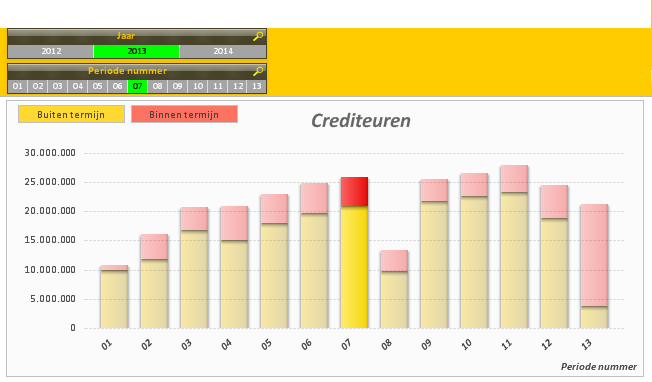
- Mark as New
- Bookmark
- Subscribe
- Mute
- Subscribe to RSS Feed
- Permalink
- Report Inappropriate Content
Hi.
if(Only({<[Period Number]={'<=$(=Max(total [Period Number]))'}>} [Period Number]), red())