Unlock a world of possibilities! Login now and discover the exclusive benefits awaiting you.
- Qlik Community
- :
- All Forums
- :
- QlikView App Dev
- :
- Re: Current Selection box, Text box, and a Chart
- Subscribe to RSS Feed
- Mark Topic as New
- Mark Topic as Read
- Float this Topic for Current User
- Bookmark
- Subscribe
- Mute
- Printer Friendly Page
- Mark as New
- Bookmark
- Subscribe
- Mute
- Subscribe to RSS Feed
- Permalink
- Report Inappropriate Content
Current Selection box, Text box, and a Chart
I am trying to display a message in my Chart when there are no items selected in the Current Selection Box. Can I create a text box that sits on top of my chart that states "Please select items" or another phrase only when the Current Selection box is empty or is there a better way?
David
- Tags:
- qlikview_scripting
Accepted Solutions
- Mark as New
- Bookmark
- Subscribe
- Mute
- Subscribe to RSS Feed
- Permalink
- Report Inappropriate Content
David, you could do:
1- Create a Text box, with your message, like "Please, make selections"
2- Give transparent background
3- Put it over the Current Selections Box, and give it a higher layer value. (Right button, order, bring to front)
4- Finally, in Properties of the text box, Layout, mark "Show Conditional", and put the following expression:
=IsNull(GetCurrentSelections())
This will show the text with your message only if you haven't made any selections.
- Mark as New
- Bookmark
- Subscribe
- Mute
- Subscribe to RSS Feed
- Permalink
- Report Inappropriate Content
David can you please explain in little detail
- Mark as New
- Bookmark
- Subscribe
- Mute
- Subscribe to RSS Feed
- Permalink
- Report Inappropriate Content
- Give the condition in GetSelectedCount( your field name )>0 in in calculation condition and set "error message" as Select <Field> to Generate the chart.
Hope this helps you pfa jpg attached.
vikas
If the issue is solved please mark the answer with Accept as Solution & like it.
If you want to go quickly, go alone. If you want to go far, go together.
- Mark as New
- Bookmark
- Subscribe
- Mute
- Subscribe to RSS Feed
- Permalink
- Report Inappropriate Content
Hi,
In this you can give Condition and error message
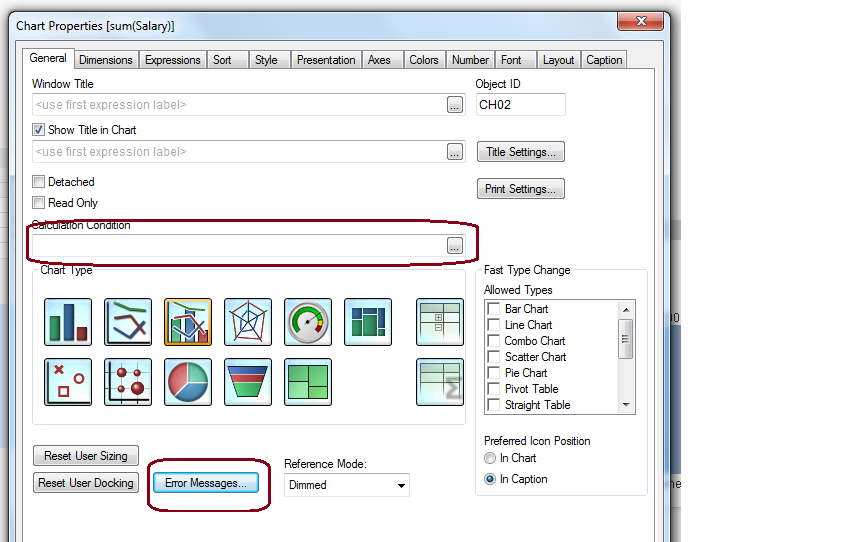
HTH
-Shruti
- Mark as New
- Bookmark
- Subscribe
- Mute
- Subscribe to RSS Feed
- Permalink
- Report Inappropriate Content
Thanks
If the issue is solved please mark the answer with Accept as Solution & like it.
If you want to go quickly, go alone. If you want to go far, go together.
- Mark as New
- Bookmark
- Subscribe
- Mute
- Subscribe to RSS Feed
- Permalink
- Report Inappropriate Content
Sorry about that. Not enough coffee on this Friday morning. Below you will see a screen shot of a prototype I am working on. You will see messages on the three charts. I want to change those messages to display something else only when they are no options showing in the current selection box. Does this make sense.

David
- Mark as New
- Bookmark
- Subscribe
- Mute
- Subscribe to RSS Feed
- Permalink
- Report Inappropriate Content
David, you could do:
1- Create a Text box, with your message, like "Please, make selections"
2- Give transparent background
3- Put it over the Current Selections Box, and give it a higher layer value. (Right button, order, bring to front)
4- Finally, in Properties of the text box, Layout, mark "Show Conditional", and put the following expression:
=IsNull(GetCurrentSelections())
This will show the text with your message only if you haven't made any selections.
- Mark as New
- Bookmark
- Subscribe
- Mute
- Subscribe to RSS Feed
- Permalink
- Report Inappropriate Content
Hi. This works perfectly for the Current Selection box. I need to do the same thing with the charts i create. If there are not selections I want a message.