Unlock a world of possibilities! Login now and discover the exclusive benefits awaiting you.
- Qlik Community
- :
- All Forums
- :
- QlikView App Dev
- :
- Re: Chart question
- Subscribe to RSS Feed
- Mark Topic as New
- Mark Topic as Read
- Float this Topic for Current User
- Bookmark
- Subscribe
- Mute
- Printer Friendly Page
- Mark as New
- Bookmark
- Subscribe
- Mute
- Subscribe to RSS Feed
- Permalink
- Report Inappropriate Content
Chart question
Hi,
I have a bar chart where I want to set the colours to red or greeen. Red if the 'follow up year' is <2014 and Green if >=2014.
Then the same for the month ie; if it's Feb in 2014 I want Jan to be red and the other months green.
Hope that makes sense, look forward to you advice!
- « Previous Replies
-
- 1
- 2
- Next Replies »
- Mark as New
- Bookmark
- Subscribe
- Mute
- Subscribe to RSS Feed
- Permalink
- Report Inappropriate Content
Hi Sara
use the background colour to set
if (year=2014, red(), green())
same for month but you should better set a variable with your last month-year (feb-2014 under date format 01/02/2014) and compare to $(var)
best regards
Chris
- Mark as New
- Bookmark
- Subscribe
- Mute
- Subscribe to RSS Feed
- Permalink
- Report Inappropriate Content
I can't seem to be able to change it in the colour tab, does this need to be done in the script??
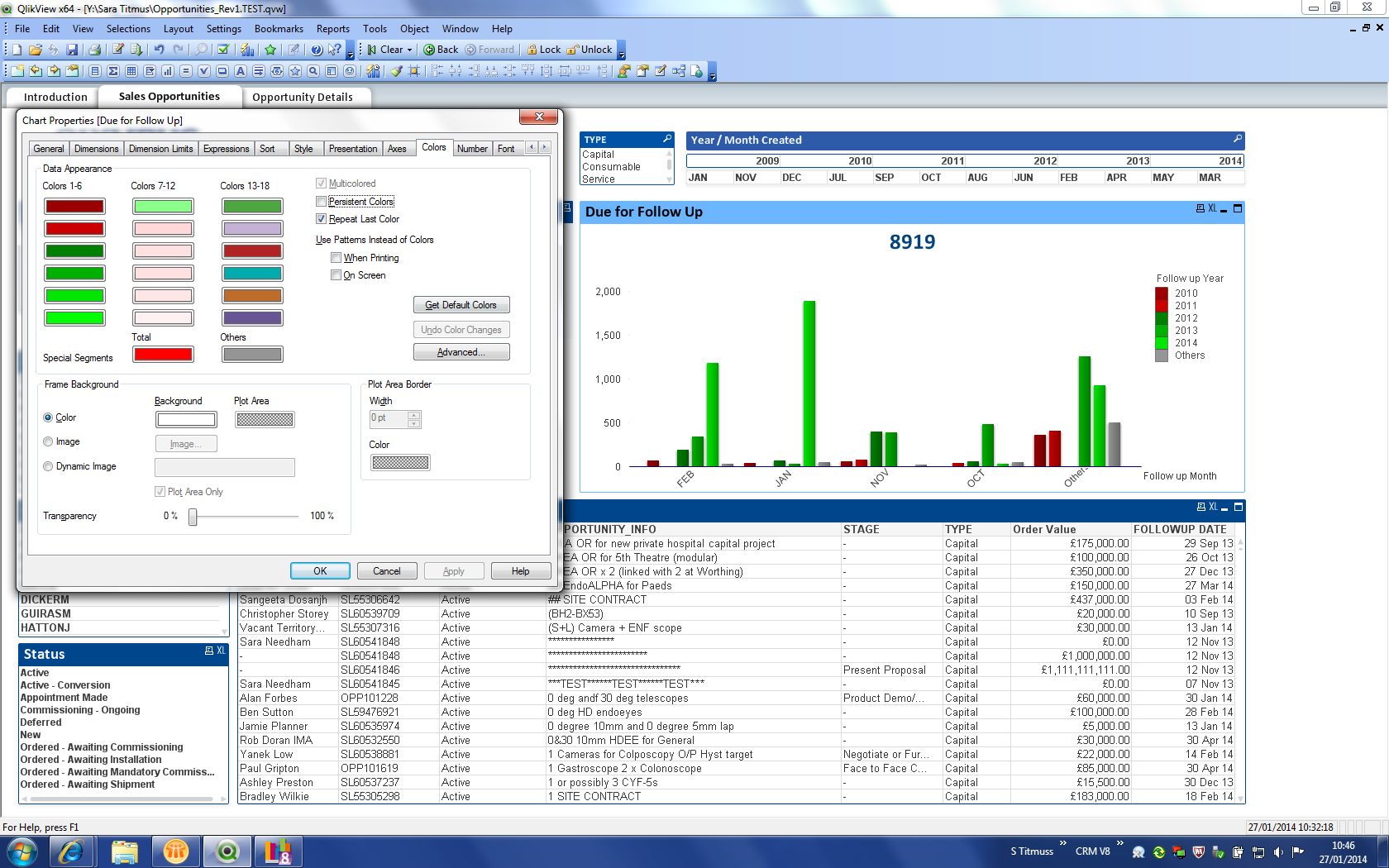
- Mark as New
- Bookmark
- Subscribe
- Mute
- Subscribe to RSS Feed
- Permalink
- Report Inappropriate Content
Hi Sara
the background to modify is in tab "Expression"
Result gives something like this

best regards
Chris
- Mark as New
- Bookmark
- Subscribe
- Mute
- Subscribe to RSS Feed
- Permalink
- Report Inappropriate Content
Hi
On the charts Properties | Expressions tab, click the + sign next to the expression and enter the colour expression in the background colour option.The field Year must have a single possible value for each value of the dimensions.
HTH
Jonathan
- Mark as New
- Bookmark
- Subscribe
- Mute
- Subscribe to RSS Feed
- Permalink
- Report Inappropriate Content
Hi Sara,
you add the IF Statement here
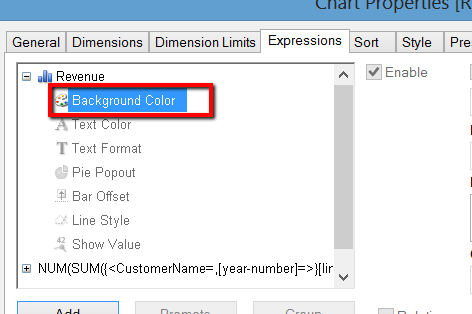
- Mark as New
- Bookmark
- Subscribe
- Mute
- Subscribe to RSS Feed
- Permalink
- Report Inappropriate Content
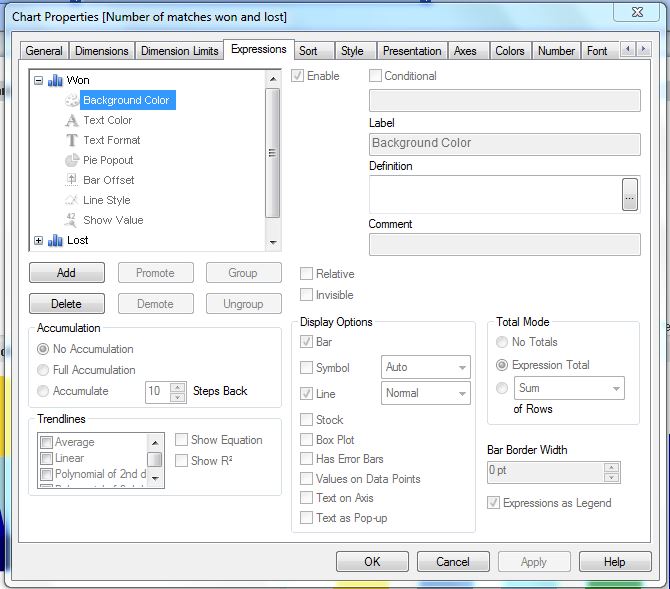
- Mark as New
- Bookmark
- Subscribe
- Mute
- Subscribe to RSS Feed
- Permalink
- Report Inappropriate Content
Following on from Chris's answer, you need to click on the little + next to the expression in the expressions tab, then choose Background Colour
- Mark as New
- Bookmark
- Subscribe
- Mute
- Subscribe to RSS Feed
- Permalink
- Report Inappropriate Content
Hi Sara
You need to give condition in Background Color option :

- Mark as New
- Bookmark
- Subscribe
- Mute
- Subscribe to RSS Feed
- Permalink
- Report Inappropriate Content
Finally it's working!!!! However, my 'others' column is red too and I want this grey. Do I need to add another expression??
Thank you.
- « Previous Replies
-
- 1
- 2
- Next Replies »