Unlock a world of possibilities! Login now and discover the exclusive benefits awaiting you.
- Qlik Community
- :
- All Forums
- :
- QlikView App Dev
- :
- Re: Pie chart - calculated color only for one valu...
- Subscribe to RSS Feed
- Mark Topic as New
- Mark Topic as Read
- Float this Topic for Current User
- Bookmark
- Subscribe
- Mute
- Printer Friendly Page
- Mark as New
- Bookmark
- Subscribe
- Mute
- Subscribe to RSS Feed
- Permalink
- Report Inappropriate Content
Pie chart - calculated color only for one value
Hi community! 🙂
Please help me with expression for pie chart color. I have questionare with few questions and one pie chart to show them one by one using this expression to choose dimension (question):
=$(=subfield(GetFieldSelections([Question_number]),',',))
Each question has different number and type of possible answers, but all has one common - 'Others'.
For example I'm using this for pie popout: =$(=subfield(GetFieldSelections([Question_number]),',',))='Others'
And now I want to use something similar for set color of that 'Others', but not of the rest.
Somthing like this? if($(=subfield(GetFieldSelections([Question_number]),',',))='Others', RGB(255,0,0),Rand)
- « Previous Replies
-
- 1
- 2
- Next Replies »
Accepted Solutions
- Mark as New
- Bookmark
- Subscribe
- Mute
- Subscribe to RSS Feed
- Permalink
- Report Inappropriate Content
Expression tab->Expand Expression-> Background color : Expression:
=If(YourDimension='Others', Red(),Color(100*Rand()))
- Mark as New
- Bookmark
- Subscribe
- Mute
- Subscribe to RSS Feed
- Permalink
- Report Inappropriate Content
Hi,
Can you please attach some sample.
-Shruti
- Mark as New
- Bookmark
- Subscribe
- Mute
- Subscribe to RSS Feed
- Permalink
- Report Inappropriate Content
Hi Mir,
Did you try this yet: =If(WildMatch([Question_number],'*Other*'),RGB(255,0,0),Rand)
Regards,
Sokkorn
- Mark as New
- Bookmark
- Subscribe
- Mute
- Subscribe to RSS Feed
- Permalink
- Report Inappropriate Content
Hi,
Give this expression in Background expression
=If(WildMatch([Question_number],'*Others*'),RGB(255,0,0))
Hope this helps you.
Regards,
Jagan.
- Mark as New
- Bookmark
- Subscribe
- Mute
- Subscribe to RSS Feed
- Permalink
- Report Inappropriate Content
You can click the + sign on expression,and then in Background expression write the conditions of coloring
- Mark as New
- Bookmark
- Subscribe
- Mute
- Subscribe to RSS Feed
- Permalink
- Report Inappropriate Content
WOW, I didn't expect so quick response, THANKS! 🙂
But saddly, when I use
=If(WildMatch([Question_number],'*Others*'),RGB(255,0,0)) solution or
=If(WildMatch([Question_number],'*Other*'),RGB(255,0,0),Rand) everything is black.
Maybe I could describe it better by picture (I probably shouldn't share data):
When I use this expression:
if($(=subfield(GetFieldSelections([Question_number]),',',))='Others', RGB(255,0,0),Rand)
'Others' (which is always same for all questions) should have always one color, but rest should have different colors (doesn't matter too much which color).
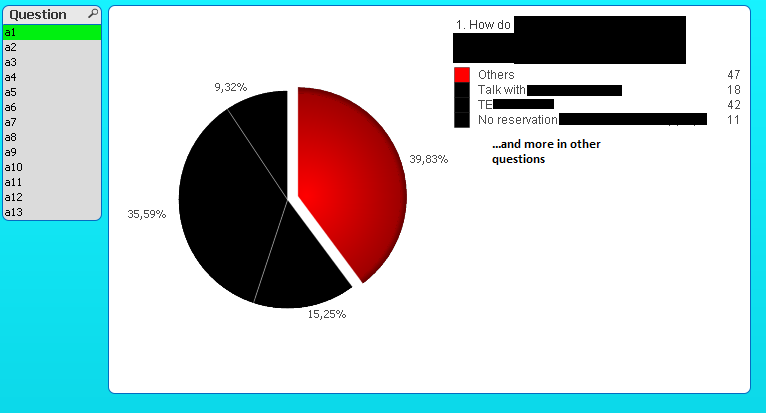
- Mark as New
- Bookmark
- Subscribe
- Mute
- Subscribe to RSS Feed
- Permalink
- Report Inappropriate Content
No answers? So it's not possible?
- Mark as New
- Bookmark
- Subscribe
- Mute
- Subscribe to RSS Feed
- Permalink
- Report Inappropriate Content
How do you get this 'Others' ? Is it coming from a field or getting by using limit (dimension limit)?
- Mark as New
- Bookmark
- Subscribe
- Mute
- Subscribe to RSS Feed
- Permalink
- Report Inappropriate Content
I have in questionaire 3-5 questions plus other where could be free text. In QV script I use IF stement to define these 3-5 questions and these answers, which doesn't match these predefined is set to 'Others' by ELSE statement.
- Mark as New
- Bookmark
- Subscribe
- Mute
- Subscribe to RSS Feed
- Permalink
- Report Inappropriate Content
Expression tab->Expand Expression-> Background color : Expression:
=If(YourDimension='Others', Red(),Color(100*Rand()))
- « Previous Replies
-
- 1
- 2
- Next Replies »