Unlock a world of possibilities! Login now and discover the exclusive benefits awaiting you.
- Qlik Community
- :
- All Forums
- :
- QlikView App Dev
- :
- Re: Setting dimension font size in a Gauge Chart
- Subscribe to RSS Feed
- Mark Topic as New
- Mark Topic as Read
- Float this Topic for Current User
- Bookmark
- Subscribe
- Mute
- Printer Friendly Page
- Mark as New
- Bookmark
- Subscribe
- Mute
- Subscribe to RSS Feed
- Permalink
- Report Inappropriate Content
Setting dimension font size in a Gauge Chart
I'm using V10 to create Gauge Chart but the dimension values are quite long and I need to reduce the font size. I can change the expression font size through the Font tab in properties but can't find where to change the dimension font size.
- « Previous Replies
-
- 1
- 2
- Next Replies »
- Mark as New
- Bookmark
- Subscribe
- Mute
- Subscribe to RSS Feed
- Permalink
- Report Inappropriate Content
As Rajesh suggested the Gauge charts are dimensional less. Given below is the definition from QlikView help.
"Gauge charts are used to display the value of a single expression without dimensions."
So you may need to revisit your requirement and find out another chart type.
Or you may create multiple gauge charts to compare your dimension values among each.
From the below link you can find that you may create multiple gauges with dimensions in IBM Cognos but I think that may not be possible in QlikView.
IBM Cognos Business Intelligence
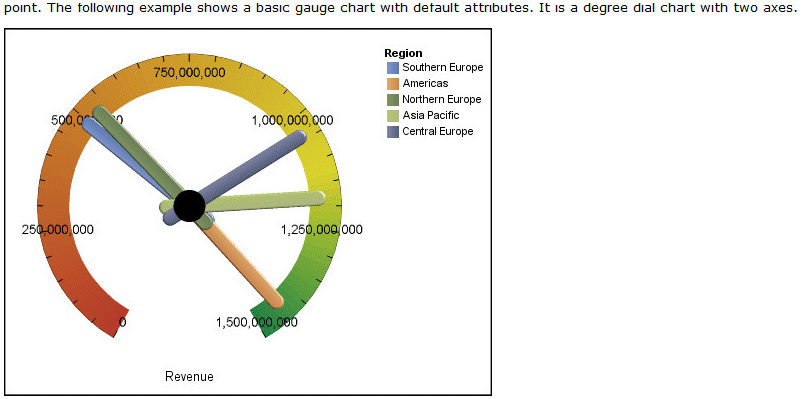
- Mark as New
- Bookmark
- Subscribe
- Mute
- Subscribe to RSS Feed
- Permalink
- Report Inappropriate Content
Hi Simon,
PFA, i think this is what you are lookin for,
Plese change the Title font size which will affect your dimension display size
-Sundar
- Mark as New
- Bookmark
- Subscribe
- Mute
- Subscribe to RSS Feed
- Permalink
- Report Inappropriate Content
Yay. Many thanks.
- « Previous Replies
-
- 1
- 2
- Next Replies »