Unlock a world of possibilities! Login now and discover the exclusive benefits awaiting you.
- Qlik Community
- :
- Forums
- :
- Groups
- :
- Industry and Topics
- :
- Deployment Framework
- :
- Re: Latest version of QDF 1.3.1 errors on Deploy
- Subscribe to RSS Feed
- Mark Topic as New
- Mark Topic as Read
- Float this Topic for Current User
- Bookmark
- Subscribe
- Mute
- Printer Friendly Page
- Feature this Topic
- Mark as New
- Bookmark
- Subscribe
- Mute
- Subscribe to RSS Feed
- Permalink
- Report Inappropriate Content
Latest version of QDF 1.3.1 errors on Deploy
Anyone encounter a similar error when deploying the latest version of QDF 1.3.1 (published 2/3/14)? I have tried deleting the desktop.ini files, and I then get error with folder.ico. So I delete those, and I then get the same error with InitLink.qvs...
Ideas?
Thanks!
Chadd
2/3/2014 9:25:37 AM Error when creating container structure:
Access to the path 'D:\Qlikview\0.Administration\desktop.ini' is denied. Possible reason:
1.Containers have already been created and read only objects are hindering overwrite
2.No disk or folder access
2/3/2014 9:25:37 AM Error when creating container structure:
Access to the path 'D:\Qlikview\99.Shared_Folders\desktop.ini' is denied. Possible reason:
1.Containers have already been created and read only objects are hindering overwrite
2.No disk or folder access
2/3/2014 9:25:39 AM QlikView Deployment Framework extraction Completed! 2 Errors found
- Tags:
- Group_Discussions
Accepted Solutions
- Mark as New
- Bookmark
- Subscribe
- Mute
- Subscribe to RSS Feed
- Permalink
- Report Inappropriate Content
Hi Chadd, I have now enhanced the QDF Deploy Tool so that an upgrade box will appear even when upgrading to the same version number. This means that minor releases (same version no) will be upgradable using QDF Deploy Tool
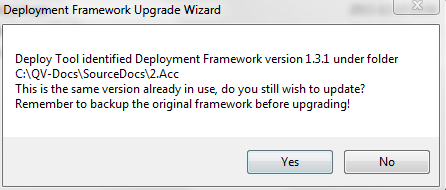
Best regards
Magnus
- Mark as New
- Bookmark
- Subscribe
- Mute
- Subscribe to RSS Feed
- Permalink
- Report Inappropriate Content
Hi Chadd, I have now enhanced the QDF Deploy Tool so that an upgrade box will appear even when upgrading to the same version number. This means that minor releases (same version no) will be upgradable using QDF Deploy Tool
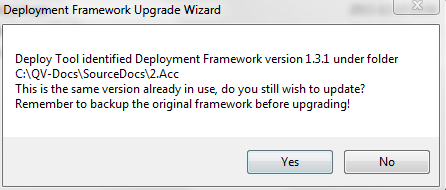
Best regards
Magnus
- Mark as New
- Bookmark
- Subscribe
- Mute
- Subscribe to RSS Feed
- Permalink
- Report Inappropriate Content
The install worked with your update. Thanks!