Unlock a world of possibilities! Login now and discover the exclusive benefits awaiting you.
- Qlik Community
- :
- All Forums
- :
- QlikView Administration
- :
- Re: The sheets added on Access Point are not visib...
- Subscribe to RSS Feed
- Mark Topic as New
- Mark Topic as Read
- Float this Topic for Current User
- Bookmark
- Subscribe
- Mute
- Printer Friendly Page
- Mark as New
- Bookmark
- Subscribe
- Mute
- Subscribe to RSS Feed
- Permalink
- Report Inappropriate Content
The sheets added on Access Point are not visible
Hi to all!
I'm using QV 11 SR4. I set "Add Sheets" in the section Settings-> Document Properties -> Security in my QV Document.
The issue is: the new sheets added by any users on access point are not visible when the document is closed and then reopend. But, if I check in the section Documents -> User Documents (in Management Console) I see the sheets created by users on access point.
What's the mistake?
Do you know if it needs any additional settings on the server to be able to see the sheets created on the access point?
Please, can you help me?
Thanks to all!!!
- Tags:
- qlikview_deployment
- « Previous Replies
-
- 1
- 2
- Next Replies »
- Mark as New
- Bookmark
- Subscribe
- Mute
- Subscribe to RSS Feed
- Permalink
- Report Inappropriate Content
Hi Rosalba,
the new sheets added by users on access point are visible only for sheet's owner, beacause a new sheet on server is a .shared file associated to an user...
Regards
MC
- Mark as New
- Bookmark
- Subscribe
- Mute
- Subscribe to RSS Feed
- Permalink
- Report Inappropriate Content
Hello Stefano.
Thanks for reply, but the problem is that also the sheet's owner doesn't see the sheet added by himself on access point when he logout and then he login again on access point.
Rosalba
- Mark as New
- Bookmark
- Subscribe
- Mute
- Subscribe to RSS Feed
- Permalink
- Report Inappropriate Content
Hi,
enable this flag on QMC for your QVW document...
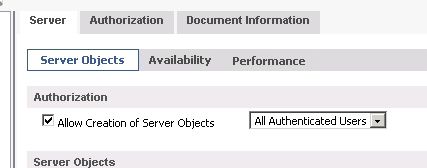
Hope this helps
MC
- Mark as New
- Bookmark
- Subscribe
- Mute
- Subscribe to RSS Feed
- Permalink
- Report Inappropriate Content
Hello, Rosalba
When the user creates a new sheet, is the new object visible on the QMC?.
Have you performed any kind of operation on the .shared file associated to that document?.
If the user is creating a new sheet on the document and when he or she logs out and logs in again the sheet has dissapeared can be happening one of the following things:
- The .shared file is not being updated correctly.
- The .shared file can not be read correctly when opening a document.
Is it a possibility to move the shared file to a backup folder and perform the operation again to see if the problem continues happening? (so we can discard or not a problem with the QVS writting the .shared files)
Best regards.
- Mark as New
- Bookmark
- Subscribe
- Mute
- Subscribe to RSS Feed
- Permalink
- Report Inappropriate Content
Hi Stefano,
Already done this too ![]() , infact the users are be able to add any sheet objects but they lose the sheet on which the new objects are created.
, infact the users are be able to add any sheet objects but they lose the sheet on which the new objects are created.
- Mark as New
- Bookmark
- Subscribe
- Mute
- Subscribe to RSS Feed
- Permalink
- Report Inappropriate Content
It is working for me without any issues.
I found that I'm able to see the new sheet (created at Access Point by me) even after I log out and log in again.
Even if it works when the document is unloaded from memory and loaded fresh again.
Can you pls check the qvw where the users are creating Sheets have the tabrow hidden or not?
- Mark as New
- Bookmark
- Subscribe
- Mute
- Subscribe to RSS Feed
- Permalink
- Report Inappropriate Content
Hello Luis,
I reply under your question...
When the user creates a new sheet, is the new object visible on the QMC?
Yes, in QMC un the section "User Documents" i can see the Server Objects ...in these group I can find the Server Sheets (they are the sheets created on access point but not visible).
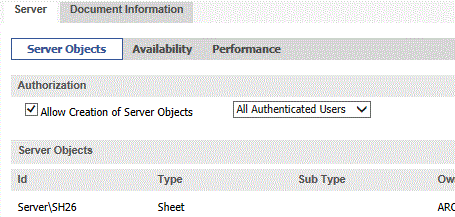
Have you performed any kind of operation on the .shared file associated to that document?.
No, but I noticed that the name of the .shared file is in capital letter and the name of .qvw is in small letter maybe because in the past the name of .qvw was in capital letter.
Is it a possibility to move the shared file to a backup folder and perform the operation again to see if the problem continues happening?
I deleted the old .shared file, then I added the new sheet in the document on access point. In the QMC I see the new sheet and a new .shared file is created (in this case it name is in small letter as .qvw) but when I login into the access point again I don't see the sheet.
Thanks
- Mark as New
- Bookmark
- Subscribe
- Mute
- Subscribe to RSS Feed
- Permalink
- Report Inappropriate Content
Mmmm maybe a dumb question... is this happening when working with a specific document or with any document?
Maybe you should contact support. With a fresh .shared file that should not happen.
- « Previous Replies
-
- 1
- 2
- Next Replies »