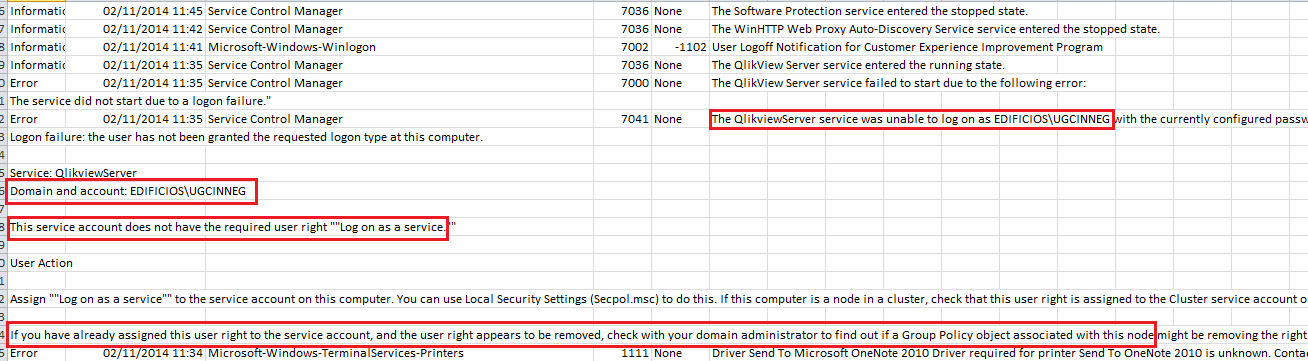Unlock a world of possibilities! Login now and discover the exclusive benefits awaiting you.
- Qlik Community
- :
- All Forums
- :
- QlikView Administration
- :
- Re: Server Restart - Phoenix Detected
- Subscribe to RSS Feed
- Mark Topic as New
- Mark Topic as Read
- Float this Topic for Current User
- Bookmark
- Subscribe
- Mute
- Printer Friendly Page
- Mark as New
- Bookmark
- Subscribe
- Mute
- Subscribe to RSS Feed
- Permalink
- Report Inappropriate Content
Server Restart - Phoenix Detected
I had the following error message appear several times in my QVS events log...
120 Error Server aborted trying to recover by restart. Reason for restart: Phoenix detected: Performance monitor stuck
Does anyone know what this is? The server restarted each time, but there wasn't any significant CPU or Memory load on the system at the time. The server is QVS v9 SR5 running on Windows Server 2008.
Any assistance is appreciated,
B
- « Previous Replies
- Next Replies »
- Mark as New
- Bookmark
- Subscribe
- Mute
- Subscribe to RSS Feed
- Permalink
- Report Inappropriate Content
Hi Nelson,
Phoenix detected is simply that QVS.exe is doing a phoenix restart, It kills itself before anything reall bad happens and will try to restart. There were issues in the older releases where his was caused by performance counters. However, that isn't always the case. I would turn the debugging logs on high and then look to see what has happen right before the restart.
Bill
To help users find verified answers, please don't forget to use the "Accept as Solution" button on any posts that helped you resolve your problem or question.
- Mark as New
- Bookmark
- Subscribe
- Mute
- Subscribe to RSS Feed
- Permalink
- Report Inappropriate Content
Hi Bill,
I actually got a mail from Qiktech advising the same as u do. I will run the Log Collector and keep you posted.
Cheers
- Mark as New
- Bookmark
- Subscribe
- Mute
- Subscribe to RSS Feed
- Permalink
- Report Inappropriate Content
Bill
I wanted to show u this image, on the logs appears this user, "UGCINNEG", this user brings down the services while attempting to log on because he doesn´t have administrator permmissions, but he does, with this very same one they restart QVS.
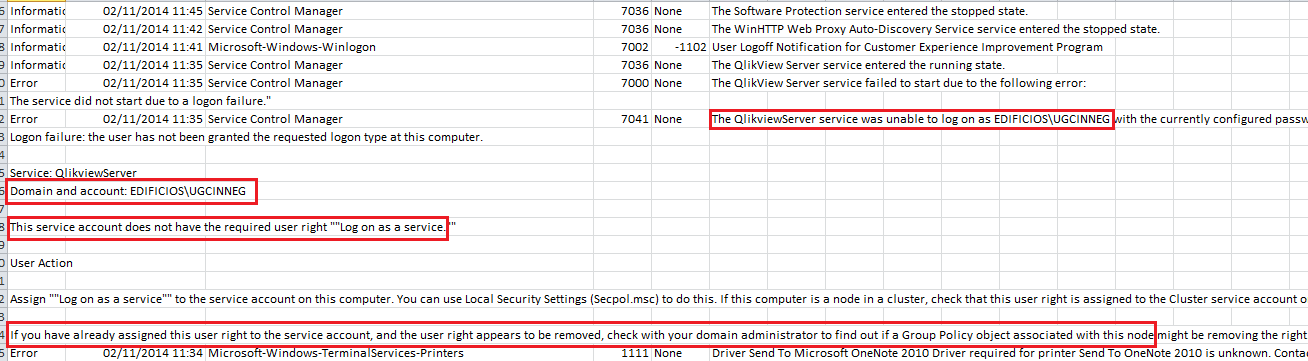
An I/O operation initiated by the Registry failed unrecoverably.The Registry could not flush hive (file): '\SystemRoot\System32\Config\SOFTWARE'
An I/O operation initiated by the Registry failed unrecoverably.The Registry could not flush hive (file): '\??\C:\Users\ugcinneg\ntuser.dat'.
Any thoughts?
Cheers
- Mark as New
- Bookmark
- Subscribe
- Mute
- Subscribe to RSS Feed
- Permalink
- Report Inappropriate Content
Try to create a new service account and apply it, you could have a problem with the SID.
With regards to the Performance Collector/Phoenix restart, could you try to disable the QVS Performance logging altogether from the QMC if this is causing a major disruption in production? If that alleviates the problem, perhaps you can reapply it with a longer interval in the future.
Nelson Villarreal wrote:
Bill
I wanted to show u this image, on the logs appears this user, "UGCINNEG", this user brings down the services while attempting to log on because he doesn´t have administrator permmissions, but he does, with this very same one they restart QVS.
An I/O operation initiated by the Registry failed unrecoverably.The Registry could not flush hive (file): '\SystemRoot\System32\Config\SOFTWARE'
An I/O operation initiated by the Registry failed unrecoverably.The Registry could not flush hive (file): '\??\C:\Users\ugcinneg\ntuser.dat'.
Any thoughts?
Cheers
- Mark as New
- Bookmark
- Subscribe
- Mute
- Subscribe to RSS Feed
- Permalink
- Report Inappropriate Content
Michael,
Thanks for your reply, yesterday a new account was created with admin and Qlikview Administrators Group permissions, we lowered logging already about 1 week ago, we´re going to see what else we can find on the OS that could give us a signal.
Cheers
- Mark as New
- Bookmark
- Subscribe
- Mute
- Subscribe to RSS Feed
- Permalink
- Report Inappropriate Content
Hi Michael,
Can the SID cause issues with the performance counters?
Cheers
- Mark as New
- Bookmark
- Subscribe
- Mute
- Subscribe to RSS Feed
- Permalink
- Report Inappropriate Content
Same for QV version 11.0.11440.0 SR2 64-bit
Since a reconnect to the domain of the host I have this error occuring regularly at about the same time every night.
Should I suggest to create a newQV service account, or is manual recreation of the performance counters (see Server Restart - Phoenix Detected - thread 21360 - How to manually rebuild Performance Counter Library values) still an option?
- Mark as New
- Bookmark
- Subscribe
- Mute
- Subscribe to RSS Feed
- Permalink
- Report Inappropriate Content
Further to earlier answers, I experienced this error once this month on a server (11.0.11440.0 64-bit) and it was simply caused by a network outage. I suspect the message logged at 4.27am may actually have been at the end of a timeout as it coincides at approximately 8 hours after the network initially dropped which corresponds with my document timeout of 480minutes, or possibly 150 minutes after my nightly attempt to restart the services (although cannot find that setting).
flipside
- Mark as New
- Bookmark
- Subscribe
- Mute
- Subscribe to RSS Feed
- Permalink
- Report Inappropriate Content
Hello Debbie,
Could you please share the Qliktech's response.
I am facing the same issue on QV11.2 SR 8.
OS windows 2008 R2
Thanks,
Alkesh
- « Previous Replies
- Next Replies »