Unlock a world of possibilities! Login now and discover the exclusive benefits awaiting you.
- Qlik Community
- :
- All Forums
- :
- QlikView Administration
- :
- Re: Failing Windows Authentication without Prompti...
- Subscribe to RSS Feed
- Mark Topic as New
- Mark Topic as Read
- Float this Topic for Current User
- Bookmark
- Subscribe
- Mute
- Printer Friendly Page
- Mark as New
- Bookmark
- Subscribe
- Mute
- Subscribe to RSS Feed
- Permalink
- Report Inappropriate Content
Failing Windows Authentication without Prompting
Hi Experts
We have implemented Windows Authentication and it works fine for users in the Windows domain configured in the DSC. Also, when a user connects to AccessPoint and is not authenticated, AccessPoint prompts for the Windows username and password. This is standard behaviour.
Does anyone know how to disable this behaviour? What we want is for failed authentication to show a message on a web page rather than prompting for the Windows username and password.
Thanks
Al.
- Mark as New
- Bookmark
- Subscribe
- Mute
- Subscribe to RSS Feed
- Permalink
- Report Inappropriate Content
Hi,
There's an option in QMC where you can tell QlikView to not prompt for Windows user and password. Instead it appears a login legend appears at the top right corner. If the user that is logged in to Windows has no QlikView License, he/she will not be able to view any application in Access point
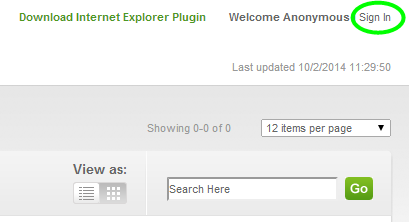
you can activate this option in QMC > System > QlikView Web Servers > Authentication > Login:
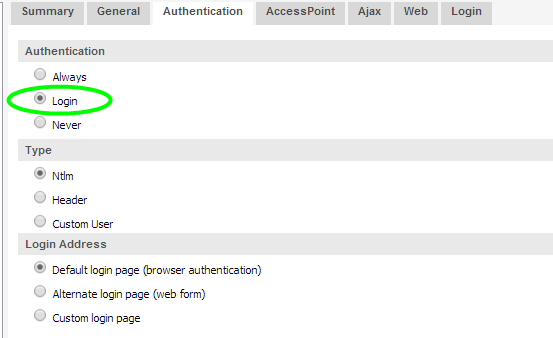
This option will not ask for user name or password it will just pass credentials from windows to QlikView without prompting, but user has to click on login link (first image),
Hope this helps,
regards
- Mark as New
- Bookmark
- Subscribe
- Mute
- Subscribe to RSS Feed
- Permalink
- Report Inappropriate Content
Hi Al McEwan
You can set Automatic Logon for each User and your user will never face this Authentication issue.
Please See the Attached.
It's a 2 step process:
1. Open Internet Explorer> Go to Tools Option> Select Internet Options from the List> Go to Security Tab> Select Local Intranet> Down you'll see Custom Level Button> Click on it> Security Settings Window Appears> Scroll down to Botton> Select Second Last Option i.e. "Automatic Logon with Current Logon and Password-OFF"> Ok > Ok.
2. Same Steps to be Followed for Trusted Sites:
Open Internet Explorer> Go to Tools Option> Select Internet Options from the List> Go to Security Tab> Select Trusted Sites> Down you'll see Custom Level Button> Click on it> Security Settings Window Appears> Scroll down to Botton> Select Second Last Option i.e. "Automatic Logon with Current Logon and Password-OFF"> Ok > Ok.
Hope it Works for You.
- Mark as New
- Bookmark
- Subscribe
- Mute
- Subscribe to RSS Feed
- Permalink
- Report Inappropriate Content
Thanks for the suggestion but we want automatic logon, I just want to manage the failed logins. Also I cannot mess with the IE settings.
- Mark as New
- Bookmark
- Subscribe
- Mute
- Subscribe to RSS Feed
- Permalink
- Report Inappropriate Content
That may be a good option, thanks.
- Mark as New
- Bookmark
- Subscribe
- Mute
- Subscribe to RSS Feed
- Permalink
- Report Inappropriate Content
Hi Al,
This login you are seeing is controlled by Windows and not Qlik. If you are using IIS I would think you could do some type of redirect for the 401 errors
Bill
To help users find verified answers, please don't forget to use the "Accept as Solution" button on any posts that helped you resolve your problem or question.
- Mark as New
- Bookmark
- Subscribe
- Mute
- Subscribe to RSS Feed
- Permalink
- Report Inappropriate Content
Yup, that is what I thought. So I guess there is no option to influence this through custom QV.