Unlock a world of possibilities! Login now and discover the exclusive benefits awaiting you.
- Qlik Community
- :
- All Forums
- :
- QlikView App Dev
- :
- Re: Help in Creating List box/buttons based on the...
- Subscribe to RSS Feed
- Mark Topic as New
- Mark Topic as Read
- Float this Topic for Current User
- Bookmark
- Subscribe
- Mute
- Printer Friendly Page
- Mark as New
- Bookmark
- Subscribe
- Mute
- Subscribe to RSS Feed
- Permalink
- Report Inappropriate Content
Help in Creating List box/buttons based on the calculated columns of pivot table
Hello ,
Would really appreciate your help on my below concern
- I have created a pivot table with a few calculated columns and have renamed those columns according to the requirement.
- Now i need to create a list box or relevant object which should be capable of holding all those renamed columns as multiple selection buttons
To explain more on that
i have server models a,b,c,d ... as my dimentions and i have Memory , processors , harddrives , controllers on the columns which are calculated columns ...
now i need to have Memory , Processor harddrives as seperate objects outside the table so that i can select which ever i want only to be shown
can you help here please ??
- « Previous Replies
- Next Replies »
- Mark as New
- Bookmark
- Subscribe
- Mute
- Subscribe to RSS Feed
- Permalink
- Report Inappropriate Content
It sounds as if all these fields have static definitions, i.e. they don't change when a user makes a selection. Then I would create these fields in the script, so that the same definition can be used both for a list box and for a chart dimension .
HIC
- Mark as New
- Bookmark
- Subscribe
- Mute
- Subscribe to RSS Feed
- Permalink
- Report Inappropriate Content
hi, Ravi Kiran
Can u provide Example Data/qvw for Better Understanding
- Mark as New
- Bookmark
- Subscribe
- Mute
- Subscribe to RSS Feed
- Permalink
- Report Inappropriate Content
Can you please help me understand how you create that in the script?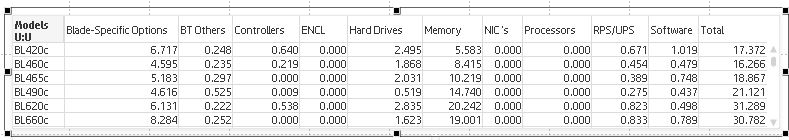
the above mentioned is my pivot table
all the columns mentioned are calculated columns
is there a way i create a list box with these columns in it so that which ever metric/metrics i select - only those should be visible
- Mark as New
- Bookmark
- Subscribe
- Mute
- Subscribe to RSS Feed
- Permalink
- Report Inappropriate Content
It depends on how your script looks. Which fields and tables do you have?
HIC
- Mark as New
- Bookmark
- Subscribe
- Mute
- Subscribe to RSS Feed
- Permalink
- Report Inappropriate Content
Hello,
This is my script
AttachWW:
LOAD [Form Factor_Attach],
[Server Model_Attach],
Gen_Attach,
[Processor Count_Attach],
[Date Code_Attach],
Country_Attach,
Region_Attach,
[NetRev Server_only_Attach],
[NetRev Blade_Specific_Options_Attach],
[NetRev BT_Others_Attach],
[NetRev Controllers_Attach],
[NetRev ENCL_Attach],
[NetRev Hard_Drives_Attach],
[NetRev Memory_Attach],
[NetRev NICs_Attach],
[NetRev Optioned_Up_Attach],
[NetRev Processors_Attach],
[NetRev RPS_UPS_Attach],
[NetRev Software_Attach],
[Units Server_only_Attach],
[Units Blade_Specific_Options_Attach],
[Units BT_Others_Attach],
[Units Controllers_Attach],
[Units ENCL_Attach],
[Units Hard_Drives_Attach],
[Units Memory_Attach],
[Units NICs_Attach],
[Units Optioned_Up_Attach],
[Units Processors_Attach],
[Units RPS_UPS_Attach],
[Units Software_Attach]
FROM
(qvd);
There is only one table used and the fields are as mentioned above . is this information sufficient ?
- Mark as New
- Bookmark
- Subscribe
- Mute
- Subscribe to RSS Feed
- Permalink
- Report Inappropriate Content
It is still unclear. Example: You say you want "Memory" in a separate list box. But in your Load statement, you have both [NetRev Memory_Attach] and [Units Memory_Attach] as fields. Do you want to merge these? If you do, then you should most likely load your data in a different way.
So, please post a qvw file.
HIC
- Mark as New
- Bookmark
- Subscribe
- Mute
- Subscribe to RSS Feed
- Permalink
- Report Inappropriate Content
Hi Henric,
I am unable to post a QVW file , is there a specific location to post it ?? m new to this community and would kindly request you to help me here
Thanks
- Mark as New
- Bookmark
- Subscribe
- Mute
- Subscribe to RSS Feed
- Permalink
- Report Inappropriate Content
Hi Ravi,
use advanced editor in the post QVW,when you try to add a reply there is 'Use advanced editor' link on top corner.
- Mark as New
- Bookmark
- Subscribe
- Mute
- Subscribe to RSS Feed
- Permalink
- Report Inappropriate Content
please see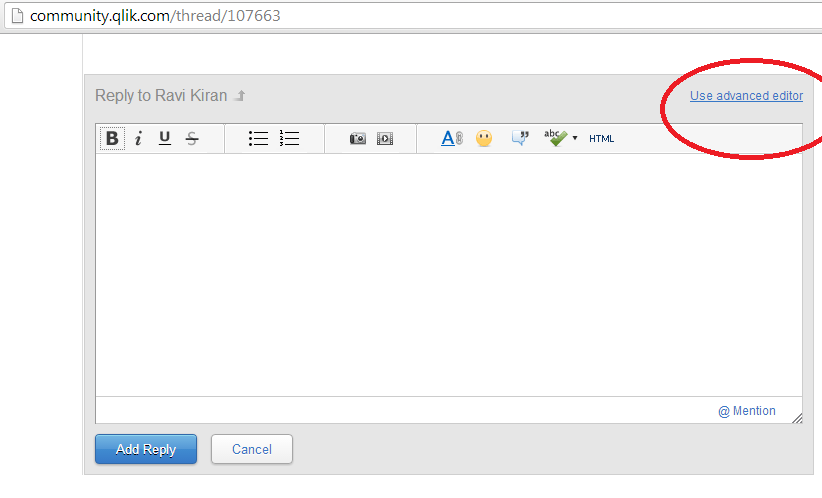
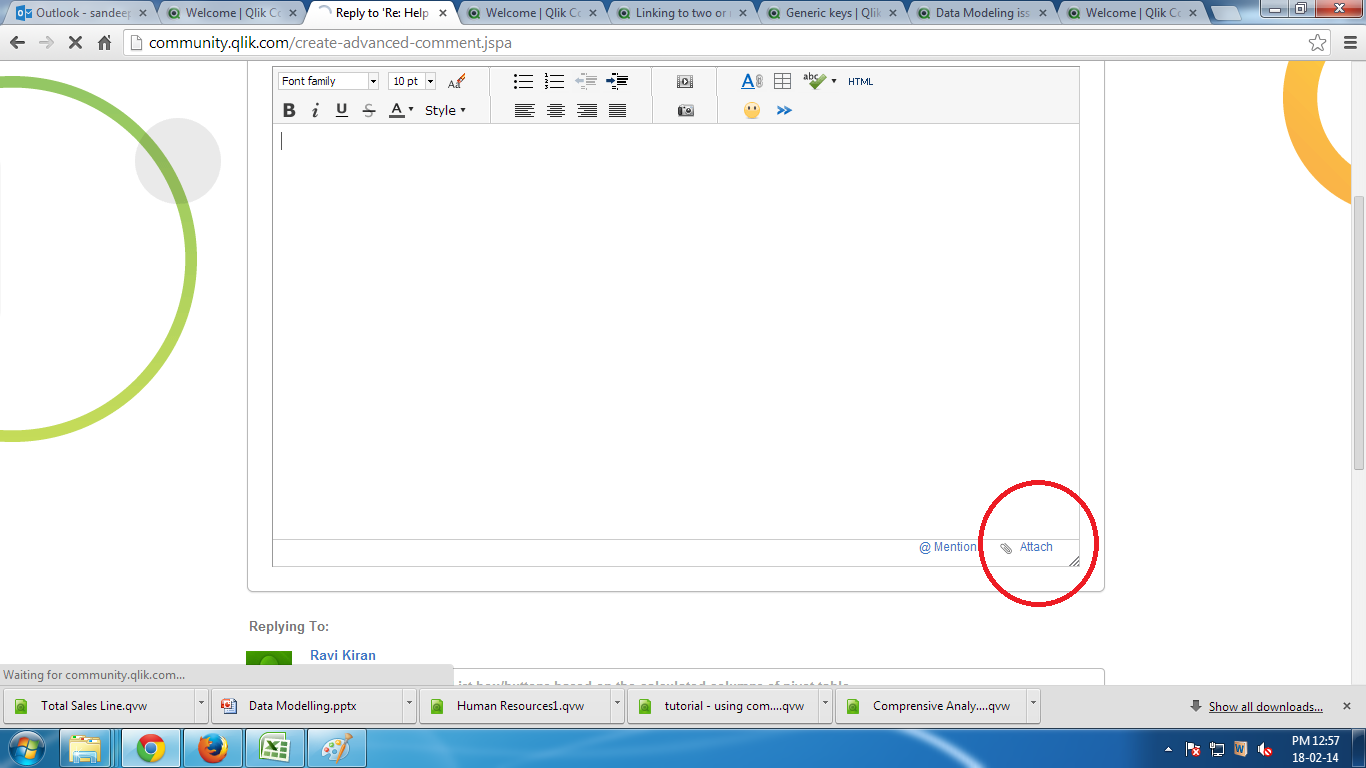
please have look at images
this will help you how to attach qvw or any file to community
- « Previous Replies
- Next Replies »