Unlock a world of possibilities! Login now and discover the exclusive benefits awaiting you.
- Qlik Community
- :
- All Forums
- :
- QlikView Administration
- :
- Re: qvs spend a lot of ram
- Subscribe to RSS Feed
- Mark Topic as New
- Mark Topic as Read
- Float this Topic for Current User
- Bookmark
- Subscribe
- Mute
- Printer Friendly Page
- Mark as New
- Bookmark
- Subscribe
- Mute
- Subscribe to RSS Feed
- Permalink
- Report Inappropriate Content
qvs spend a lot of ram
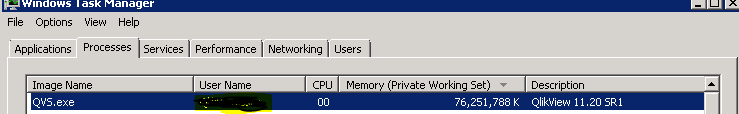
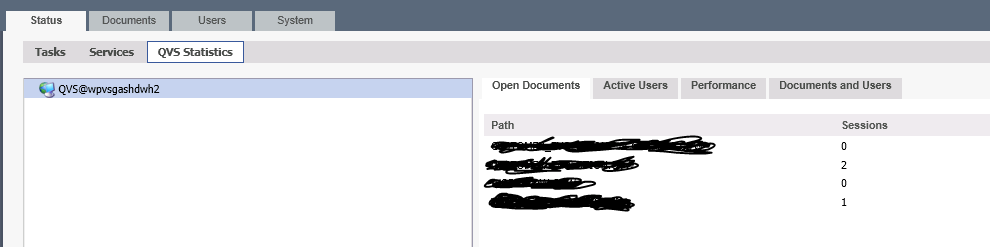
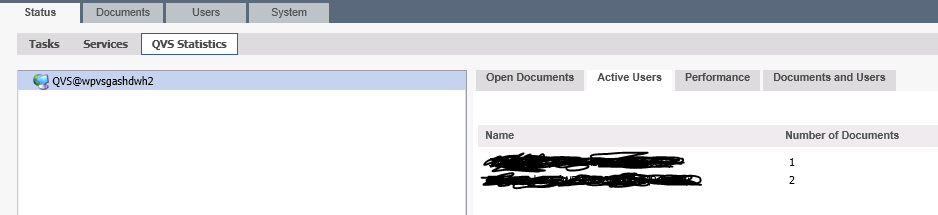
can someone explain me the problem???
76gb ram with 4 document??
regards
- Mark as New
- Bookmark
- Subscribe
- Mute
- Subscribe to RSS Feed
- Permalink
- Report Inappropriate Content
Poorly designed data model with a lot of cached selections can be the result i.e. synthetic keys, ambiguous loops. A bad join like a cross join where no records match exponentially increasing the number of records being loaded. Post a screen shot of the table view if you can. Also use the qlikview governance app to read the model and look at the results there
- Mark as New
- Bookmark
- Subscribe
- Mute
- Subscribe to RSS Feed
- Permalink
- Report Inappropriate Content
Hi, what is the size of each document?
do you try to restart the server and see what happend?
all of these 4 document have any automatic reload?
please let me know this
- Mark as New
- Bookmark
- Subscribe
- Mute
- Subscribe to RSS Feed
- Permalink
- Report Inappropriate Content
Hi,
What's the document size?
Do you use a publisher? If not, keep in mind that reloads do not manage the RAM as the optimized way for the QVS, the part of RAM used by reload is not always dropped and finally accumulated on the QVS.
If you have lots of aggr, calculted dimension, staight table, tablebox in the layout it consumes also more RAM.
Michael
- Mark as New
- Bookmark
- Subscribe
- Mute
- Subscribe to RSS Feed
- Permalink
- Report Inappropriate Content
Let me answer with another question: What is the problem?
I mean, do you have any problem if your computer uses as much memory as it can? High memory use in QlikView does not necessary implies bad performance, sometime it is due to caching, so it could use free memory to increase performance instead of having bought 76 Gb and using only 25, and not using 51.
Obviously, sometimes this could cause bad performance if a poor design or the server is not well sized. It is your server paging?