Unlock a world of possibilities! Login now and discover the exclusive benefits awaiting you.
- Qlik Community
- :
- All Forums
- :
- QlikView App Dev
- :
- Re: Re: Pivot table with set analysis
- Subscribe to RSS Feed
- Mark Topic as New
- Mark Topic as Read
- Float this Topic for Current User
- Bookmark
- Subscribe
- Mute
- Printer Friendly Page
- Mark as New
- Bookmark
- Subscribe
- Mute
- Subscribe to RSS Feed
- Permalink
- Report Inappropriate Content
Pivot table with set analysis
Hi everybody! I have some problem with such task:
we have a table with data:
| Header 1 | Header 2 | Header 3 | Header 4 |
|---|---|---|---|
| ClientID | ReceiptSum | ReceiptInterval | Date |
| 11 | 101 | 100-200 | 01/01/2014 |
| 11 | 120 | 100-200 | 01/02/2014 |
| 11 | 50 | 0-100 | 02/02/2014 |
| 22 | 70 | 0-100 | 01/05/2014 |
| 22 | 150 | 100-200 | 10/01/2014 |
so the task is to build a pivot table like that:
| Header 1 | Header 2 | Header 3 | Header 4 |
|---|---|---|---|
| ReceiptInterval | 100-200 | 1 | 1 |
| 0-100 | 2 (number of customers) | 0 | |
| 1 | 2 | ||
| count of receipts | |||
I tried several ways to build that table:
1)-in data model create table
Load
Count (ClientID) as Count_of_receipts,
ClientID ,
ReceiptInterval
resident TotalReceipts Group by ReceiptInterval, ClientID;
then use this table for building pivot tavle. It works but pivot table is insensitive to selections made by user.
2)- make table of several text objects, in each object i'll calculate certain value, for eaxmple: calculate number of customers, who have 1 receipt in the amount of 100-200, than calculate number of customers,who have 2 receipts in the amount of 100-200 etc. For such calculations I I've used set analysis, but it doesn't work.
=Count({$<ReceiptInterval={'100-200'}, count({<ReceiptInterval={'100-200)>}ReceiptInterval={1})>}distinct ClientID )
Can anybody help with this expression or another way to solve my problem? Thanks in advance!
- « Previous Replies
-
- 1
- 2
- Next Replies »
- Mark as New
- Bookmark
- Subscribe
- Mute
- Subscribe to RSS Feed
- Permalink
- Report Inappropriate Content
Sorry but I am still unclear due to your format of excel file.
If you give us exact format then only can help you.
- Mark as New
- Bookmark
- Subscribe
- Mute
- Subscribe to RSS Feed
- Permalink
- Report Inappropriate Content
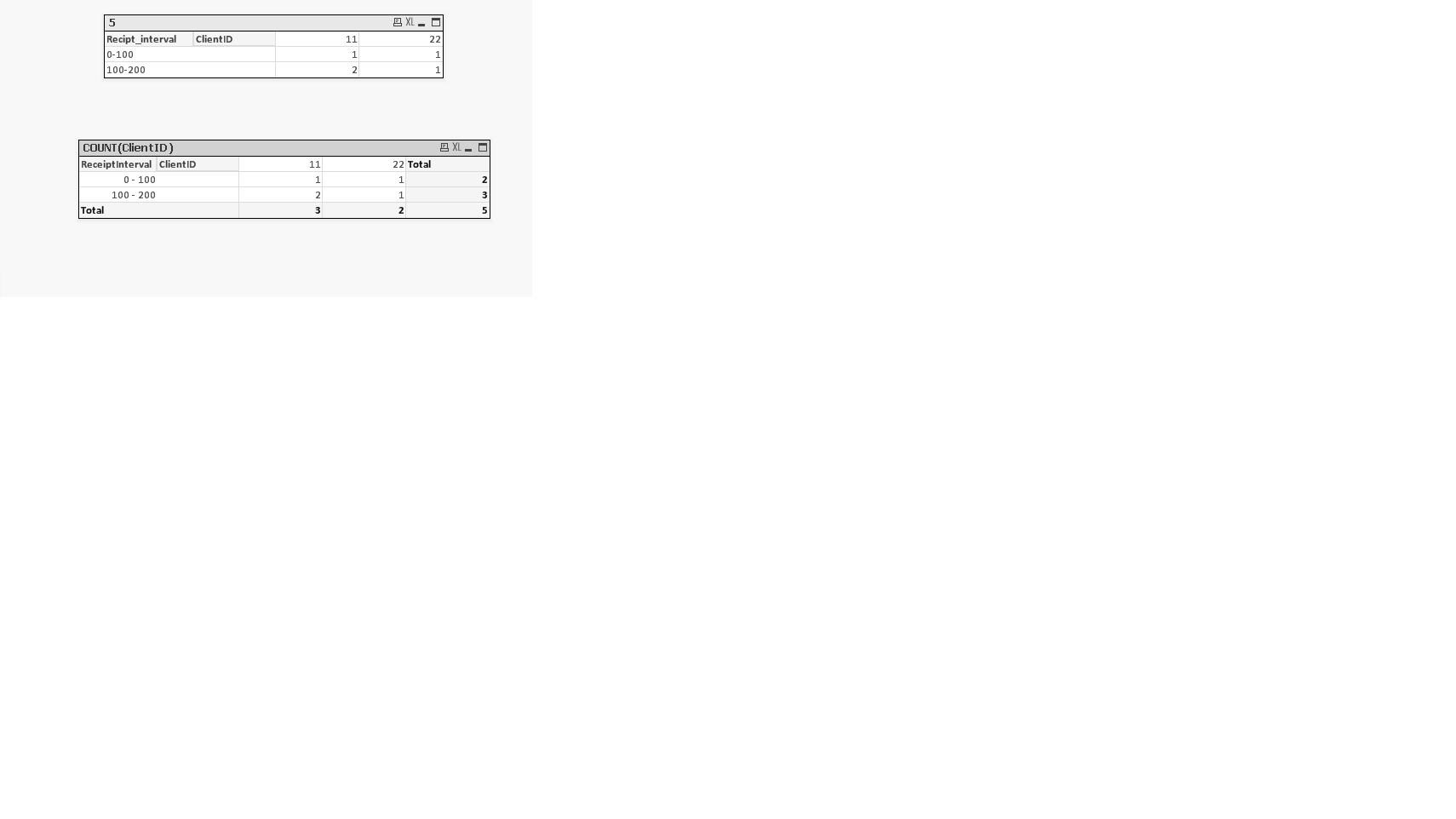
- Mark as New
- Bookmark
- Subscribe
- Mute
- Subscribe to RSS Feed
- Permalink
- Report Inappropriate Content
am also confused please have look at images
- Mark as New
- Bookmark
- Subscribe
- Mute
- Subscribe to RSS Feed
- Permalink
- Report Inappropriate Content
Exact format is in Example.xlsx. this is how table should look like. in Example.qvw is my variant of this table, but it doesn't suit, because of insensitivity to current selection. Can you clearify what exactly is unclear?
- Mark as New
- Bookmark
- Subscribe
- Mute
- Subscribe to RSS Feed
- Permalink
- Report Inappropriate Content
Ok, lets try to explain how I tried to solve the problem.
Table with data
| Header 1 | Header 2 | Header 3 | Header 4 |
|---|---|---|---|
| ClientID | ReceiptSum | ReceiptInterval | Date |
| 11 | 101 | 100-200 | 01/01/2014 |
| 11 | 120 | 100-200 | 01/02/2014 |
| 11 | 50 | 0-100 | 02/02/2014 |
| 22 | 70 | 0-100 | 01/05/2014 |
| 22 | 150 | 100-200 | 10/01/2014 |
I transformed to another table in script reload
Load
Count (ClientID) as Count_of_receipts,
ClientID ,
ReceiptInterval
resident TotalReceipts Group by ReceiptInterval, ClientID;
Result is next:
Calc_Table:
| Header 1 | Header 2 | Header 3 |
|---|---|---|
| Count_of_receipts | ClientID | ReceiptInterval |
| 1 | 11 | 0-100 |
| 2 | 11 | 100-200 |
| 1 | 22 | 0-100 |
| 1 | 22 | 100-200 |
Then using this Calc_Table i build the pivot table
dimensions:
-count_of_receipts
-ReceiptInterval
expression: count(ClientID). as it should look like (see images and examples)
BUT. Because of calculation table in script I can't update pivot table after selections
- Mark as New
- Bookmark
- Subscribe
- Mute
- Subscribe to RSS Feed
- Permalink
- Report Inappropriate Content
So, finally I built required table, but in very unusual way. Basically it is not a table,but 2dimension array of text objects. Every object contains expression like:
=Count ({$}If(Aggr(Count({$<ReceiptInterval={'100-200'}>}card_number),card_number)=1,card_number) )
Next object has the same expression, but with another ReceiptInterval and\or Count value:
=Count ({$}If(Aggr(Count({$<ReceiptInterval={'200-300'}>}card_number),card_number)=1,card_number) )
=Count ({$}If(Aggr(Count({$<ReceiptInterval={'200-300'}>}card_number),card_number)=2card_number) )
=Count ({$}If(Aggr(Count({$<ReceiptInterval={'200-300'}>}card_number),card_number)=3card_number) )
This "table" doesn't work very fast, but it is the only way i found...
- « Previous Replies
-
- 1
- 2
- Next Replies »