Unlock a world of possibilities! Login now and discover the exclusive benefits awaiting you.
- Qlik Community
- :
- All Forums
- :
- QlikView App Dev
- :
- Re: Problem with text color of Dimensions
- Subscribe to RSS Feed
- Mark Topic as New
- Mark Topic as Read
- Float this Topic for Current User
- Bookmark
- Subscribe
- Mute
- Printer Friendly Page
- Mark as New
- Bookmark
- Subscribe
- Mute
- Subscribe to RSS Feed
- Permalink
- Report Inappropriate Content
Problem with text color of Dimensions
I would like to set the font color of the pivot table if a field has a specific value. And for some reason it does not work correctly I set the Text color to be different if the LEAD_TIME is > 0 and for some reason the Lead time 20, 24 and 25 do not change. The same is if the LEAD_TIME is XX it should be a Different color. Maybe someone has an idea as to why it does not work correctly
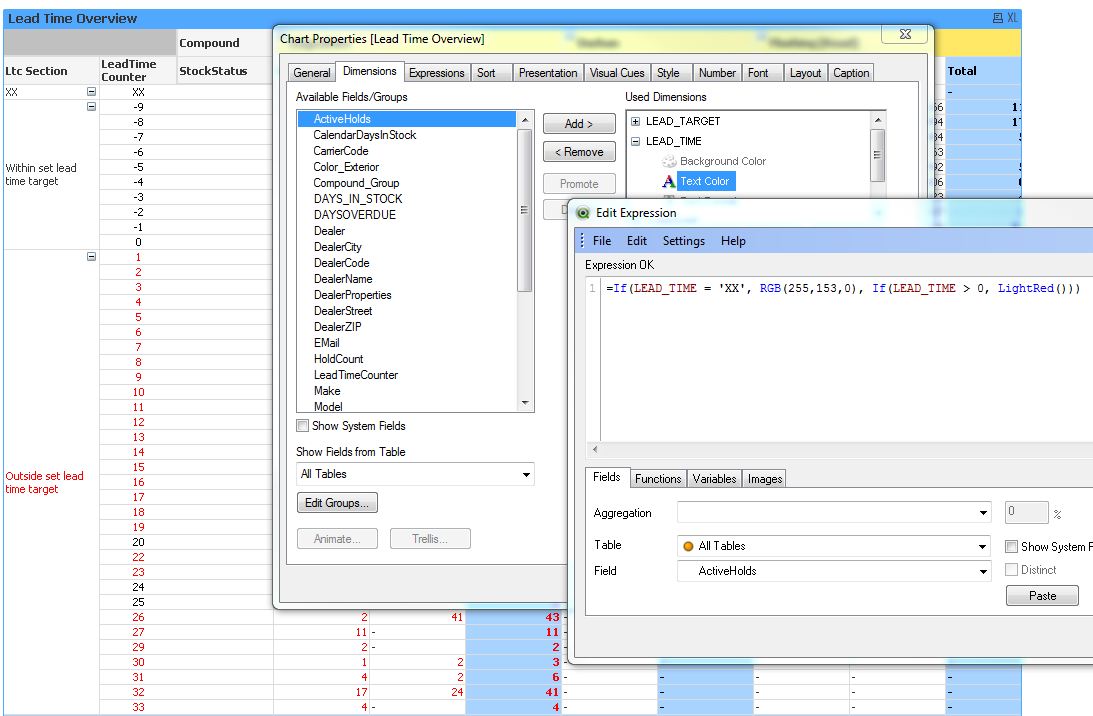
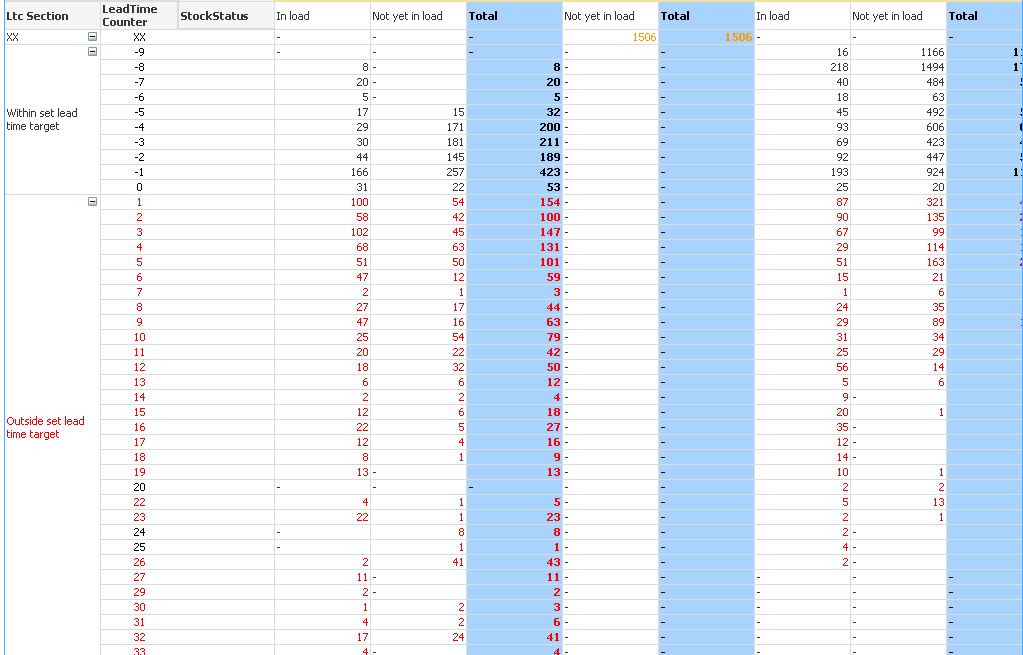
- « Previous Replies
-
- 1
- 2
- Next Replies »
- Mark as New
- Bookmark
- Subscribe
- Mute
- Subscribe to RSS Feed
- Permalink
- Report Inappropriate Content
Go to visual cues and write condition there...
- Mark as New
- Bookmark
- Subscribe
- Mute
- Subscribe to RSS Feed
- Permalink
- Report Inappropriate Content
The visual cue only work for Expressions. But i want to do it for a Dimension and as you can see in my example it does work but just not correctly
- Mark as New
- Bookmark
- Subscribe
- Mute
- Subscribe to RSS Feed
- Permalink
- Report Inappropriate Content
May be the 20, 24, 25 are non numerical values, I mean text strings!?!
- Mark as New
- Bookmark
- Subscribe
- Mute
- Subscribe to RSS Feed
- Permalink
- Report Inappropriate Content
try it like this
if(LEAD_TIME > 0, LightRed(), if(LEAD_TIME = 'XX',RGB(...)))
- Mark as New
- Bookmark
- Subscribe
- Mute
- Subscribe to RSS Feed
- Permalink
- Report Inappropriate Content
Try to write conditionn using aggr function also see the attached file
- Mark as New
- Bookmark
- Subscribe
- Mute
- Subscribe to RSS Feed
- Permalink
- Report Inappropriate Content
it could be possible that you have accidental a blank there
- Mark as New
- Bookmark
- Subscribe
- Mute
- Subscribe to RSS Feed
- Permalink
- Report Inappropriate Content
No they are numeric and its not always the same numbers it changes when the data get reloaded
- Mark as New
- Bookmark
- Subscribe
- Mute
- Subscribe to RSS Feed
- Permalink
- Report Inappropriate Content
As I see in the 'In load' column there is data missing in the row 20, 24 and 25...
- Mark as New
- Bookmark
- Subscribe
- Mute
- Subscribe to RSS Feed
- Permalink
- Report Inappropriate Content
I tried it with a aggr function still it does not work correct please see the image
=aggr(if(LEAD_TIME = 'XX', RGB(255,153,0), if(LEAD_TIME > 0, LightRed(), LightBlue())),LEAD_TIME)
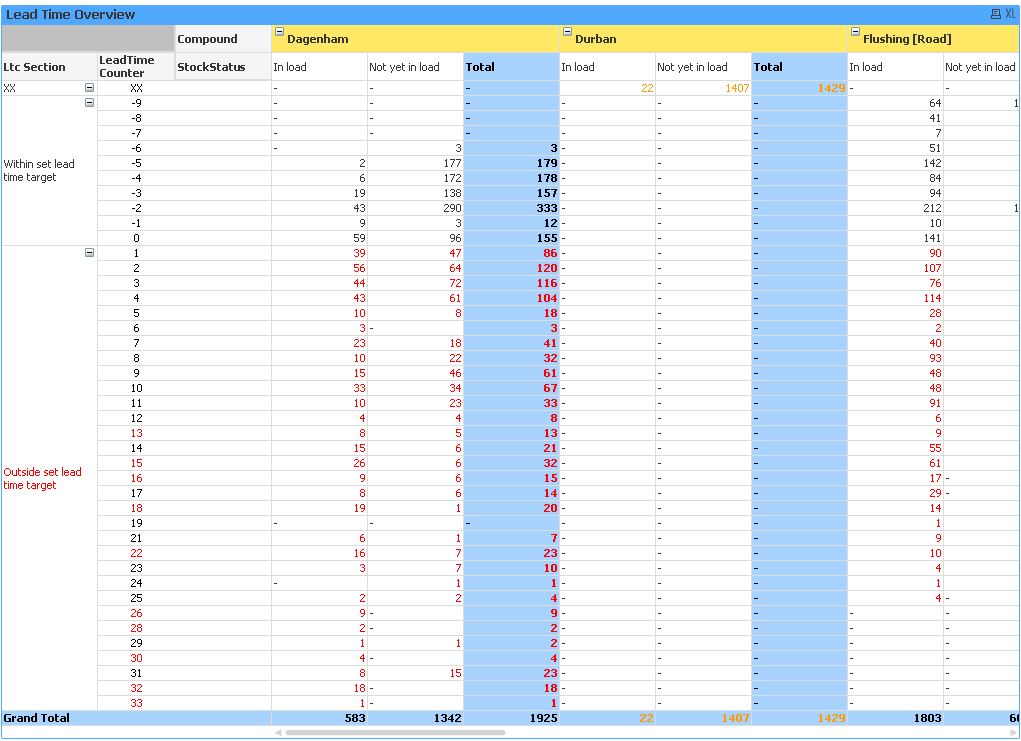
- « Previous Replies
-
- 1
- 2
- Next Replies »