Unlock a world of possibilities! Login now and discover the exclusive benefits awaiting you.
- Qlik Community
- :
- All Forums
- :
- QlikView App Dev
- :
- Re: Section Access
- Subscribe to RSS Feed
- Mark Topic as New
- Mark Topic as Read
- Float this Topic for Current User
- Bookmark
- Subscribe
- Mute
- Printer Friendly Page
- Mark as New
- Bookmark
- Subscribe
- Mute
- Subscribe to RSS Feed
- Permalink
- Report Inappropriate Content
Section Access
Hi All,
I am trying to implimenting section Access
im Login with ADMIN access i can see every thing
If i login with USER access i can see only UK data and so on
but this code not working for me
Section Access;
LOAD * INLINE [
ACCESS, USERID, PASSWORD, Country
ADMIN , ADMIN, ADMIN,*
USER, UK, UK, UK
USER, North America, North America, North America
USER, Germany, Germany, Germany
USER,Nordics,Nordics
];
Section Application;
Star is *;
LOAD * INLINE [
Country,Team Name1
UK,UK - South
North America ,NA-North
Germany,Germany - West
Nordics,Nordics - North
];
Thanks In Advance
Niranjan
- Tags:
- qlikview_scripting
- « Previous Replies
-
- 1
- 2
- Next Replies »
Accepted Solutions
- Mark as New
- Bookmark
- Subscribe
- Mute
- Subscribe to RSS Feed
- Permalink
- Report Inappropriate Content
Hi Niru,
Again my example attach.
User ADMIN, i can add sheet objects.
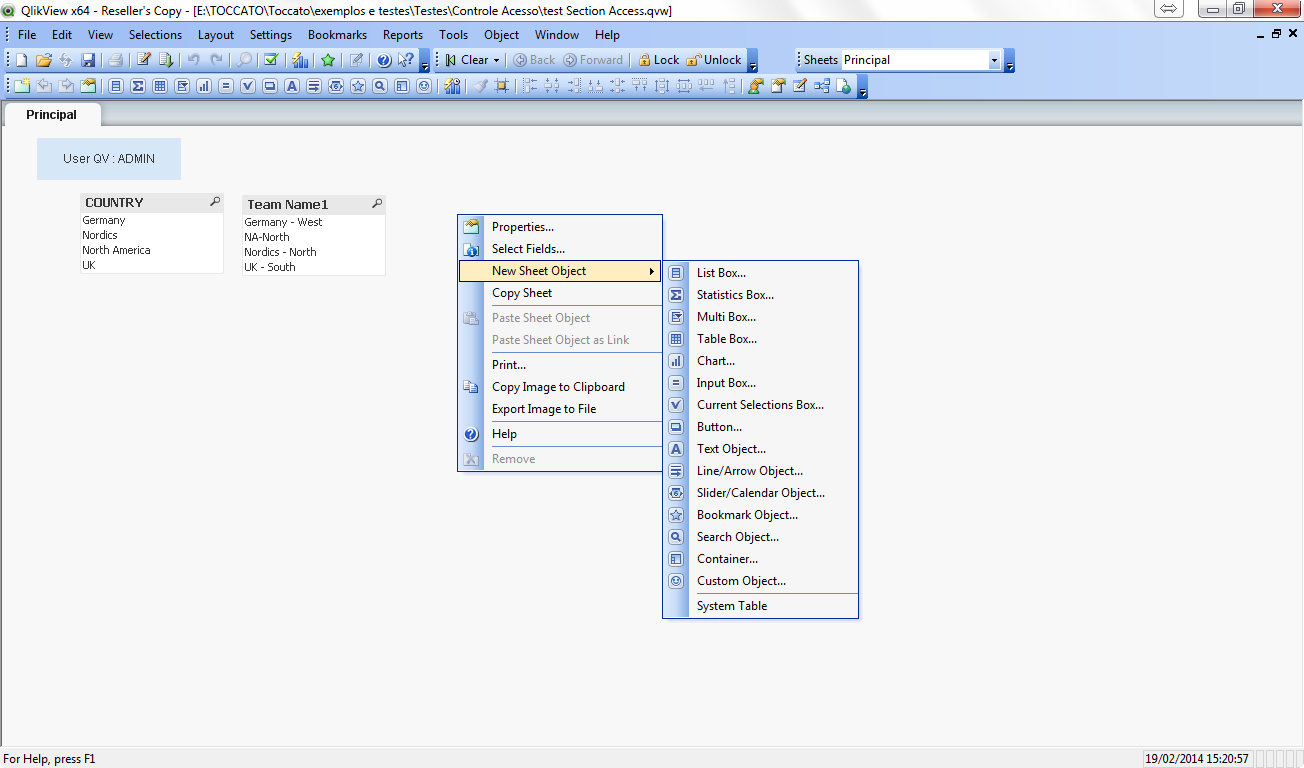
User UK, i can´t add sheet objects. and not edit script, not reload...
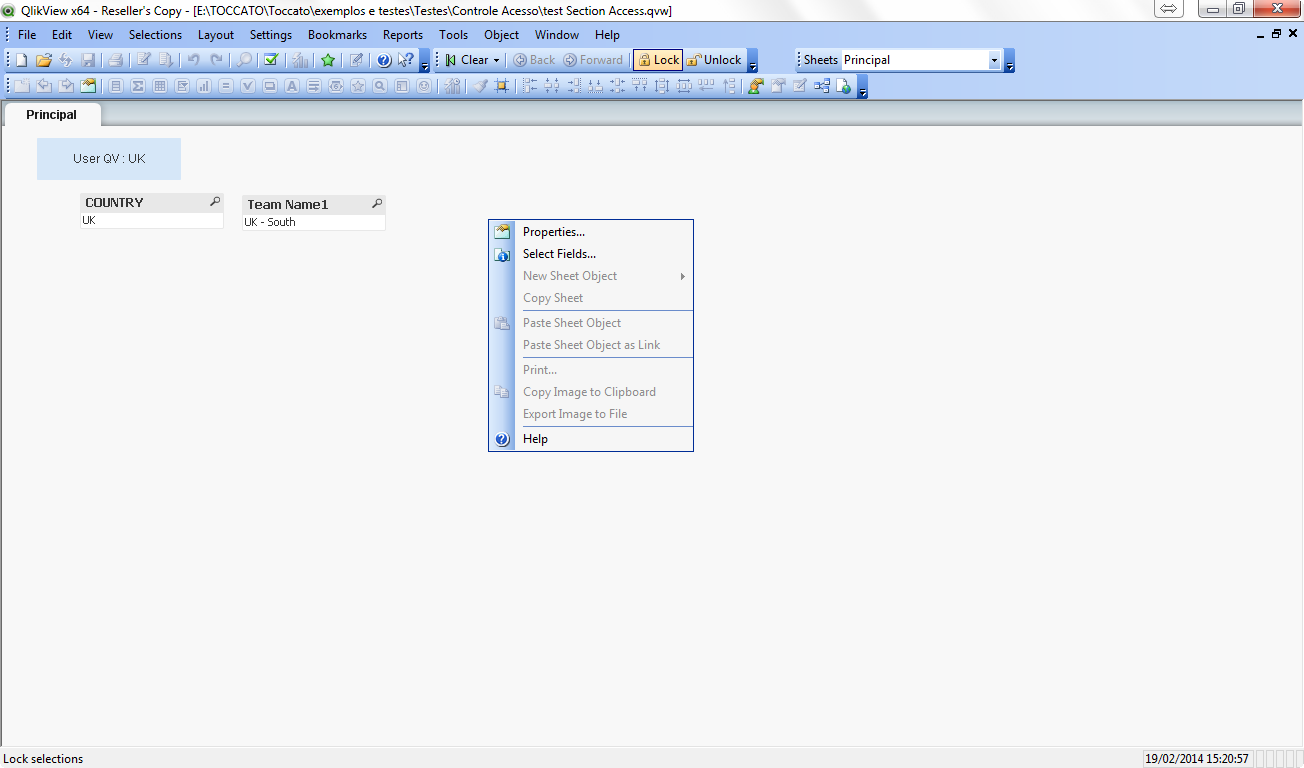
You need change the document properties and sheet properties, in both sheet Security.
Best Regards.
Tonial.
- Mark as New
- Bookmark
- Subscribe
- Mute
- Subscribe to RSS Feed
- Permalink
- Report Inappropriate Content
Settings > Document Properties > Opening
Make sure you check "Initial Data Reduction Based on Section Access" and "Strict Exclusion"

- Mark as New
- Bookmark
- Subscribe
- Mute
- Subscribe to RSS Feed
- Permalink
- Report Inappropriate Content
Like previous said:
Settings > Document Properties > Opening
Make sure you check "Initial Data Reduction Based on Section Access" and "Strict Exclusion"
Cheers.
Luis.
- Mark as New
- Bookmark
- Subscribe
- Mute
- Subscribe to RSS Feed
- Permalink
- Report Inappropriate Content
yes i did that
you can find the attachment
- Mark as New
- Bookmark
- Subscribe
- Mute
- Subscribe to RSS Feed
- Permalink
- Report Inappropriate Content
Hi, all fields of the section access must be upper case.
Change "Country" for "COUNTRY". See this example the script:
Section Access;
LOAD * INLINE [
ACCESS, USERID, PASSWORD, COUNTRY
ADMIN , ADMIN, ADMIN,
USER, UK, UK, UK
USER, North America, North America, North America
USER, Germany, Germany, Germany
USER,Nordics,Nordics
];
Section Application;
Star is *;
LOAD * INLINE [
COUNTRY,Country
UK, UK
North America, North America
Germany, Germany
Nordics, Nordics
];
or
See my app.
Best Regards.
Tonial.
- Mark as New
- Bookmark
- Subscribe
- Mute
- Subscribe to RSS Feed
- Permalink
- Report Inappropriate Content
guys any idea.......
- Mark as New
- Bookmark
- Subscribe
- Mute
- Subscribe to RSS Feed
- Permalink
- Report Inappropriate Content
See my previous post.
- Mark as New
- Bookmark
- Subscribe
- Mute
- Subscribe to RSS Feed
- Permalink
- Report Inappropriate Content
HI,
if login with user credentials
im getting admin rights
Best regards,
Niranjan
- Mark as New
- Bookmark
- Subscribe
- Mute
- Subscribe to RSS Feed
- Permalink
- Report Inappropriate Content
you need change this options in your document.
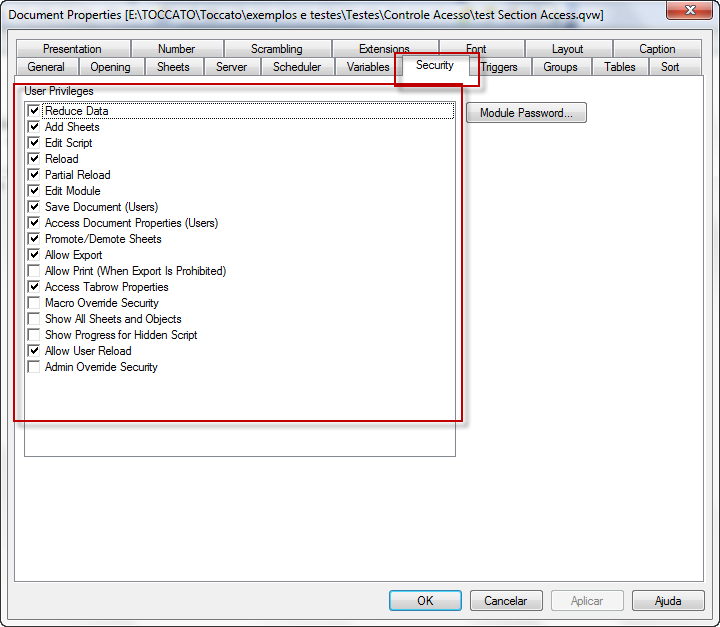
Best Regards.
Tonial.
- Mark as New
- Bookmark
- Subscribe
- Mute
- Subscribe to RSS Feed
- Permalink
- Report Inappropriate Content
Hi Tonial,
I am sorry its not working for me
plz check........
Best regards,
Niranjan
- « Previous Replies
-
- 1
- 2
- Next Replies »