Unlock a world of possibilities! Login now and discover the exclusive benefits awaiting you.
- Qlik Community
- :
- All Forums
- :
- QlikView Administration
- :
- Re: "Avoiding" /qlikview on Access Point URL in 11...
- Subscribe to RSS Feed
- Mark Topic as New
- Mark Topic as Read
- Float this Topic for Current User
- Bookmark
- Subscribe
- Mute
- Printer Friendly Page
- Mark as New
- Bookmark
- Subscribe
- Mute
- Subscribe to RSS Feed
- Permalink
- Report Inappropriate Content
"Avoiding" /qlikview on Access Point URL in 11.2 SR3
Hi to all.
I'm trying to avoid the /qlikview from the basic URL to the Qlikview Access Point . I've changed config.xml, login.js and formlogin.htm. It seems to work fine but when I enter the right user and password it still tries to redirect to then /qlikview/index.htm instead of /index.htm as spected.
I just don't find any other place to delete /qlikview string, it seems to be inside some of the new dll's FormLogin.htm is using.
Can anyone help me with this?
Thanks in advance.
- Tags:
- qlikview_deployment
- « Previous Replies
-
- 1
- 2
- Next Replies »
- Mark as New
- Bookmark
- Subscribe
- Mute
- Subscribe to RSS Feed
- Permalink
- Report Inappropriate Content
Hi Francisco,
If you’re using the QlikView webserver you can change this by:
Opening the QMC, System, Setup, QlikView Web Servers, Web tab
At the bottom of the list you will see an entry for QLIKVIEW with the path C:\Program Files\QlikView\Web.
Don’t delete this entry, but add another at the bottom of the list with no value in the Name field, and set the path the same as the first entry.
You might need to restart the web server but it should work ok and allow you to reach the access point with the url http://your_server_name.
- Mark as New
- Bookmark
- Subscribe
- Mute
- Subscribe to RSS Feed
- Permalink
- Report Inappropriate Content
I don't think this is possible, but I don't know enough about the QV Webserver to be sure. Try asking QlikTech support.
talk is cheap, supply exceeds demand
- Mark as New
- Bookmark
- Subscribe
- Mute
- Subscribe to RSS Feed
- Permalink
- Report Inappropriate Content
Thank you for your answer G Wassenaar.
The truth is that i'm already able to do it on another server with a previous version of the product (exactly 11 SR2). So I'm afraid it's a kind of bug os this version.
- Mark as New
- Bookmark
- Subscribe
- Mute
- Subscribe to RSS Feed
- Permalink
- Report Inappropriate Content
it actually worked! thanks a bunch
- Mark as New
- Bookmark
- Subscribe
- Mute
- Subscribe to RSS Feed
- Permalink
- Report Inappropriate Content
Hi Francisco
I am doing this where i want to rename my Qlikview Accesspoint
Can you/Anyone give easy instructions to do this please?
Thanks
- Mark as New
- Bookmark
- Subscribe
- Mute
- Subscribe to RSS Feed
- Permalink
- Report Inappropriate Content
Hi Adil
I suggest to open new discussion.
You will get proper response.
Regards
ASHFAQ
- Mark as New
- Bookmark
- Subscribe
- Mute
- Subscribe to RSS Feed
- Permalink
- Report Inappropriate Content
It is very easy if you are using QlikView Web Server you just add a blank Root Folder and set the path to C:\Program Files\QlikView\Web. See below.
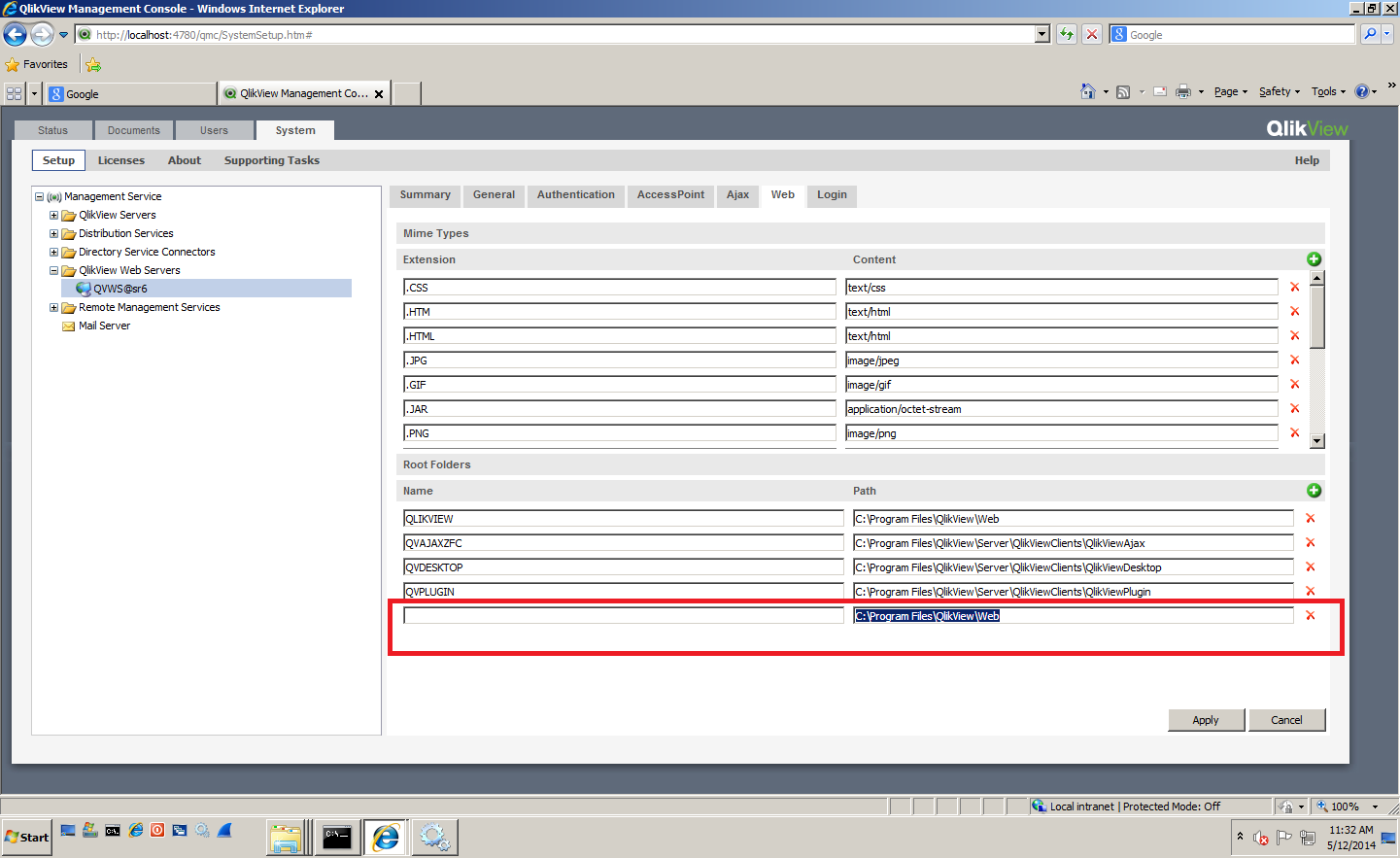
In IIS it takes a little more work. You will have to move all the files in the Virtual folder QlikView and move them to the default folder for the webserver.
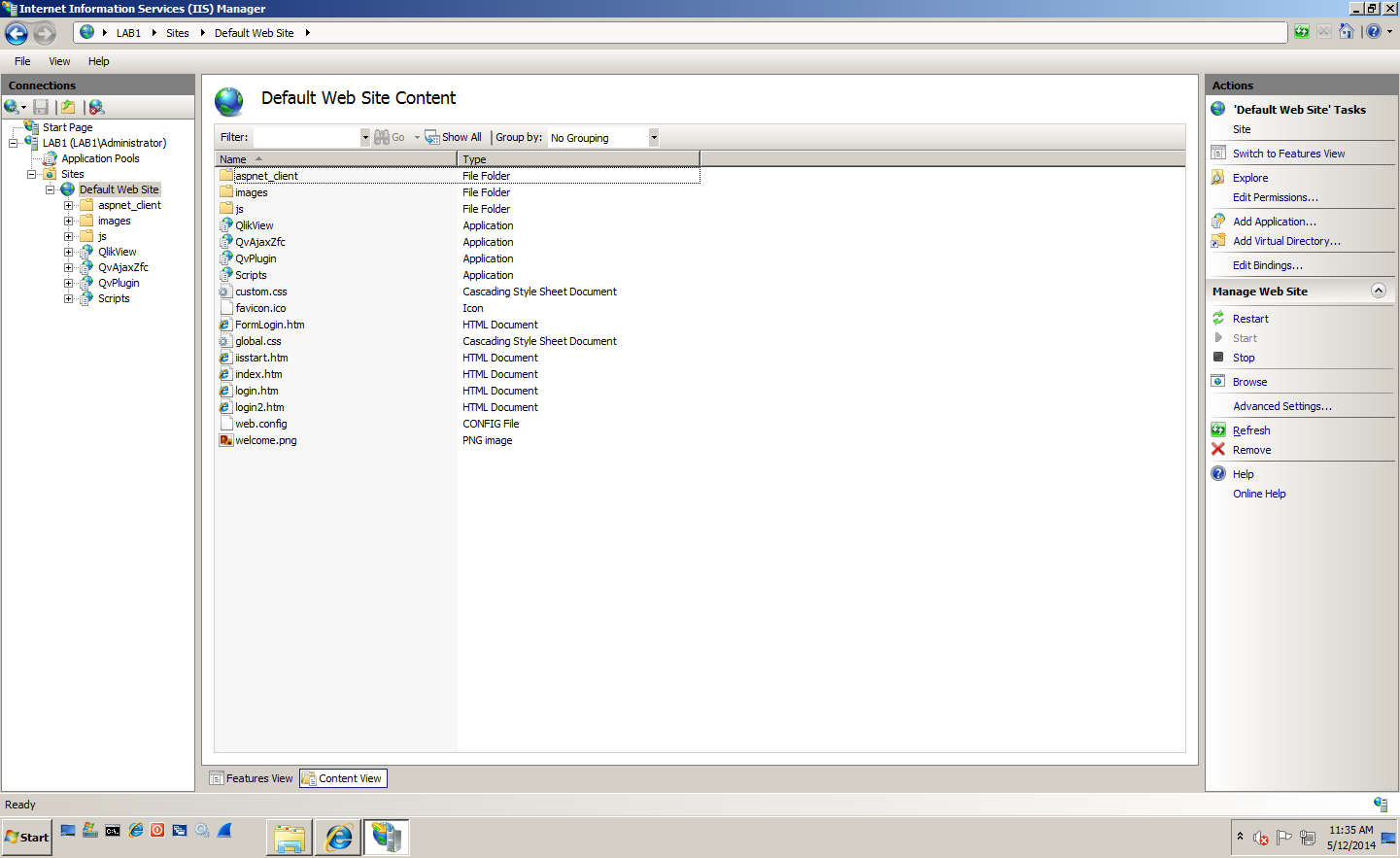
Bill
To help users find verified answers, please don't forget to use the "Accept as Solution" button on any posts that helped you resolve your problem or question.
- Mark as New
- Bookmark
- Subscribe
- Mute
- Subscribe to RSS Feed
- Permalink
- Report Inappropriate Content
Hi all,
I have a little question.
I found the settings to change the url-name and the tab-name. like "reporting.companyname.com"
If I go to the url, I get a pop-up for the password. If I put the user and password everything works fine. But If I clik "Cancel", He comes with a link reporting.companyname.com/qlikview/login.htm.
Where can I find the setting to delete the qlikview in the link?
Regards,
Kris
- Mark as New
- Bookmark
- Subscribe
- Mute
- Subscribe to RSS Feed
- Permalink
- Report Inappropriate Content
Thanks Bill! I needed to know how to do this for IIS.. screen shots helped
- « Previous Replies
-
- 1
- 2
- Next Replies »