Unlock a world of possibilities! Login now and discover the exclusive benefits awaiting you.
- Qlik Community
- :
- All Forums
- :
- QlikView Administration
- :
- Re: Load from SFTP
- Subscribe to RSS Feed
- Mark Topic as New
- Mark Topic as Read
- Float this Topic for Current User
- Bookmark
- Subscribe
- Mute
- Printer Friendly Page
- Mark as New
- Bookmark
- Subscribe
- Mute
- Subscribe to RSS Feed
- Permalink
- Report Inappropriate Content
Load from SFTP
Dear Community,
Is it possible to load the excel sheet directly from sftp server?
There is built in feature for ftp connection only.
Thanks and best regards,
Chanel
- Mark as New
- Bookmark
- Subscribe
- Mute
- Subscribe to RSS Feed
- Permalink
- Report Inappropriate Content
Hi,
Check this
Hope it helps you.
Regards,
Jagan.
- Mark as New
- Bookmark
- Subscribe
- Mute
- Subscribe to RSS Feed
- Permalink
- Report Inappropriate Content
QlikView has loading data from an FTP site built directly in to it’s product.
I recently ran in to a scenario that required a connection to a Secure FTP site. As of QV11, connection to an SFTP sites is not supported.
To handle this I used PuTTY, a free telnet/SSH client, to pull the file down to a local drive where QV could read it. One of the great things about PuTTY is that it does not HAVE to be installed.
You can download a portable edition that just sits on a folder on your desktop.
This is important because many QV developers don’t have administrative rights on their box making installation a no go.
- Mark as New
- Bookmark
- Subscribe
- Mute
- Subscribe to RSS Feed
- Permalink
- Report Inappropriate Content
Thanks for your fast response. But I am unable to access, it looks like that secure ftp refuse for this connection.
Somehow, i did try to use ftp connection to connect to sftp and load data from there,
it is working fine but with longer time.

Thanks,
Chanel
- Mark as New
- Bookmark
- Subscribe
- Mute
- Subscribe to RSS Feed
- Permalink
- Report Inappropriate Content
See the attachement.
- Mark as New
- Bookmark
- Subscribe
- Mute
- Subscribe to RSS Feed
- Permalink
- Report Inappropriate Content
Hi Jagan,
Is the connector need extra cost?
By the way, i am able to use the ftp load at scripting part to connect to sftp.
I just face another problem in "for each file in filelist ..." function.
For Each File in Filelist - FTP load
Hope you might help. ![]()
Thanks and best regards,
Chanel
- Mark as New
- Bookmark
- Subscribe
- Mute
- Subscribe to RSS Feed
- Permalink
- Report Inappropriate Content
I have used the PuTTY workflow to download files from an sFTP server. I have setup a bat file to start PuTTY and the download and let QlikView wait and check if the download is finished (I let the bat file create a logfile when process is done).
This all works fine when I reload the script manually, but when I schedule the reload on the QV server, the download won't start. However, the logfile is created instantly.
Are there any settings I'm missing out on?
- Mark as New
- Bookmark
- Subscribe
- Mute
- Subscribe to RSS Feed
- Permalink
- Report Inappropriate Content
I haven't get the exact solution, sorry that unable to help much...
- Mark as New
- Bookmark
- Subscribe
- Mute
- Subscribe to RSS Feed
- Permalink
- Report Inappropriate Content
Hi Brijesh,
I also have the same requirement . I want to download files from SFTP Server .After downloading PuTTY,I launched
PuTTY.exe and the following window is coming :
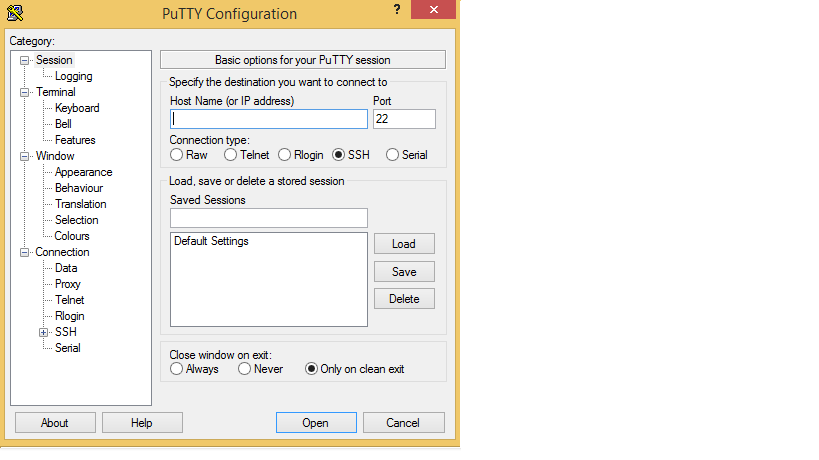
I only information I have handy is :
URL of that SFTP Folder ,a username and a password to open that .Could you please suggest further steps to connect to the same .Any help will be appreciated .Thanks in advance .