Unlock a world of possibilities! Login now and discover the exclusive benefits awaiting you.
- Qlik Community
- :
- All Forums
- :
- QlikView App Dev
- :
- Re: Dimension label
- Subscribe to RSS Feed
- Mark Topic as New
- Mark Topic as Read
- Float this Topic for Current User
- Bookmark
- Subscribe
- Mute
- Printer Friendly Page
- Mark as New
- Bookmark
- Subscribe
- Mute
- Subscribe to RSS Feed
- Permalink
- Report Inappropriate Content
Dimension label
hi everyone,
is there any way to associate an image with the label of a dimension ?
Thanks
- « Previous Replies
-
- 1
- 2
- Next Replies »
- Mark as New
- Bookmark
- Subscribe
- Mute
- Subscribe to RSS Feed
- Permalink
- Report Inappropriate Content
1) Create a field that references the images (either storing just a path, or a do an INFO load on a separate table)
2) Use this field in the table (or even text box). If it is a INFO load, you will have to use qmem syntax
3) Choose the Image representation (in the expression tab): the default is TEXT
I have published a doc on LOAD. There is a chapter (3.8) dedicated on that topic.
http://community.qlik.com/docs/DOC-5698
Fabrice
- Mark as New
- Bookmark
- Subscribe
- Mute
- Subscribe to RSS Feed
- Permalink
- Report Inappropriate Content
but i can't choose Image representation for the dimension's name (label) !
- Mark as New
- Bookmark
- Subscribe
- Mute
- Subscribe to RSS Feed
- Permalink
- Report Inappropriate Content
it is an expression
Fabrice
- Mark as New
- Bookmark
- Subscribe
- Mute
- Subscribe to RSS Feed
- Permalink
- Report Inappropriate Content
- Mark as New
- Bookmark
- Subscribe
- Mute
- Subscribe to RSS Feed
- Permalink
- Report Inappropriate Content
my problem is that : i want to replace the word 'Continent' by only one icon in the image below :
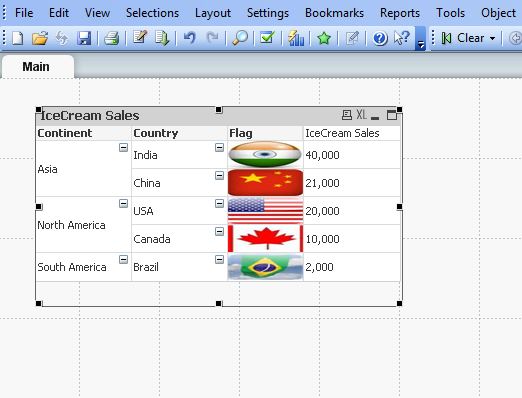
- Mark as New
- Bookmark
- Subscribe
- Mute
- Subscribe to RSS Feed
- Permalink
- Report Inappropriate Content
Hi Mambi Badi
Yes you can. What you need to do is follow all the steps to bundle the image in QlikView and then click on the "Advanced" button and choose "Info as Image" under Representation. See attached.![]()
![2014-02-22 12_01_08-Chart Properties [sum(met)].png](/legacyfs/online/53664_2014-02-22 12_01_08-Chart Properties [sum(met)].png)
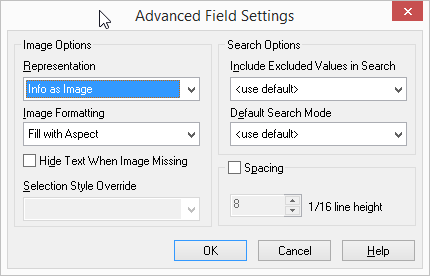
- « Previous Replies
-
- 1
- 2
- Next Replies »