Unlock a world of possibilities! Login now and discover the exclusive benefits awaiting you.
- Qlik Community
- :
- All Forums
- :
- QlikView Administration
- :
- Re: Using QVDistributionService.exe with batch - P...
- Subscribe to RSS Feed
- Mark Topic as New
- Mark Topic as Read
- Float this Topic for Current User
- Bookmark
- Subscribe
- Mute
- Printer Friendly Page
- Mark as New
- Bookmark
- Subscribe
- Mute
- Subscribe to RSS Feed
- Permalink
- Report Inappropriate Content
Using QVDistributionService.exe with batch - Problem: No simultaneous load possible
Hello Qlik Community,
I am using Batch for reloading. But I have the Problem that the Distribution Service does only loads one by one and not sumultaneous:
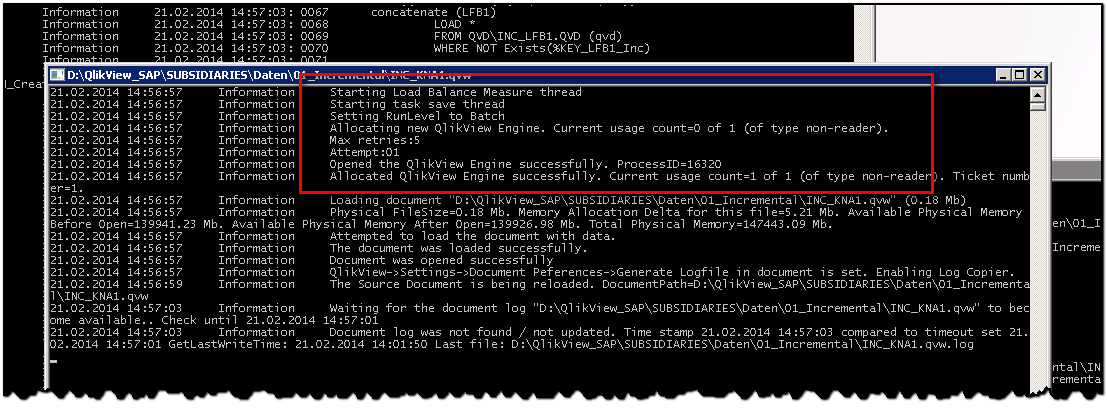
I have already set to 5 simultaneous on Management console, but this only works with Publisher without Batch start...
Does anyone has a solution for that issue?
Thanks in advance.
BR
M.Gencsoy
- Tags:
- qlikview_publisher
- « Previous Replies
-
- 1
- 2
- Next Replies »
Accepted Solutions
- Mark as New
- Bookmark
- Subscribe
- Mute
- Subscribe to RSS Feed
- Permalink
- Report Inappropriate Content
Hi,
Your solution is to allow a second or two between the tasks.
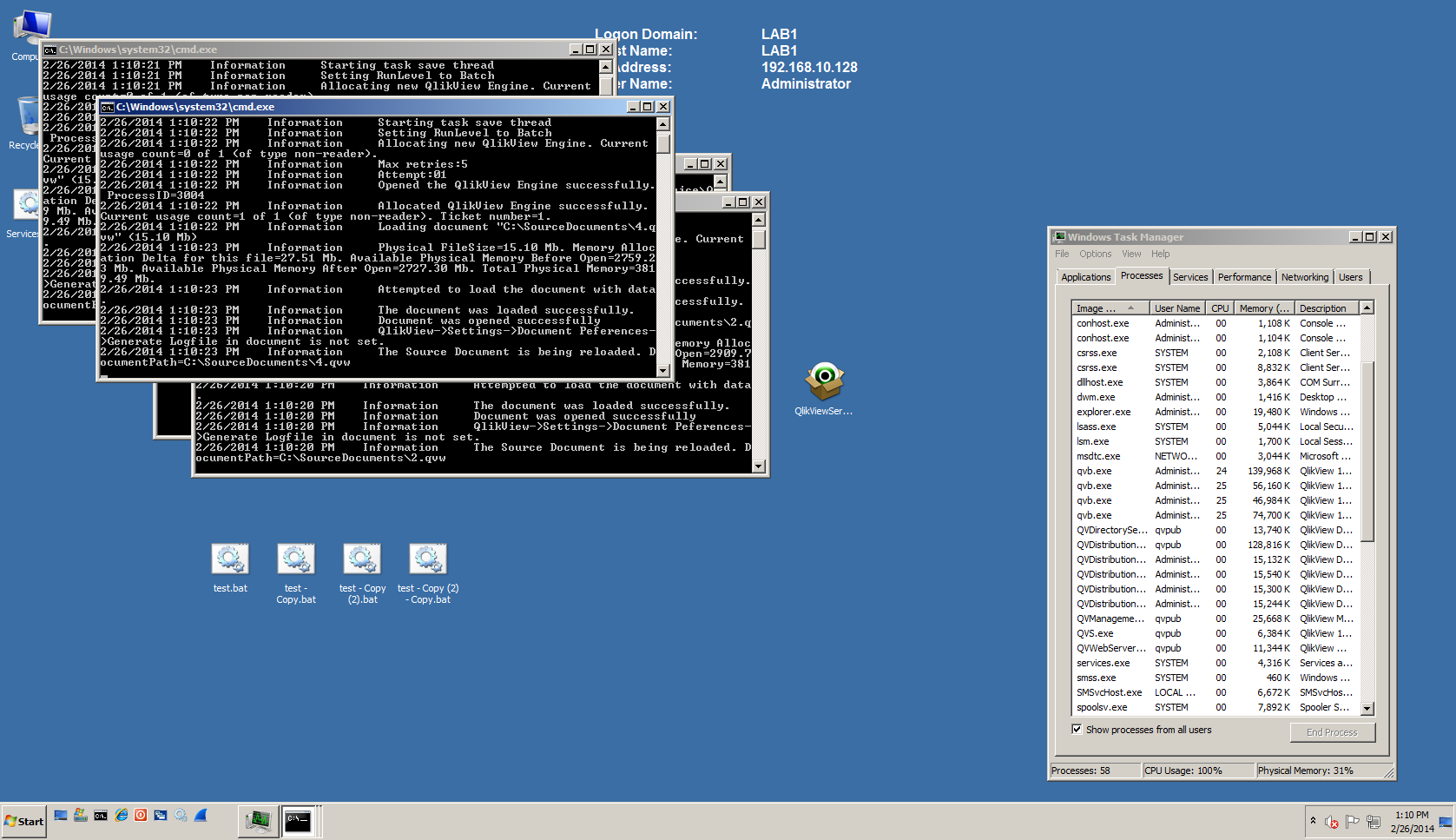
To help users find verified answers, please don't forget to use the "Accept as Solution" button on any posts that helped you resolve your problem or question.
- Mark as New
- Bookmark
- Subscribe
- Mute
- Subscribe to RSS Feed
- Permalink
- Report Inappropriate Content
Could pls someone help?
I have moved this question to Publisher Group... maybe someone can help here?
- Mark as New
- Bookmark
- Subscribe
- Mute
- Subscribe to RSS Feed
- Permalink
- Report Inappropriate Content
Can you post your command line that you are using to start the task.
Bill
To help users find verified answers, please don't forget to use the "Accept as Solution" button on any posts that helped you resolve your problem or question.
- Mark as New
- Bookmark
- Subscribe
- Mute
- Subscribe to RSS Feed
- Permalink
- Report Inappropriate Content
Hi There,
I think you will find that if you submit 2 jobs one after another they will both run. I think the message about 1 concurrent job is because you are initiating another instance of the QV Distribution Service each time it is "defaulting" to 1 job (for the current) but there is nothing stopping you running more.
Note that these jobs are not counted as part of your number of concurrent reloads jobs you would have setup in QMC. They would run in addition to any currently running ones.
You will find also that if you fire 2 jobs at the same time one will fail as they use the same pipe to communicate. Rather give them a couple of seconds between starts.
Personally I prefer to use EDX to fire jobs. It keeps everything under control of the QlikView Management Server.
John H
- Mark as New
- Bookmark
- Subscribe
- Mute
- Subscribe to RSS Feed
- Permalink
- Report Inappropriate Content
John,
That is correct.
Bill
To help users find verified answers, please don't forget to use the "Accept as Solution" button on any posts that helped you resolve your problem or question.
- Mark as New
- Bookmark
- Subscribe
- Mute
- Subscribe to RSS Feed
- Permalink
- Report Inappropriate Content
Hi John,
no it doesn't work... I have started several Jobs, but QVB does load it one by one. Because of EDX I didn't find a simple solution and because of already existing very Long Batch Jobs with QV.exe, I just want to Switch to QVB, because of simultaneous load.
@Bill:
I am using this line:
start "%FILE_NAME: =%" "C:\Program Files\QlikView\Distribution Service\QVDistributionService.exe" -r=%FILE_NAME% -variablename=varLoadMethod -variablevalue=%LOAD_METHOD%
- Mark as New
- Bookmark
- Subscribe
- Mute
- Subscribe to RSS Feed
- Permalink
- Report Inappropriate Content
Hi Mehmet,
What are you using to initiate the commands? Is this not maybe where the hold up is? If I fire off 2 jobs a few seconds apart they end up running at the same time. In Task Manager I see 3 Qv Distribution Services running (the 2 tasks and my normal one). The log file for each one of them still says "Usage count=1 of 1" for each reload task but they run together.
I did nothing special in the setup of my QVS apart from modifying the Distribution Service config file to allow batch reloads.
John
- Mark as New
- Bookmark
- Subscribe
- Mute
- Subscribe to RSS Feed
- Permalink
- Report Inappropriate Content
Hello John,
I also see several QVDistributionService.exe but the reload (will be done by QVB.exe) is not simultaneous:
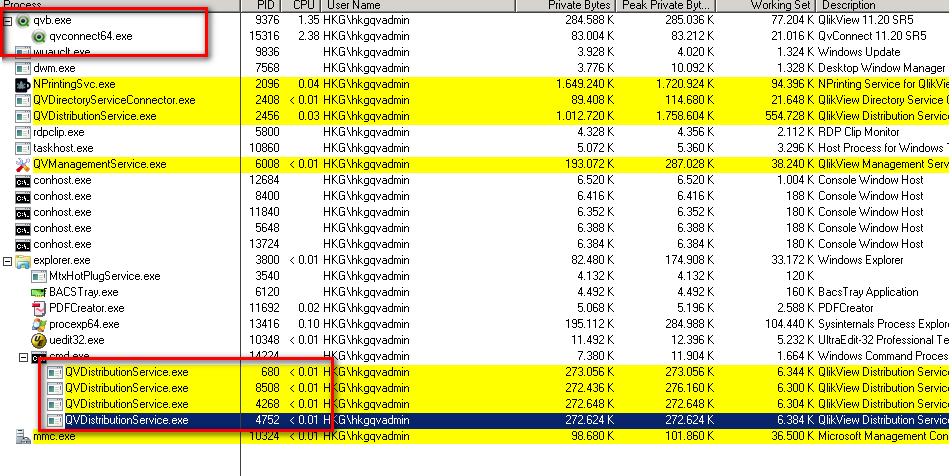
The QVB.exe starts not multiple times to reload the Jobs simultaneous.
Best Regards,
Mehmet.
- Mark as New
- Bookmark
- Subscribe
- Mute
- Subscribe to RSS Feed
- Permalink
- Report Inappropriate Content
Please check this screen at your QMC
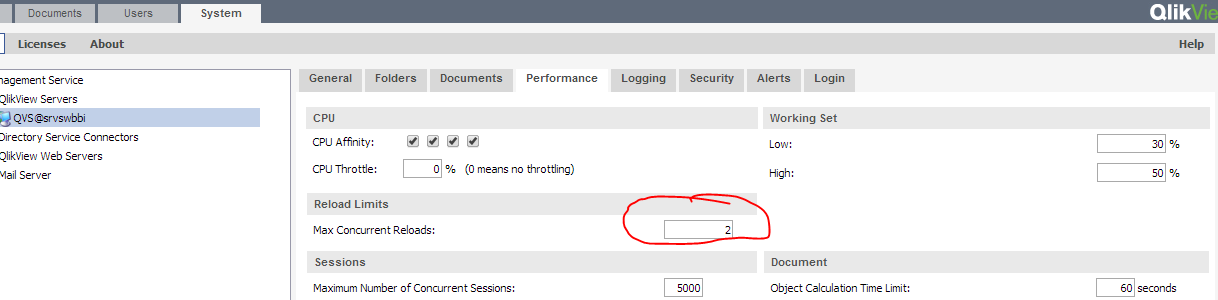
- Mark as New
- Bookmark
- Subscribe
- Mute
- Subscribe to RSS Feed
- Permalink
- Report Inappropriate Content
Hi,
Your solution is to allow a second or two between the tasks.
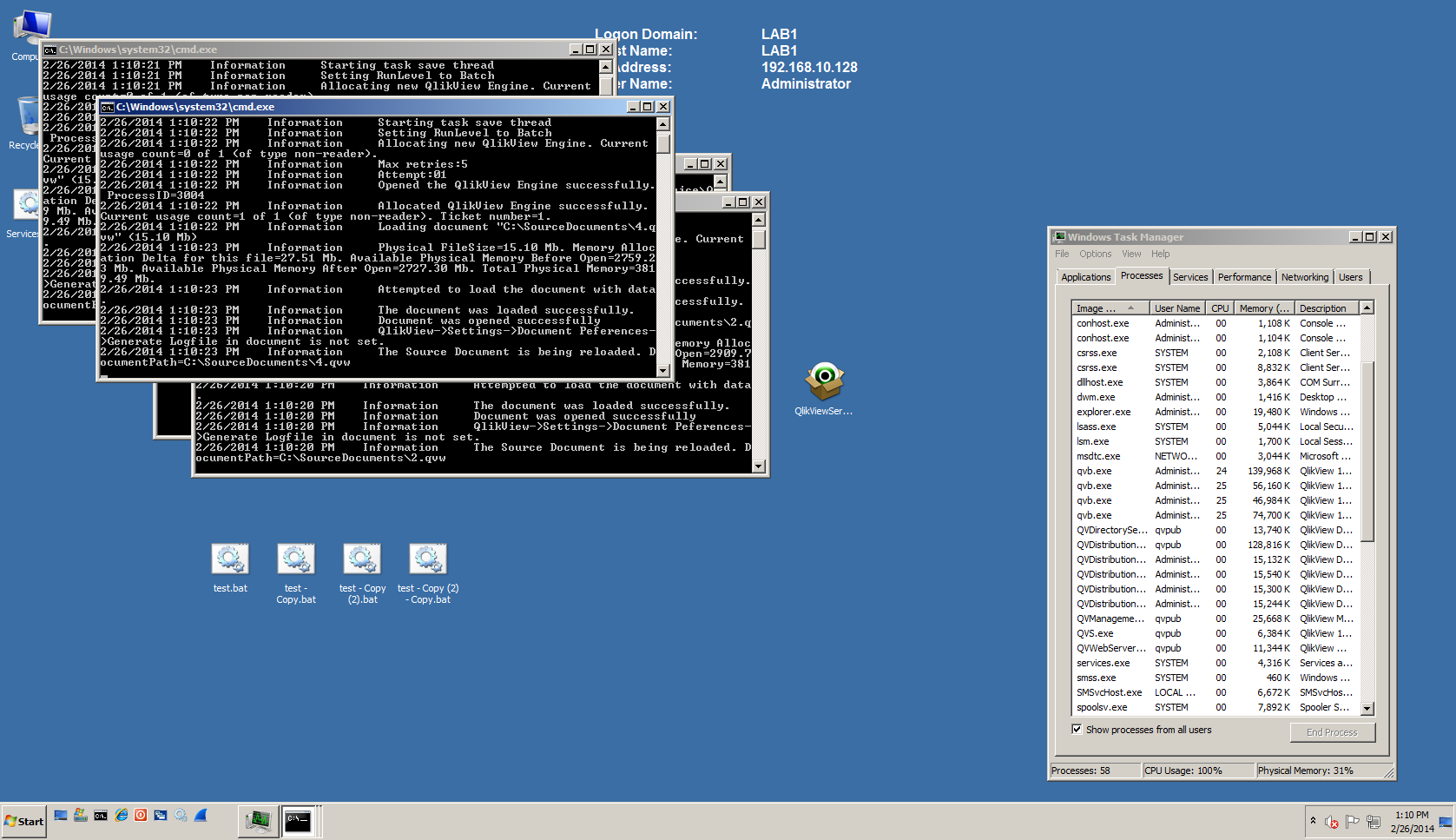
To help users find verified answers, please don't forget to use the "Accept as Solution" button on any posts that helped you resolve your problem or question.
- « Previous Replies
-
- 1
- 2
- Next Replies »