Unlock a world of possibilities! Login now and discover the exclusive benefits awaiting you.
- Qlik Community
- :
- All Forums
- :
- QlikView App Dev
- :
- Re: Dimension issue
Options
- Subscribe to RSS Feed
- Mark Topic as New
- Mark Topic as Read
- Float this Topic for Current User
- Bookmark
- Subscribe
- Mute
- Printer Friendly Page
Turn on suggestions
Auto-suggest helps you quickly narrow down your search results by suggesting possible matches as you type.
Showing results for
Partner - Specialist
2014-03-03
10:07 AM
- Mark as New
- Bookmark
- Subscribe
- Mute
- Subscribe to RSS Feed
- Permalink
- Report Inappropriate Content
Dimension issue
Dear community,
I am placing 3 charts in a container. Here my problem is I can't see my Dimension values clearly. some of the letters in the dimension values are missing. Please help me in solving this. Please find the image attached.
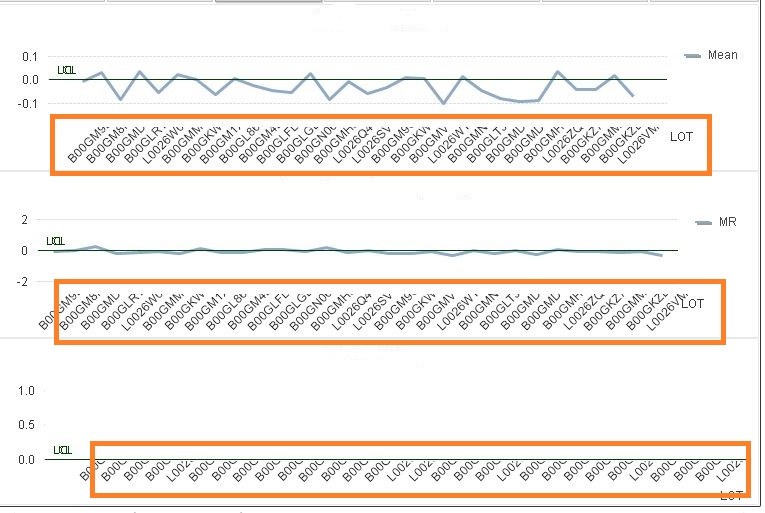
Thanks
Manideep
266 Views
1 Solution
Accepted Solutions
MVP
2014-03-03
10:13 AM
- Mark as New
- Bookmark
- Subscribe
- Mute
- Subscribe to RSS Feed
- Permalink
- Report Inappropriate Content
Click on chart
press crtl + shift and you will see red lines boxes
you can now adjust the size.
210 Views
3 Replies
MVP
2014-03-03
10:13 AM
- Mark as New
- Bookmark
- Subscribe
- Mute
- Subscribe to RSS Feed
- Permalink
- Report Inappropriate Content
Click on chart
press crtl + shift and you will see red lines boxes
you can now adjust the size.
211 Views
MVP
2014-03-03
10:15 AM
- Mark as New
- Bookmark
- Subscribe
- Mute
- Subscribe to RSS Feed
- Permalink
- Report Inappropriate Content
Hi,
First move your chart from your container and using ctrl+shift you can adjust size of inner component.
and then again add it to your container.
Great dreamer's dreams never fulfilled, they are always transcended.
Please appreciate our Qlik community members by giving Kudos for sharing their time for your query. If your query is answered, please mark the topic as resolved 🙂
Please appreciate our Qlik community members by giving Kudos for sharing their time for your query. If your query is answered, please mark the topic as resolved 🙂
Partner - Specialist
2014-03-03
10:20 AM
Author
- Mark as New
- Bookmark
- Subscribe
- Mute
- Subscribe to RSS Feed
- Permalink
- Report Inappropriate Content
Thanks guys
210 Views