Unlock a world of possibilities! Login now and discover the exclusive benefits awaiting you.
- Qlik Community
- :
- All Forums
- :
- QlikView App Dev
- :
- Re: How to Remove a Single quote in a String
- Subscribe to RSS Feed
- Mark Topic as New
- Mark Topic as Read
- Float this Topic for Current User
- Bookmark
- Subscribe
- Mute
- Printer Friendly Page
- Mark as New
- Bookmark
- Subscribe
- Mute
- Subscribe to RSS Feed
- Permalink
- Report Inappropriate Content
How to Remove a Single quote in a String
Hi All,
I have a requirement to do a Wildmatch on the string 'Reg'is' ,but as the string has a single quote after the letter g,its not taking the field value,have used Purgechar() function but unable to remove the single quote.
Please help me out on the function to be used.
Thanks,
Neha
- Tags:
- qlikview_scripting
- « Previous Replies
-
- 1
- 2
- Next Replies »
Accepted Solutions
- Mark as New
- Bookmark
- Subscribe
- Mute
- Subscribe to RSS Feed
- Permalink
- Report Inappropriate Content
In that case you can do something like if(Name='Reg'&Chr(39)&'is','Regis',Name)
You can do this in a list box expression or in the backend. This will replace
Reg'is with Regis
- Mark as New
- Bookmark
- Subscribe
- Mute
- Subscribe to RSS Feed
- Permalink
- Report Inappropriate Content
this seems to work
load replace(col1, chr(39), '');
LOAD * INLINE [
col1Reg'is
aa''aa''aa
];
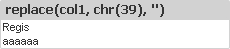
- Mark as New
- Bookmark
- Subscribe
- Mute
- Subscribe to RSS Feed
- Permalink
- Report Inappropriate Content
Try REPLACE
REPLACE(YourField,CHR(39),'') as NewField
See the attached file
- Mark as New
- Bookmark
- Subscribe
- Mute
- Subscribe to RSS Feed
- Permalink
- Report Inappropriate Content
While loading the data from source, remove the single quote with Replace function.
LOAD Replace(FieldName , chr(39) ,'') AS FieldName
.
.
.
;
SELECT * FROM TABLENAME ;
- Mark as New
- Bookmark
- Subscribe
- Mute
- Subscribe to RSS Feed
- Permalink
- Report Inappropriate Content
Hey Neha,
Use
PurgeChar(Name,Chr(39)) as NewVAlue.
Here Chr(39) will give you '
Attached is a sample
Thanks
AJ
- Mark as New
- Bookmark
- Subscribe
- Mute
- Subscribe to RSS Feed
- Permalink
- Report Inappropriate Content
Instead of Pulling it as a new value,can't we do it on the front end,cause I need to remove the single quote only from this single String value 'Reg'is'
Thanks,
Neha
- Mark as New
- Bookmark
- Subscribe
- Mute
- Subscribe to RSS Feed
- Permalink
- Report Inappropriate Content
YOU CAN TRY THIS
load PurgeChar(col1, '');
LOAD * INLINE [
col1Reg'is
aa'aa'aa
];
- Mark as New
- Bookmark
- Subscribe
- Mute
- Subscribe to RSS Feed
- Permalink
- Report Inappropriate Content
in listbox use an expression
=replace(col1, chr(39), '')
in chart a calculated dimension (=replace(col1, chr(39), ''))
- Mark as New
- Bookmark
- Subscribe
- Mute
- Subscribe to RSS Feed
- Permalink
- Report Inappropriate Content
In that case you can do something like if(Name='Reg'&Chr(39)&'is','Regis',Name)
You can do this in a list box expression or in the backend. This will replace
Reg'is with Regis
- Mark as New
- Bookmark
- Subscribe
- Mute
- Subscribe to RSS Feed
- Permalink
- Report Inappropriate Content
Yes you can use the same as a List Box Expression
REPLACE(YourField,CHR(39),'')
- « Previous Replies
-
- 1
- 2
- Next Replies »