Unlock a world of possibilities! Login now and discover the exclusive benefits awaiting you.
- Qlik Community
- :
- All Forums
- :
- QlikView App Dev
- :
- Re: Straight Table Export help???
- Subscribe to RSS Feed
- Mark Topic as New
- Mark Topic as Read
- Float this Topic for Current User
- Bookmark
- Subscribe
- Mute
- Printer Friendly Page
- Mark as New
- Bookmark
- Subscribe
- Mute
- Subscribe to RSS Feed
- Permalink
- Report Inappropriate Content
Straight Table Export help???
Ho Folks,
I'm having a straight table which contains lots of text data, when I'm exporting it to excel, the data which I'm getting looks like this "################################' . I know if I double click my sheet column I can see the complete data. Please see the attachment.
I want export data to be seen perfect not like this '###########'. Please help me how to achieve this through straight table export??????
Thanks,
AS
- « Previous Replies
-
- 1
- 2
- Next Replies »
- Mark as New
- Bookmark
- Subscribe
- Mute
- Subscribe to RSS Feed
- Permalink
- Report Inappropriate Content
amit, increase the size of row in excel after that definately you will get the values.
- Mark as New
- Bookmark
- Subscribe
- Mute
- Subscribe to RSS Feed
- Permalink
- Report Inappropriate Content
Hi Jsingh,
Brother I can't do this as further i need the link these column values into some other template. I want this to be work in automated fashion .
Thanks,
AS
- Mark as New
- Bookmark
- Subscribe
- Mute
- Subscribe to RSS Feed
- Permalink
- Report Inappropriate Content
I know its really hit and trial.
Adjust the Chart i.e increase the size of columns in Chart and then take output.
- Mark as New
- Bookmark
- Subscribe
- Mute
- Subscribe to RSS Feed
- Permalink
- Report Inappropriate Content
Hi Amit,
The button is not working for me and when I click on export to excel icon, this is what I can see in excel without double clicking on any of the columns:
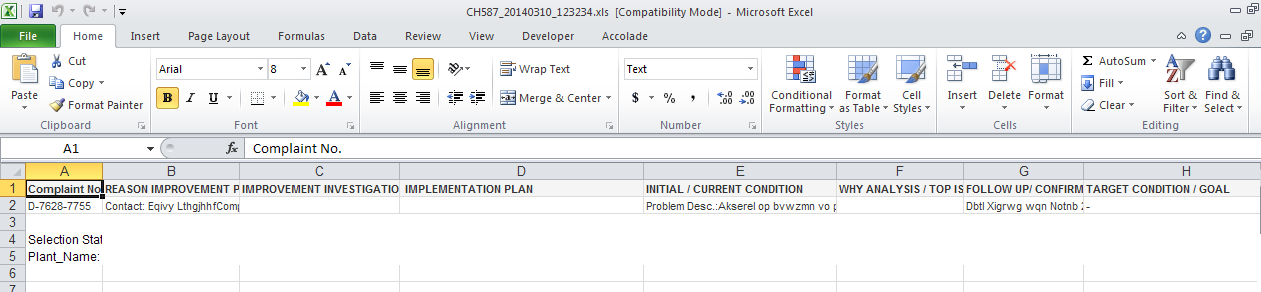
Looks like some excel settings need to be done in your machine.
- Mark as New
- Bookmark
- Subscribe
- Mute
- Subscribe to RSS Feed
- Permalink
- Report Inappropriate Content
Hi Shyamal,
Please change link here in macro code you need to give a link where you want this export to be present in your machine and second create a varible by name of vFile with value as =Test and then check this button you will be having result export shhet bythe name of Test.xls
obj.ExportEx "Give You own path here \"& vFile &".xls",5
Thanks,
AS
- Mark as New
- Bookmark
- Subscribe
- Mute
- Subscribe to RSS Feed
- Permalink
- Report Inappropriate Content
If you write a macro to export you can adjust the width of the columns.
Set objXLWs = objExcelWorkbook.Sheets("Resume")
objXLWS.Columns(1).ColumnWidth = 25
- Mark as New
- Bookmark
- Subscribe
- Mute
- Subscribe to RSS Feed
- Permalink
- Report Inappropriate Content
Hi Amit,
I exported using the macro and yet I am getting the above output only.
You can set the excel column width in macro, something like:
set XLSheet = XLDoc.Worksheets(1) 'your Excel sheet number with XLSheet
XLSheet.Range("A1:A60000").ColumnWidth = 10
and you can use the above line multiple times to set the width for different range of columns.
Hope this helps!
- Mark as New
- Bookmark
- Subscribe
- Mute
- Subscribe to RSS Feed
- Permalink
- Report Inappropriate Content
Found this on the community, might be of help to you:
- « Previous Replies
-
- 1
- 2
- Next Replies »