Unlock a world of possibilities! Login now and discover the exclusive benefits awaiting you.
- Qlik Community
- :
- All Forums
- :
- QlikView Administration
- :
- Re: Documents doesn't show up in Access point
- Subscribe to RSS Feed
- Mark Topic as New
- Mark Topic as Read
- Float this Topic for Current User
- Bookmark
- Subscribe
- Mute
- Printer Friendly Page
- Mark as New
- Bookmark
- Subscribe
- Mute
- Subscribe to RSS Feed
- Permalink
- Report Inappropriate Content
Documents doesn't show up in Access point
Hi All,
I'm having problems regarding my Access Point. Documents I want isn't showing up on my access point. I already set up the root. Any reasons for this?
here is the license details:
DISABLE_ANNOTATIONS;YES;;
DISABLE_AUTHENTICATION;YES;;
DISABLE_COLLABORATION;YES;;
DISABLE_DMS;YES;;
DISABLE_SESSION_COLLABORATION;YES;;
DYNAMIC_UPDATE;YES;;
LICENSE_LEASE;NO;;
NAMED_CAL_BY_MACHINE_ID;NO;;
NUMBER_OF_DOCUMENTS;1;;
PRODUCTLEVEL;10;;2014-04-01
SPECIAL_EDITION;EVALUATION;;
TIMELIMIT;VALUE;;2014-03-20
UNCAPPED;YES;;
WORKBENCH;YES;;
- Mark as New
- Bookmark
- Subscribe
- Mute
- Subscribe to RSS Feed
- Permalink
- Report Inappropriate Content
Here are the documents.
- Mark as New
- Bookmark
- Subscribe
- Mute
- Subscribe to RSS Feed
- Permalink
- Report Inappropriate Content
yes, that's correct. Make sure that user QVAdmin-PC\QVAdmin is member of Windows group 'Users' or 'Administrators'. You can also add user QVAdmin-PC\QVAdmin manually to this folder and give it full control as a test.
The fact that you use NTFS mode shouldn't be a problem.
Always check the following:
- Do users have read access on the windows folders of the qvw's. as mentioned above.
- Are the Accesspoint folders browsable? Check for browsable option on mgt. console in menu: System/Setup/QlikView servers/select your server.../Folders. The root folder is always browsable.
- Are the users linked to a QlikView license?
Named users: System/License/Qlikview Server/Client Access Licenses/Assigned CAL/add user QVAdmin-PC\QVAdmin
Document users: Documents/Users documents/select document.../Document CALs/allocate # licenses.../add users...
- Mark as New
- Bookmark
- Subscribe
- Mute
- Subscribe to RSS Feed
- Permalink
- Report Inappropriate Content
unfortunately, my access point is still empty ![]()
- Mark as New
- Bookmark
- Subscribe
- Mute
- Subscribe to RSS Feed
- Permalink
- Report Inappropriate Content
What is your root folder for Accesspoint? Take a copy of a application and drop it into this C:\ProgramData\QlikTech\Documents
Then be sure that you have this set up here: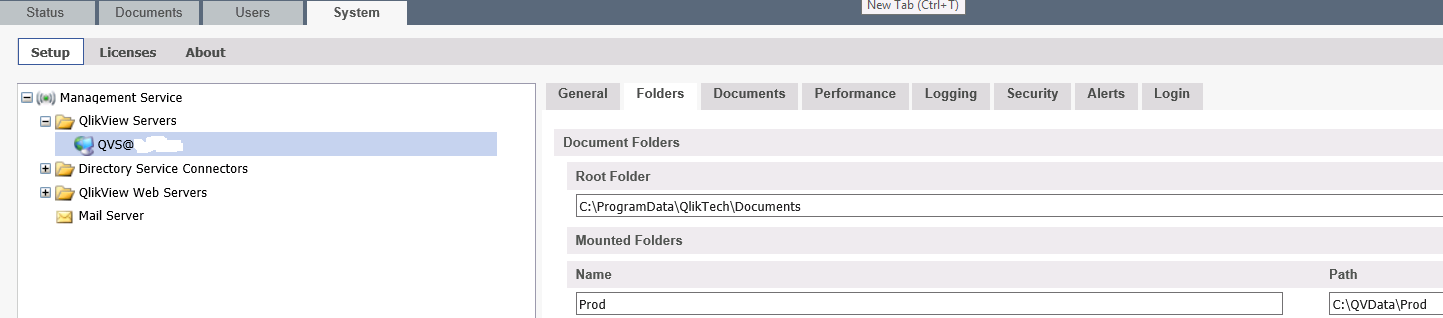
- Mark as New
- Bookmark
- Subscribe
- Mute
- Subscribe to RSS Feed
- Permalink
- Report Inappropriate Content
maybe you can decode if it's something to do with the license.. here it is:
DISABLE_ANNOTATIONS;YES;;
DISABLE_AUTHENTICATION;YES;;
DISABLE_COLLABORATION;YES;;
DISABLE_DMS;YES;;
DISABLE_SESSION_COLLABORATION;YES;;
DYNAMIC_UPDATE;YES;;
LICENSE_LEASE;NO;;
NAMED_CAL_BY_MACHINE_ID;NO;;
NUMBER_OF_DOCUMENTS;1;;
PRODUCTLEVEL;10;;2014-04-01
SPECIAL_EDITION;EVALUATION;;
TIMELIMIT;VALUE;;2014-03-20
UNCAPPED;YES;;
WORKBENCH;YES;;
- Mark as New
- Bookmark
- Subscribe
- Mute
- Subscribe to RSS Feed
- Permalink
- Report Inappropriate Content
access point is still empty =S
please check my license details:
DISABLE_ANNOTATIONS;YES;;
DISABLE_AUTHENTICATION;YES;;
DISABLE_COLLABORATION;YES;;
DISABLE_DMS;YES;;
DISABLE_SESSION_COLLABORATION;YES;;
DYNAMIC_UPDATE;YES;;
LICENSE_LEASE;NO;;
NAMED_CAL_BY_MACHINE_ID;NO;;
NUMBER_OF_DOCUMENTS;1;;
PRODUCTLEVEL;10;;2014-04-01
SPECIAL_EDITION;EVALUATION;;
TIMELIMIT;VALUE;;2014-03-20
UNCAPPED;YES;;
WORKBENCH;YES;;
- Mark as New
- Bookmark
- Subscribe
- Mute
- Subscribe to RSS Feed
- Permalink
- Report Inappropriate Content
Hi Donna,
It appears you have a special license and you can only have
one document in the access point. You will have to set that up under documents
in QMC.
Bill
To help users find verified answers, please don't forget to use the "Accept as Solution" button on any posts that helped you resolve your problem or question.
- Mark as New
- Bookmark
- Subscribe
- Mute
- Subscribe to RSS Feed
- Permalink
- Report Inappropriate Content
Alright. Will try setting up only 1 document.
- Mark as New
- Bookmark
- Subscribe
- Mute
- Subscribe to RSS Feed
- Permalink
- Report Inappropriate Content
The document is still not showing.. unfortunately.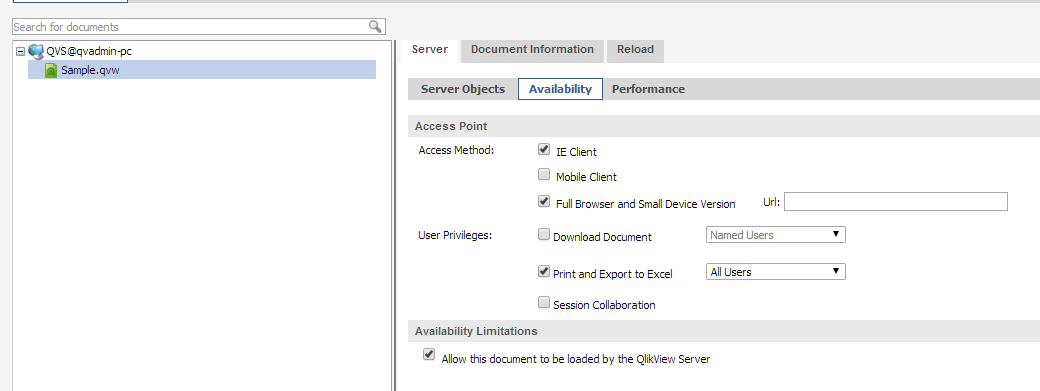
- Mark as New
- Bookmark
- Subscribe
- Mute
- Subscribe to RSS Feed
- Permalink
- Report Inappropriate Content
Hi Donna,
It seems that there are no CALs in the license (neither Named, Document, Usage or Session). This would be the issue of not showing the document in the accesspoint.
--
Vinoth