Unlock a world of possibilities! Login now and discover the exclusive benefits awaiting you.
- Qlik Community
- :
- All Forums
- :
- QlikView App Dev
- :
- Select Tables from within Qlikview
- Subscribe to RSS Feed
- Mark Topic as New
- Mark Topic as Read
- Float this Topic for Current User
- Bookmark
- Subscribe
- Mute
- Printer Friendly Page
- Mark as New
- Bookmark
- Subscribe
- Mute
- Subscribe to RSS Feed
- Permalink
- Report Inappropriate Content
Select Tables from within Qlikview
Hi All,
I want to create a simple Extract file where I can click Yes or No to load a specific table.
So if I have 3 tables called ardclass, asnheadlog, asnlinelog
I want to be able to click yes or no if I want to load those tables but from within a Qlikview file
Something like
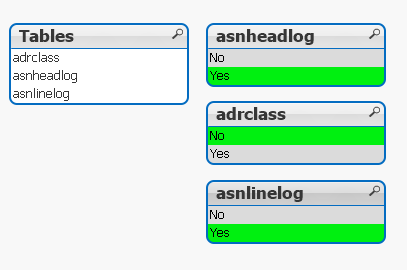
Does anyone have a simple example of this?
I have the Script for each table in a sub routine, and I can CALL the Sub Routine from the Script Editor
I want to tick a box in the Qlikview front end that will select the tables I want to extract
- Mark as New
- Bookmark
- Subscribe
- Mute
- Subscribe to RSS Feed
- Permalink
- Report Inappropriate Content
Hi Alan,
no example to hand, but I've done similar with InputBoxes being used to set variables. Then, in your script check the value of the variable before loading the tables.
Marcus
- Mark as New
- Bookmark
- Subscribe
- Mute
- Subscribe to RSS Feed
- Permalink
- Report Inappropriate Content
Hi Marcus,
I have done this already with one table, thanks, but would that mean I would need a separate variable for each table?
I was hoping to have a Qlikview Extraction file where I could simply Extract the Tables I need by selecting them from a list box like below
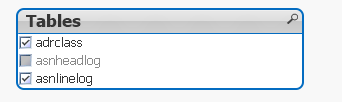
- Mark as New
- Bookmark
- Subscribe
- Mute
- Subscribe to RSS Feed
- Permalink
- Report Inappropriate Content
Alan,
I have made successfull test where
- I populated some variables in the UI (InputBox or variables with = sign)
- I had a button to run the reload
- the script tested the variable(s)
In your case, perhaps a simple data island (a single table) that the user selects, a variable = to what is selected
that's it
Fabrice
- Mark as New
- Bookmark
- Subscribe
- Mute
- Subscribe to RSS Feed
- Permalink
- Report Inappropriate Content
I have an include file with all Tables in Sub Routines at the moment

Then in my script editor I uncomment the table I want to CALL from the Sub Routine
like
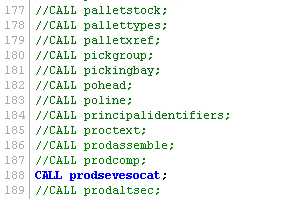
I would like to to do this in the front end by ticking a box.
Sorry just wanted to be clear
Thanks
Alan
- Mark as New
- Bookmark
- Subscribe
- Mute
- Subscribe to RSS Feed
- Permalink
- Report Inappropriate Content
ok so maybe set up a trigger to populate your single variable on selection of your Tables Field. Set it to:
':' & GetSelectedValues(Tables,':',1000) & ':'
Then in your script on each table load check for
index(Variable, tablename)
or similar...
- Mark as New
- Bookmark
- Subscribe
- Mute
- Subscribe to RSS Feed
- Permalink
- Report Inappropriate Content
Create a variable that will be equal to null() or 'Call prodsevesocat' according to your selection,
and in the script: $(Thisvar)
Fabrice
- Mark as New
- Bookmark
- Subscribe
- Mute
- Subscribe to RSS Feed
- Permalink
- Report Inappropriate Content
I tested with List box & variables. The calculated variables are not working in the script.