Unlock a world of possibilities! Login now and discover the exclusive benefits awaiting you.
- Qlik Community
- :
- All Forums
- :
- QlikView Administration
- :
- Re: Logs not being captured
- Subscribe to RSS Feed
- Mark Topic as New
- Mark Topic as Read
- Float this Topic for Current User
- Bookmark
- Subscribe
- Mute
- Printer Friendly Page
- Mark as New
- Bookmark
- Subscribe
- Mute
- Subscribe to RSS Feed
- Permalink
- Report Inappropriate Content
Logs not being captured
We have this interesting situation where logs has stopped capturing. I see last log file called Exit.log and then i dont have any performance, session or audit log,, pelase advise,,, I am attachgin screenshots. You see nothing has been captured after March 11.
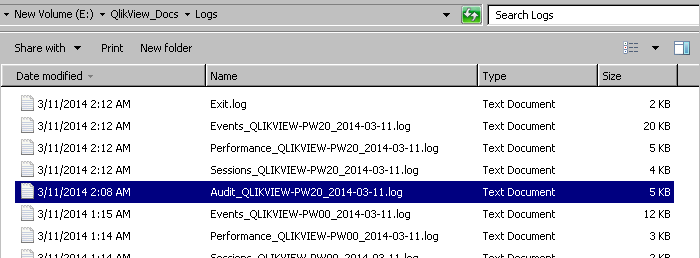
Accepted Solutions
- Mark as New
- Bookmark
- Subscribe
- Mute
- Subscribe to RSS Feed
- Permalink
- Report Inappropriate Content
We had security issue.. Service account was not able to write log files
- Mark as New
- Bookmark
- Subscribe
- Mute
- Subscribe to RSS Feed
- Permalink
- Report Inappropriate Content
Faisal;
1. What's in the file "Exit.log"?
2. Is the log directory set in QVS really the one you are looking at? For those settings to apply, QVS will need to restart, which would explain the "Exit.log" (I'm guessing) and the subsequent lack of further logs. Check in the QMC.
3. What's the last couple of rows in the last event log?
4. Is the QlikView Server service running?
- Mark as New
- Bookmark
- Subscribe
- Mute
- Subscribe to RSS Feed
- Permalink
- Report Inappropriate Content
Is the QVS Service running at the moment? I would go to the Management Console and double check that noone has changed the log location or log veborsity settings, or even turned off logging. But it could also be that the QVS was stopped and never restarted.
- Mark as New
- Bookmark
- Subscribe
- Mute
- Subscribe to RSS Feed
- Permalink
- Report Inappropriate Content
We had security issue.. Service account was not able to write log files